Did you know that Facebook allows you to share video playlists from pages to News Feed so that other people can view them? Our guide will show you how this works.
Note: These screenshots were captured in the Facebook application on iOS.
Step 1: When viewing videos on a Facebook page, tap “See All” on the playlist you want to share.
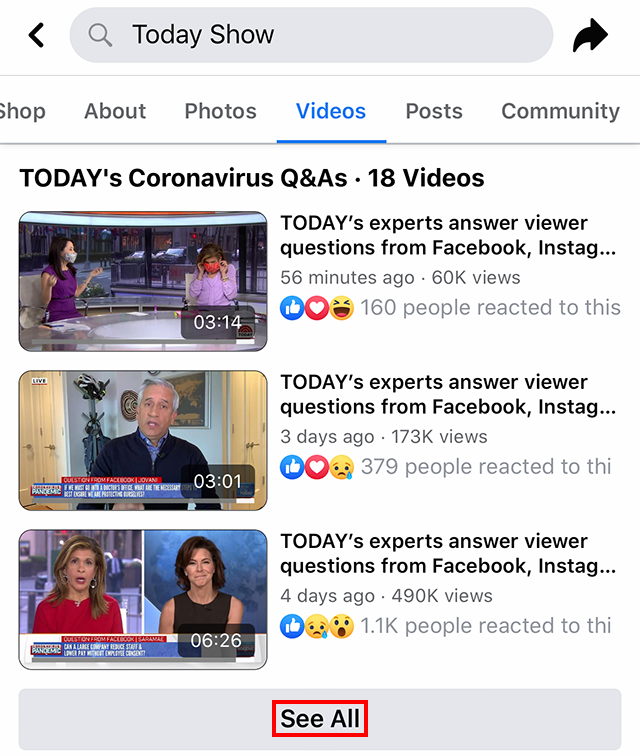
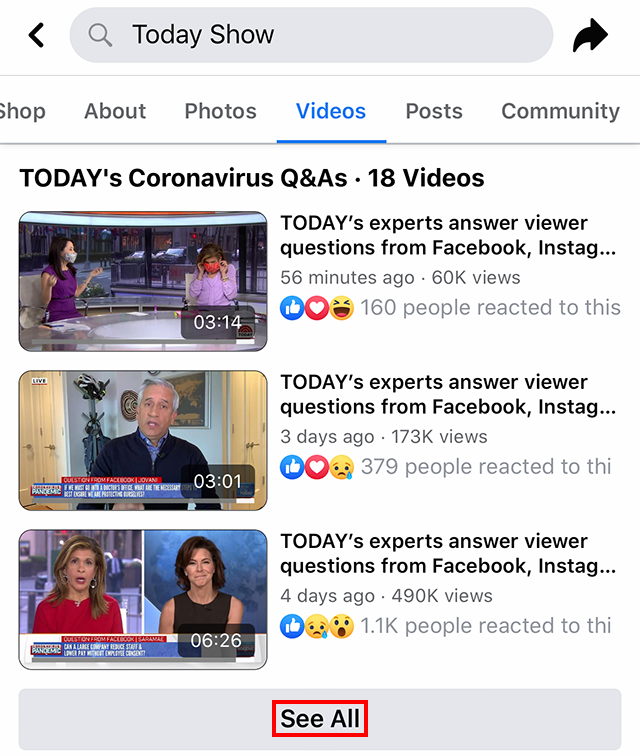
Step 2: Tap the arrow icon in the top-right corner of the screen.
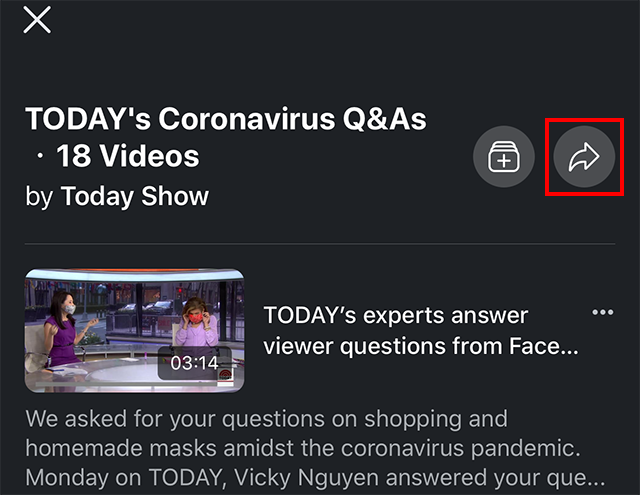
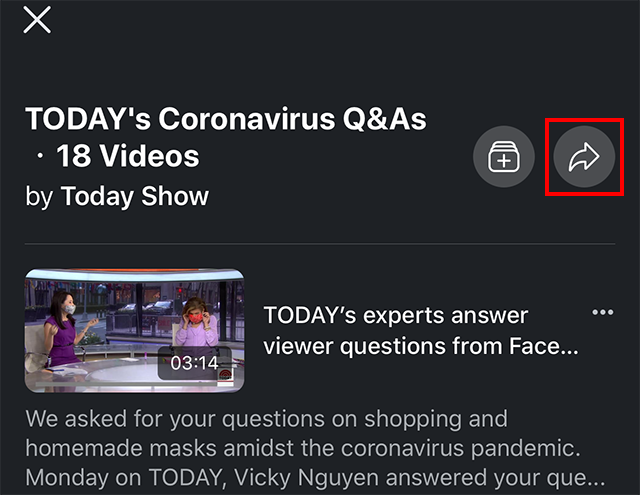
Step 3: Tap “Share Now” to share the playlist to your feed. Or, if you want to add a personal comment to your post first, tap “Say something about this…” to do so.


https://www.adweek.com/digital/facebook-heres-how-to-share-a-pages-video-playlist-to-your-feed/

