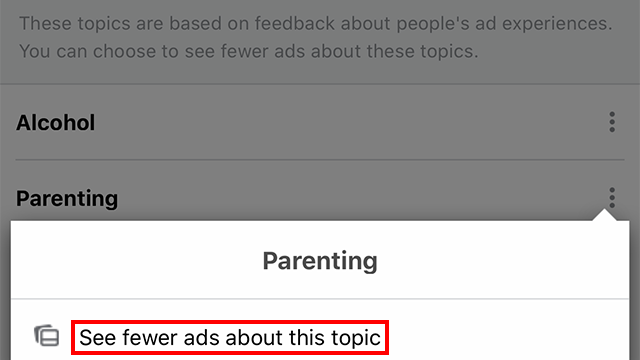
Our guide will show you how to stop seeing ads related to parenting
Did you know that Facebook allows you to stop seeing advertisements related to certain topics, such as alcohol and politics? Our guide will show you how to stop seeing ads related to “parenting.”
Note: These screenshots were captured in the Facebook application on iOS.
Step 1: Tap the three horizontal lines in the bottom-right corner of the screen.


Step 2: Scroll down and tap “Settings & Privacy.”
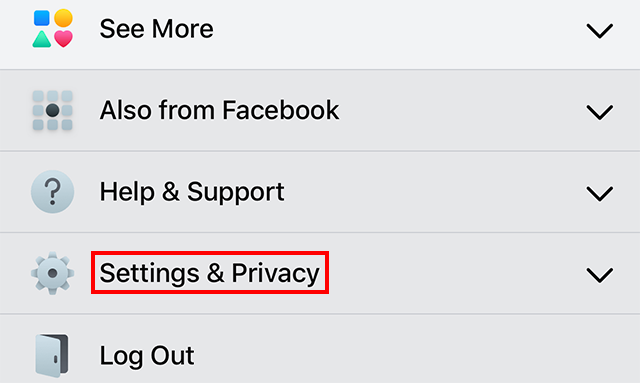
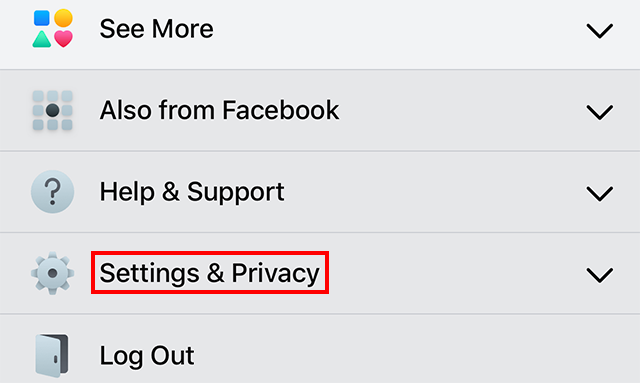
Step 3: Tap “Settings.”
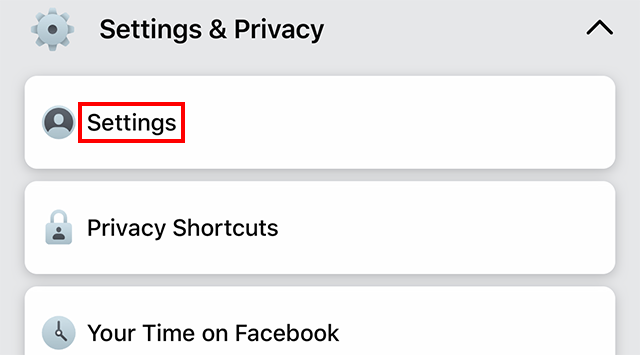
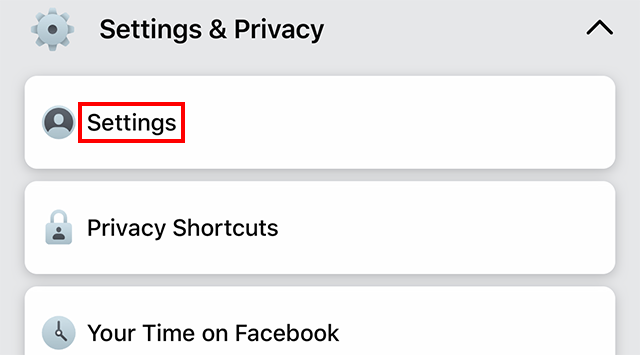
Step 4: Scroll down to the “Ads” section and tap “Ad Preferences.”
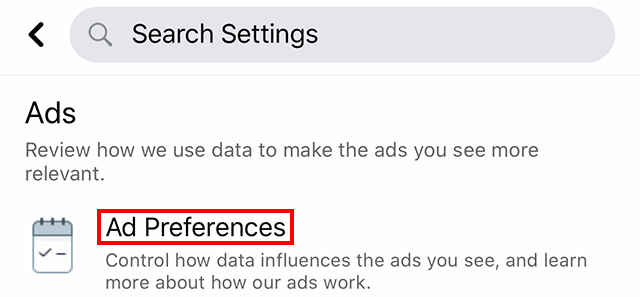
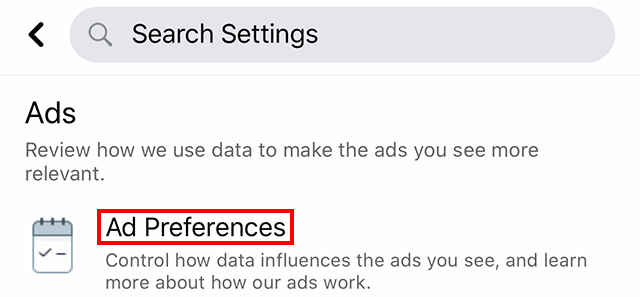
Step 5: Tap “Ad Topics.”


Step 6: Tap the three dots to the right of “Parenting.”


Step 7: Tap “See fewer ads about this topic.”
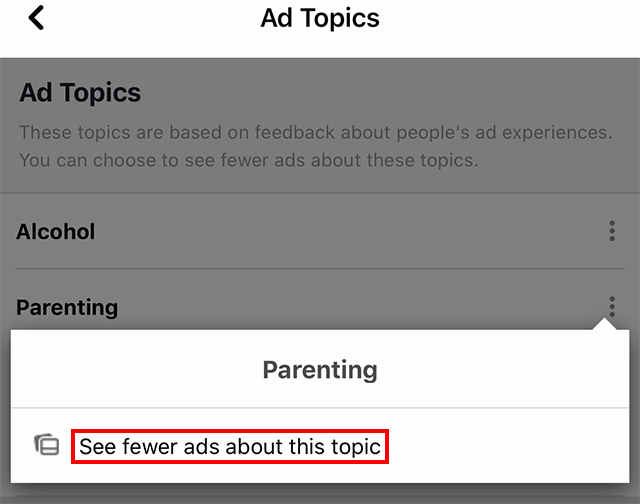
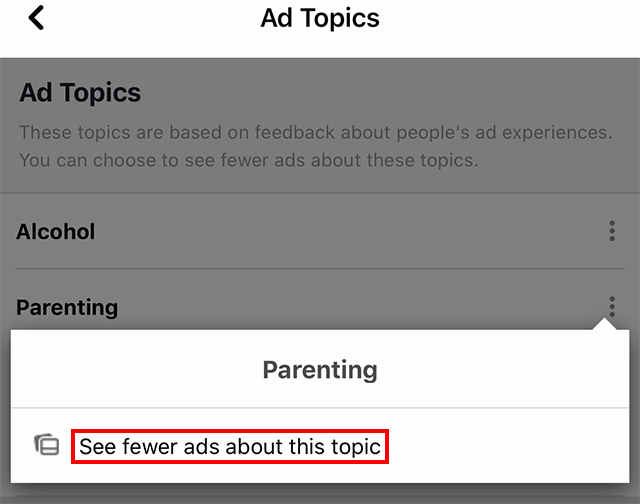
https://www.adweek.com/brand-marketing/facebook-how-to-stop-seeing-parenting-ads/

