Ever since the MacBook Air and 13-inch MacBook Pro debuted with Apple’s own M1 silicon tech powering them in 2020, Mac laptops have experienced a small renaissance. The MacBook Air has returned to being an easy recommendation or de facto “no brainer” kind of purchase for most people, while the 13-inch MacBook Pro has become the final Touch Bar holdout once Apple revitalized its MacBook Pro line in 2021 with new 14- and 16-inch models. But now, after Apple’s recent WWDC announcements, we have a newly redesigned MacBook Air and a spec-bumped 13-inch MacBook Pro, both releasing in July.
The new 2022 MacBook Air brings a fresh design with a larger 13.6-inch notched display as well as some nice quality-of-life upgrades like MagSafe charging and a new 1080p webcam. Meanwhile, the 13-inch MacBook Pro is basically the same machine as the 2020 model, complete with a Touch Bar, but both have the new M2 Apple processor. So, how do they compare to the MacBook Pros that rocked our collective geeky worlds last year with the M1 Pro and M1 Max CPUs and the reintroduction of lots of ports?
A redesign and an also-ran
First off, the MacBook Air looks fresh thanks to a thinner, non-wedge shape and slightly more colorful options. It’s going to be available in silver, gray, starlight, and a dark blue-ish “midnight,” starting in a basic configuration with an eight-core M2 CPU with eight GPU cores, 256GB of storage, and 8GB of RAM. It’s also got a new 1080p webcam — finally, no more 720p — and smaller bezels. Yet its increased the screen size to 13.6 inches, with a higher resolution of 2560 x 1664. The base model Air is more costly than the 2020 version (which is sticking around at $999), and it’s going to start at $1,199 when it launches in July.
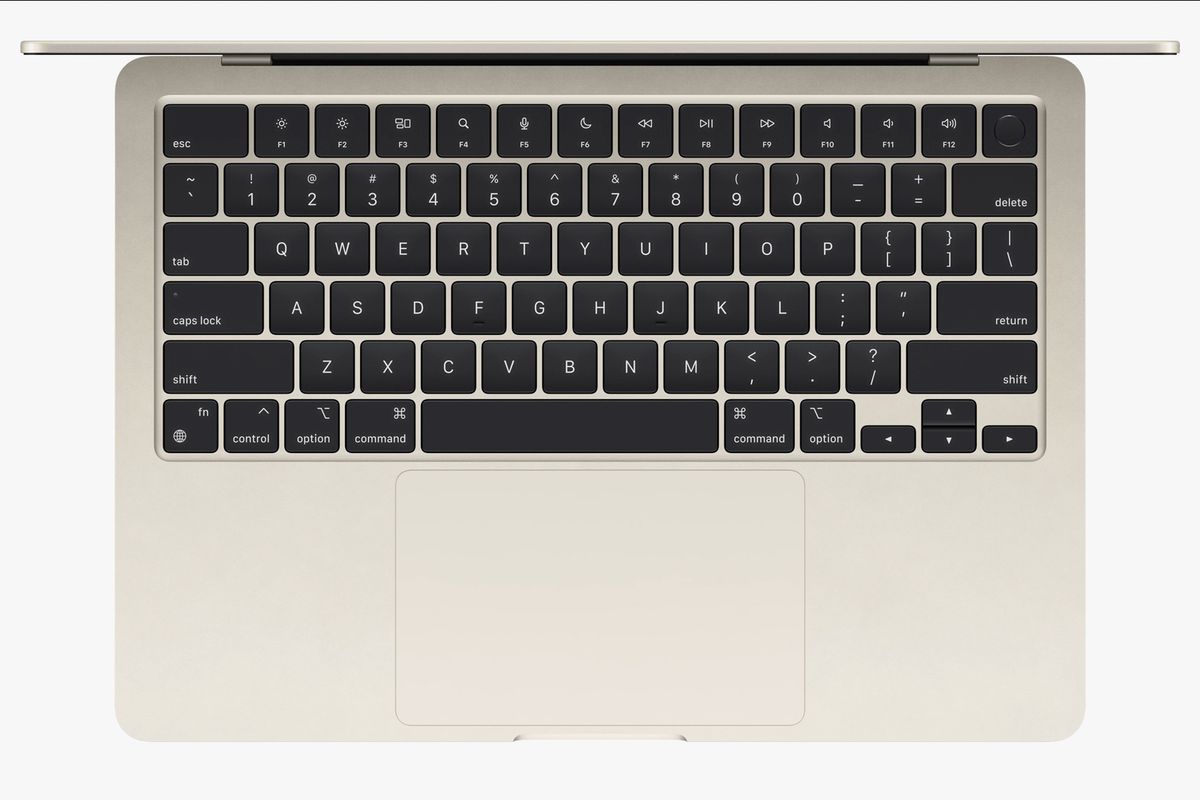
As for the 13-inch MacBook Pro, it’s getting updated inside but also being left behind with some hardware choices that feel dated. It’s got the same eight-core M2 CPU with 10 GPU cores the new Air can be configured with, but much like the 2020 MacBook Pro model, it includes a fan for extended use under heavier loads. Unfortunately, it’s also saddled with other holdovers from its 2020 predecessor — the same screen and chassis, the same two-port options, zero MagSafe, and it’s stuck with the Touch Bar. Frankly, it seems like an odd choice that this MacBook Pro is sticking around with a dated design and input method that’s all but phased out, but it’s going to start at $1,299 when it also launches in July. Touch Bar stans rejoice, I guess?
We’ll have to see how the new MacBook Air and 13-inch MacBook Pro shake out in our full review, but in the meantime, here’s how they compare to the 14-inch and 16-inch MacBook Pro laptops in a spec-for-spec comparison.
2022 MacBook Air and 13-inch MacBook Pro versus 2021 MacBook Pros
| Specification | MacBook Air (2022) | 13-inch MacBook Pro (2022) | 14-inch MacBook Pro (2021) | 16-inch MacBook Pro (2021) |
|---|---|---|---|---|
| Specification | MacBook Air (2022) | 13-inch MacBook Pro (2022) | 14-inch MacBook Pro (2021) | 16-inch MacBook Pro (2021) |
| Starting price | $1,199 | $1,299 | $1,999 | $2,499 |
| Display | 13.6-inch with a notch cutout | 13.3-inch | 14.2-inch with a notch cutout | 16.2-inch with a notch cutout |
| Resolution | 2560 x 1664 | 2560 x 1600 | 3024 x 1964 | 3456 x 2234 |
| True Tone | Yes | Yes | Yes | Yes |
| Touch Bar | No | Yes | No | No |
| Pixels per inch | 224 PPI | 227 PPI | 254 PPI | 254 PPI |
| Brightness | 500 nits | 500 nits | 1600 nits | 1600 nits |
| Refresh rate | 60Hz | 60Hz | 120Hz | 120Hz |
| Dimensions | 11.97 x 8.48 inches | 11.97 x 8.36 inches | 12.31 x 8.71 inches | 14.01 x 9.77 inches |
| Thickness | 0.44 inches | 0.61 inches | 0.61 inches | 0.66 inches |
| Weight | 2.7 pounds | 3 pounds | 3.5 pounds | 4.7 pounds (M1 Pro), 4.8 (M1 Max) |
| Quoted battery life (wireless web) | 15 hours | 17 hours | 11 hours | 14 hours |
| Quoted battery life (video) | 18 hours (Apple TV app) | 20 hours (Apple TV app) | 17 hours (Apple TV app) | 21 hours (Apple TV app) |
| CPU | Apple M2 8-core | Apple M2 8-core | Apple M1 Pro 8-core or 10-core or M1 Max 10-core | Apple M1 Pro 10-core or M1 Max 10-core |
| GPU | Apple M2 8-core or 10-core | Apple M2 8-core or 10-core | Apple M1 Pro 14-core, 16-core or Apple M1 Max 24-core, 32-core | Apple M1 Max 24-core or 32-core |
| RAM | 8GB, 16GB or 24GB | 8GB, 16GB or 24GB | 16GB, 32GB, or 64GB | 16GB, 32GB, or 64GB |
| Storage | 256GB, 512GB, 1TB, or 2TB | 256GB, 512GB, 1TB, or 2TB | Up to 8TB NVMe SSD | Up to 8TB NVMe SSD |
| Ports | 2 x USB 4.0 with Thunderbolt 4 support, MagSafe 3 Port | 2 x USB 4.0 with Thunderbolt 4 support | 3 x USB 4.0 with Thunderbolt 4 support, SDXC card slot, HDMI, MagSafe 3 Port | 3 x USB 4.0 with Thunderbolt 4 support, SDXC card slot, HDMI, MagSafe 3 Port |
| Number of speakers | 4 | 2 | 6 | 6 |
| 3.5mm headphone jack | Yes | Yes | Yes | Yes |
| Front camera | 1080p | 720p | 1080p | 1080p |
| Biometrics | Fingerprint reader | Fingerprint reader | Fingerprint reader | Fingerprint reader |
| Power adapter | Type-C, 30W or 35W dual (fast-charge with 67W power adapter) | Type-C, 67W | Type-C, 67W or 96W | Type-C, 140W |
| Colors | Silver, Starlight, Space Gray, Midnight | Silver, Space Gray | Silver, Space Gray | Silver, Space Gray |
| Wireless options | Wi-Fi 6, Bluetooth 5.0 | Wi-Fi 6, Bluetooth 5.0 | Wi-Fi 6, Bluetooth 5.0 | Wi-Fi 6, Bluetooth 5.0 |
It may be tough to compete with these beefy Pro machines, but the 2022 MacBook Air shows some promise with these nice quality-of-life improvements. Of course, one convenience the 14- and 16-inch MacBook Pros have that the new Air and 13-inch Pro lack is an SD card slot. But that likely would have made it thicker than its extremely svelte 11mm, and if Apple did choose to do that, it might make the 13-inch Pro even more unattractive by comparison.
The MacBook landscape is certainly going to look different next month when these new laptops launch. What specs in a MacBook Air or Pro look like the right match for you?
https://www.theverge.com/23149982/apple-macbook-air-vs-pro-specs-features-price-comparison

