Are you struggling to rank for featured snippets and missing out on valuable traffic?
I used to spend countless hours trying to optimize my content, making educated guesses on how to win those elusive featured snippets. The process was time-consuming and very hit-or-miss.
Now, I can harness ChatGPT – including its understanding of SEO and exceptional writing skills – to generate near-perfect optimized snippets, saving me time and boosting my traffic.
Here, I’ll share my seven-step process for using ChatGPT to optimize for the paragraph-style featured snippet.
While this process doesn’t work 100% of the time, I’ve had a much higher success rate compared to when I was doing this manually.
Before we get started, if you’re completely new to featured snippets, I highly recommend reading Chris Long’s article, How to get Google featured snippets: 9 optimization guidelines, which will give you good foundational knowledge.
Step 1: Find a featured snippet opportunity
Find a keyword you’re currently ranking within the top 5 positions in Google where there’s a featured snippet and you don’t rank for it.
The easiest way to do that is with your rank tracking tool. Otherwise, you’ll have to manually find these. Here’s how to do it with two popular tools:
Using Ahrefs
Go to Site Explorer. Enter your domain and filter keywords that trigger featured snippets where your website is ranking in positions 2-5:
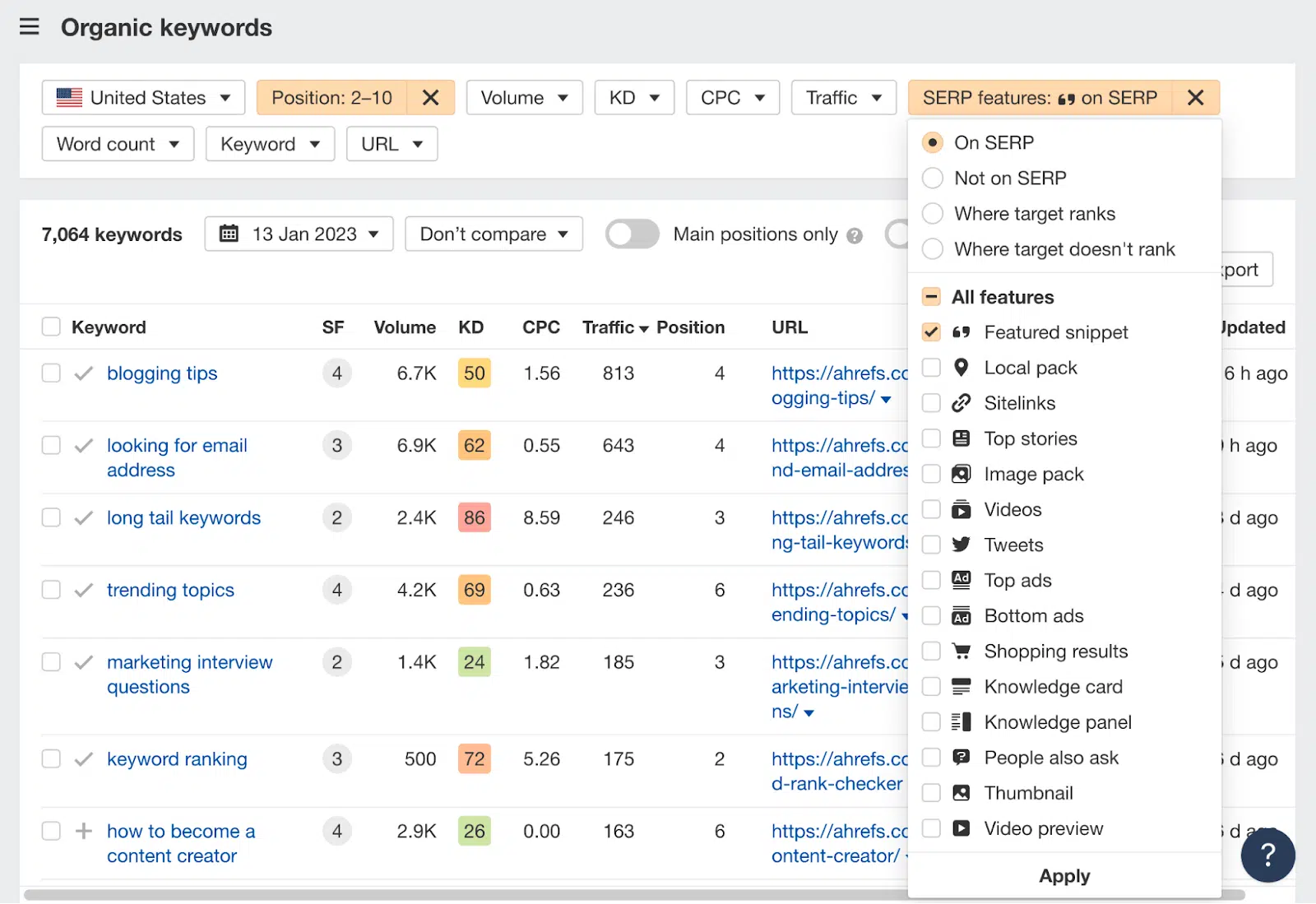
Using Semrush
Go to Organic Research. Enter your domain and filter keywords that trigger featured snippets where your website is ranking in positions 2-5:
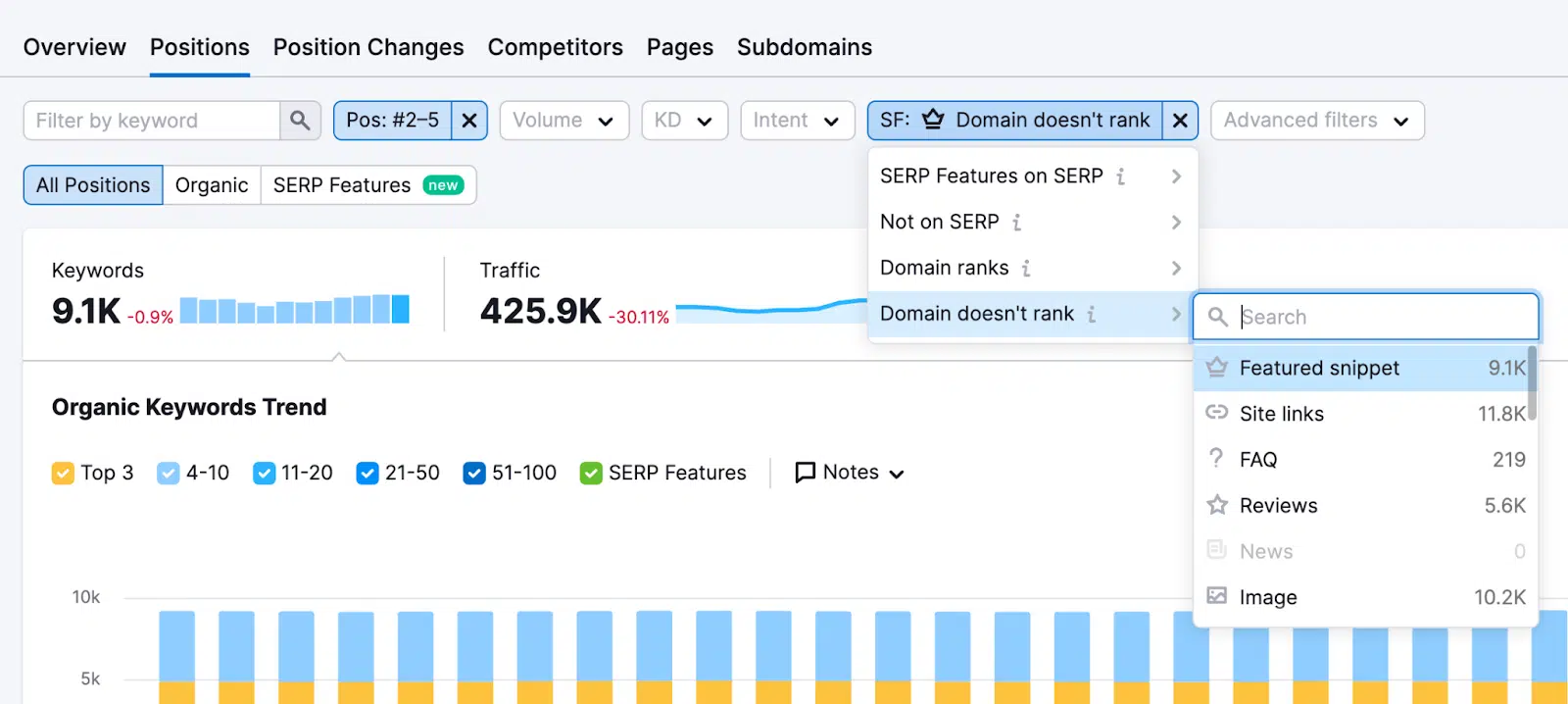
For the biggest impact, find a keyword that has the highest volume and highest ranking.
The higher your rank, the more likely you’ll get the featured snippet.
Step 2: Identify existing featured snippet-worthy content
Now that you have a keyword you can potentially rank in the featured snippet position, you need to see if there’s any current content on your page that could rank for it.
Do a search on Google for your keyword and ensure that the featured snippet shows up. Check mobile and desktop.
Once you find it, then read the current featured snippet so you have a good understanding of what it says.
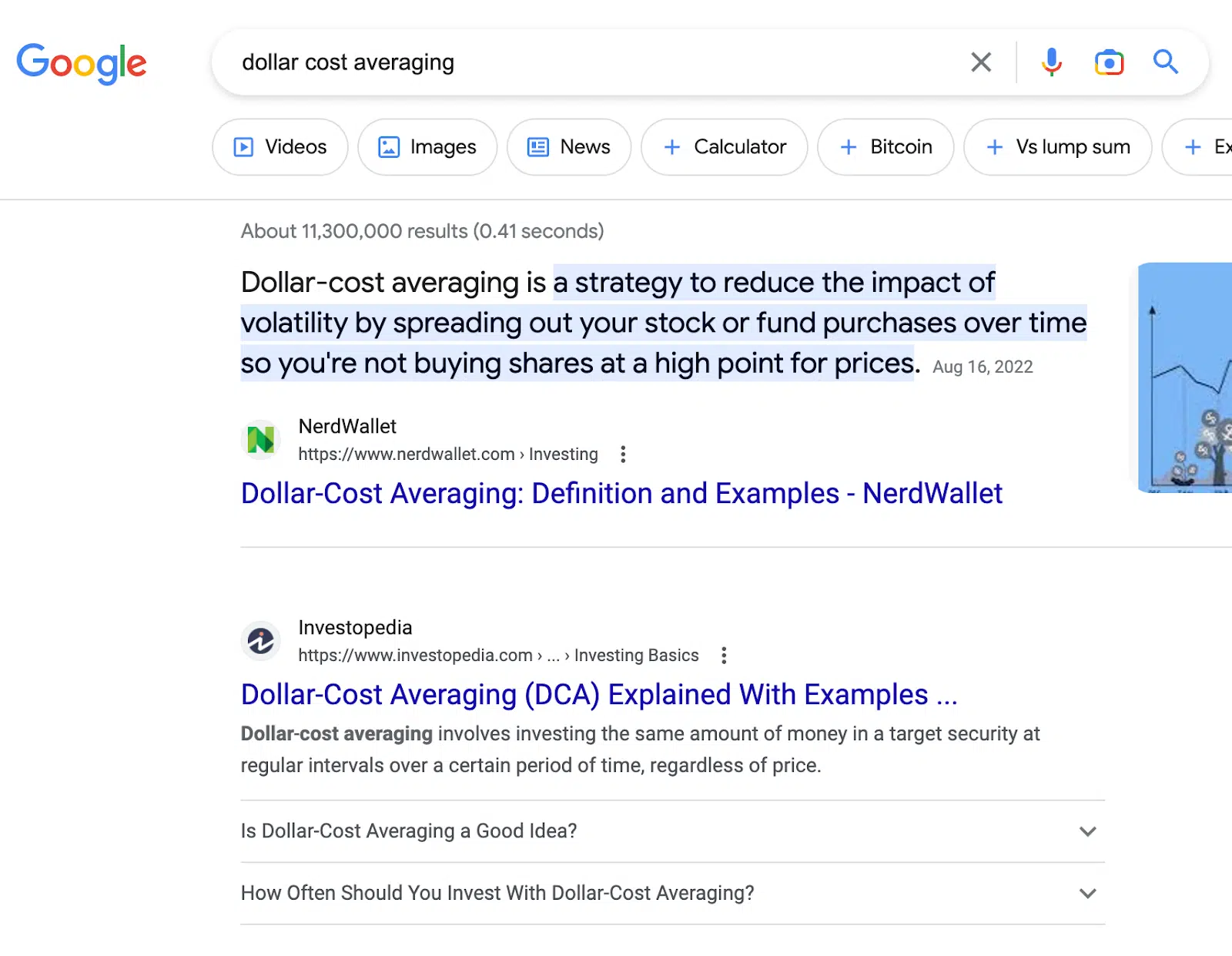
Next, open up your article and do a search for the keyword. Your goal is to identify an existing sentence or paragraph that could be a featured snippet candidate.
In the example I’ll be showing you, I’m looking for a definition of the keyword.
If you find something, this is what you’ll work on optimizing. If you don’t, then you’ll first need to have ChatGPT write one for you. We’ll get to that step soon.
Step 3: Prime ChatGPT’s understanding of optimizing for featured snippets
Fire up ChatGPT and select the GPT-4 model if it’s available to you. I highly recommend you work with this one.
You’ll want to prime ChatGPT with how to optimize for featured snippets so that it has this context in your chat to help optimize for yours.
Paste in this prompt:
“How do I optimize a paragraph to rank for the featured snippet in Google for a query?“
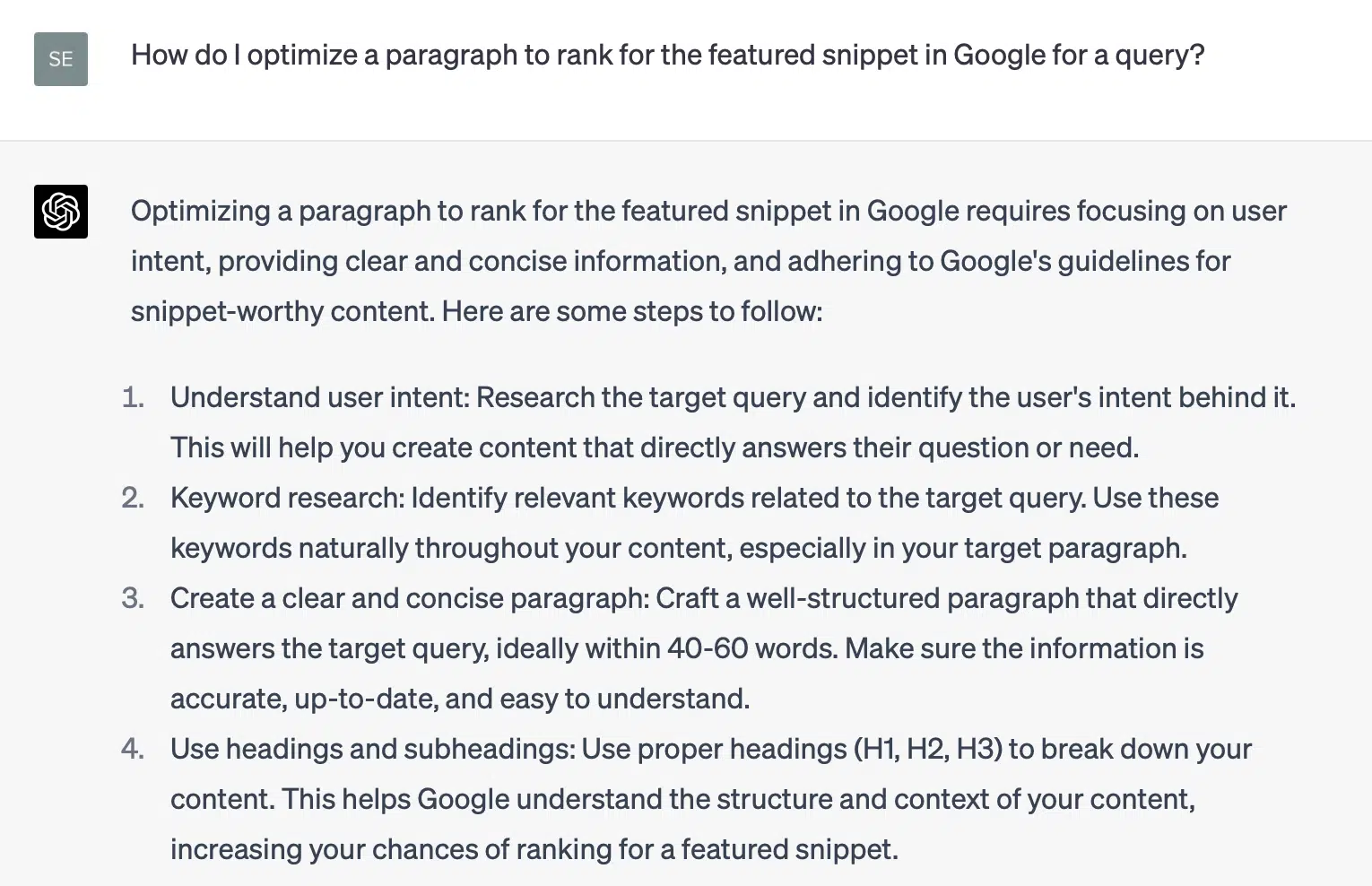
Step 4: Craft a featured snippet with ChatGPT
Now, let’s get ChatGPT to improve or write your featured snippet.
Prompt:
“I want to rank my article in Google for the featured snippet for the search query: [insert keyword]
Currently, Google shows a paragraph from my competitor’s website in the featured snippet position for the search query. Here it is:
[insert your competitor’s featured snippet]
Below is my paragraph that I want to rank in the featured snippet position. Rewrite utilizing feature snippet optimization advice so that it’s better than my competitor’s and Google is more likely to rank mine: [insert your current paragraph]“
Alternative
If you don’t have a current paragraph targeting the featured snippet for the query, then paste this into the prompt:
“Write a featured snippet for me to include in my article so that it will rank for this position instead of the other website. Use the guidelines above about how to optimize for the featured snippet position in Google.“
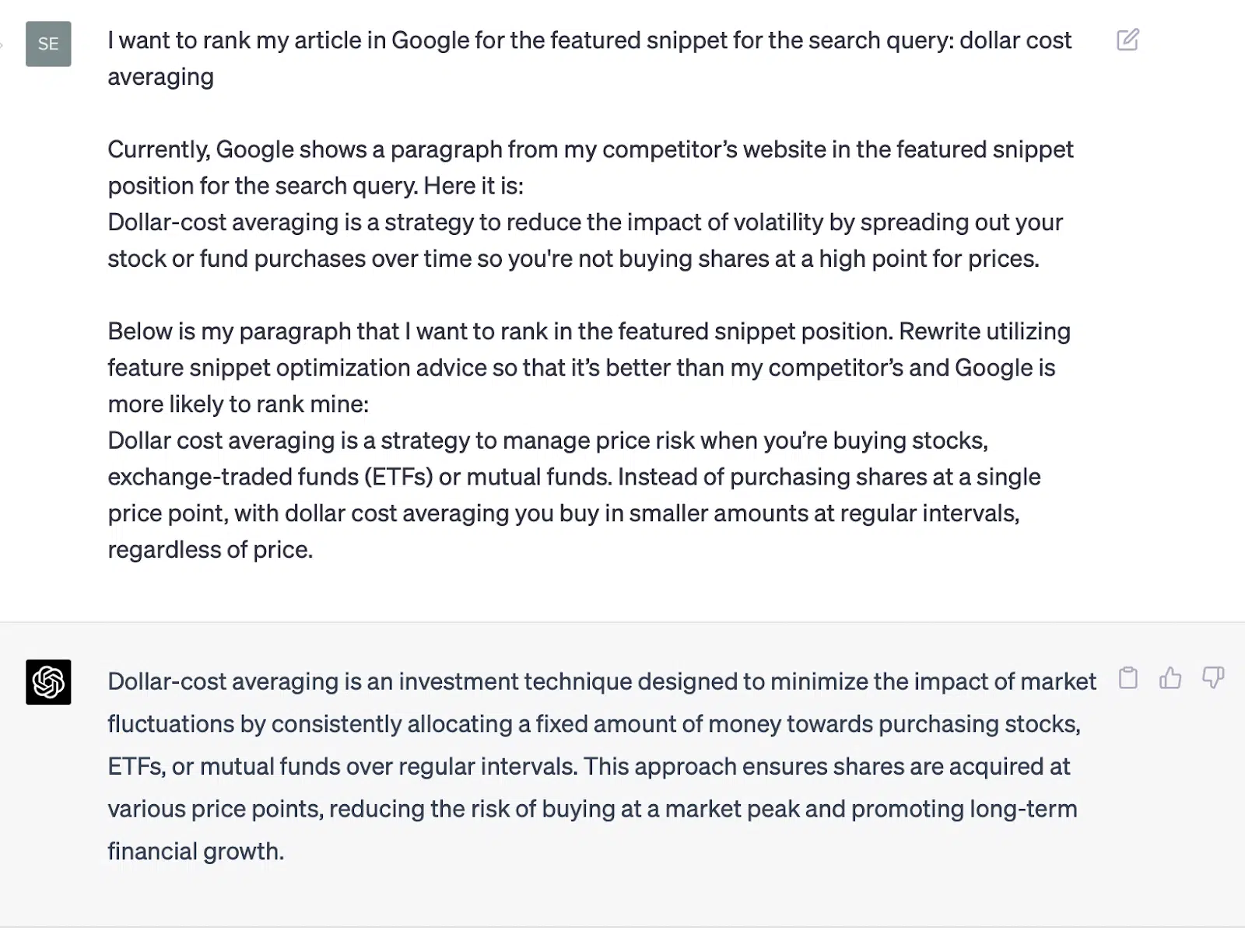
Get the daily newsletter search marketers rely on.
Step 5: Have ChatGPT evaluate your new featured snippet
You can’t always trust that ChatGPT will output the best possible featured snippet on the first try. For this step, you’ll want to have ChatGPT compare your new featured snippet against the current ranking one to see which one it considers better.
Start a brand new chat and paste in this prompt again:
“How do I optimize a paragraph to rank for the featured snippet in Google for a query?“
Once it answers, paste in this prompt:
“Which paragraph is more likely to rank in the featured snippet position in Google for the search query: [insert your keyword]
Paragraph A:
[paste in your competitor’s current featured snippet showing in Google]
Paragraph B:
[paste in the featured snippet paragraph ChatGPT generated for your]“
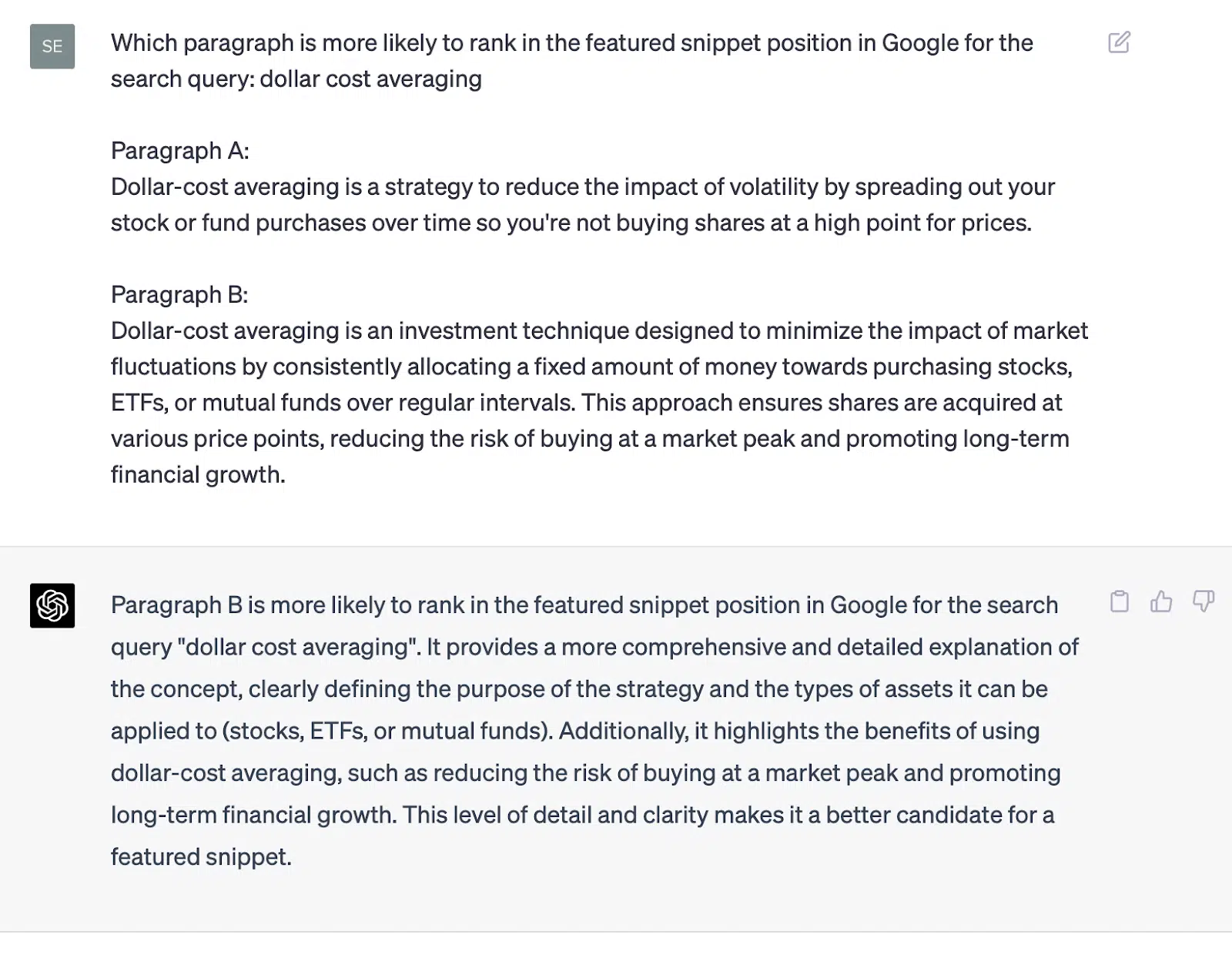
It should say paragraph B. If it doesn’t, then start a new chat and repeat step 4 above, then come back to this section and try again until it selects your paragraph.
Tip: If you want another opinion on whether your featured snippet paragraph is better than your competitors, perform this step in another chatbot like Google Bard.
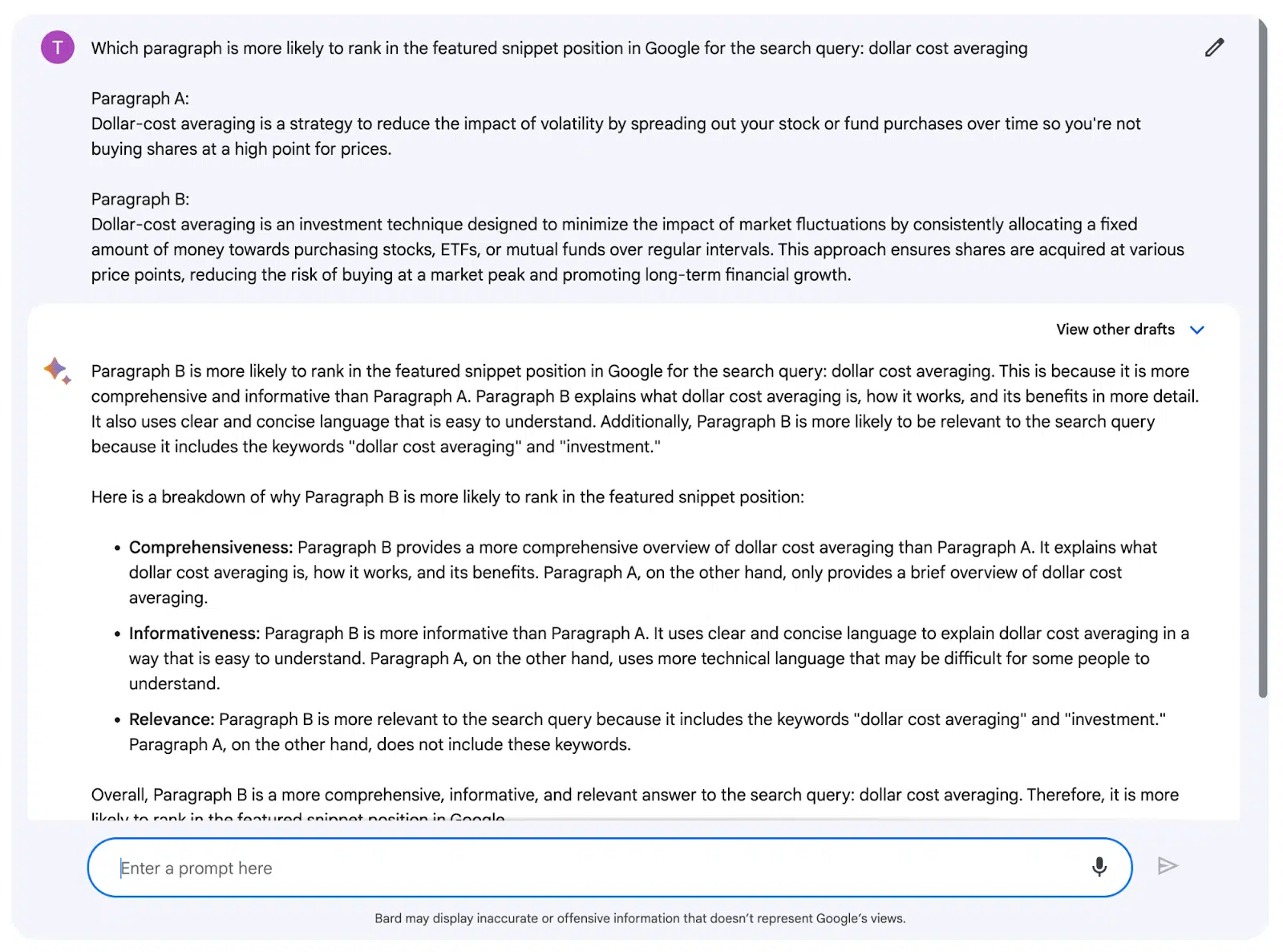
Step 6: Publish your featured snippet in the best spot
Now that you have an optimized featured snippet, the last step is to publish it in the best spot within your article.
To identify the best spot, go look at your competitor’s article and see where their paragraph is for the featured snippet. Is it positioned higher up on the page? In the middle? At the bottom?
At least put yours in a position to match theirs while making sure it flows with the content before and after it.
If you want to increase your chances of getting the featured snippet, put yours higher up in your article than your competitor.
You’ll want to put your featured snippet in its own paragraph right below its own heading, such as an H2 or H3. The heading can be one of two styles: a statement or a question.
Which one you use really depends on the query, the search intent and what your competitor does. I tend to use more questions than statements. You’ll want to test this for yourself.
In our example, I’d structure it like this:
H2: What is dollar cost averaging?
Paragraph: Dollar-cost averaging is an investment technique designed to minimize the impact of market fluctuations by consistently allocating a fixed amount of money towards purchasing stocks, ETFs, or mutual funds over regular intervals. This approach ensures shares are acquired at various price points, reducing the risk of buying at a market peak and promoting long-term financial growth.
Step 7: Wait for results, rinse and repeat
Depending on your site’s authority, you’ll likely have to wait 1 to 14 days to see if you’ve won the featured snippet.
It doesn’t hurt to manually paste your article’s URL into the top of Google Search Console and click request indexing.
But if you’re optimizing featured snippets at scale, this won’t be very effective. You’ll need patience and wait for Google to crawl your article again.
Final tips
If you’re not having any success after a couple of tries, here are a few things you can try testing:
- Move your featured snippet content to the top of your page and put it in a blockquote. Make it stand out to users and Googlebot.
- Paste your featured snippet content into the Hemingway Editor and make any improvements it recommends. Grammarly is another great tool.
- If your featured snippet title was a question, try making it a statement ending with a colon.
- Remove the featured snippet title and place the featured snippet content right below your H1.
- Give ChatGPT your and your competitor’s featured snippet content and its surrounding text. Then ask it to evaluate the text for winning the featured snippet and rewrite yours. This additional context of the surrounding text may help it produce better content for you.
Opinions expressed in this article are those of the guest author and not necessarily Search Engine Land. Staff authors are listed here.
Related stories
New on Search Engine Land
https://searchengineland.com/steal-featured-snippets-chatgpt-416299


