In September, Facebook began rolling out its integration of Messenger From Facebook features into Instagram Direct. This gives users of the photo- and video-sharing application access to new features in conversations, such as the ability to send selfie stickers.
Once you upgrade your Instagram Direct experience, you can customize your emoji reaction bar, which allows you to quickly react to messages you’ve received with an emoji of your choice.
By default, the emoji reaction bar has options like the thumbs up emoji and crying face emoji. However, you can replace these default options with any emoji you want. Our guide will show you how this is done.
Note: These screenshots were captured in the Instagram app on iOS.
When you’re done customizing your emoji reaction bar, tap “Done” in the top-right corner of the screen.
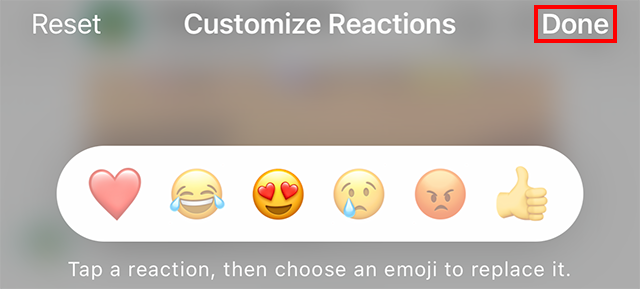
https://www.adweek.com/media/instagram-direct-how-to-customize-the-emoji-reaction-bar/

