Instagram recently added a “Support Small Business” sticker to Stories, which allows you to bring attention to your favorite small businesses. The sticker allows you to tag a small business in your post, which will cause your post to be added to a shared Story related to the company.
Our guide will show you how to use the Support Small Business sticker in Instagram Stories.
Note: These screenshots were captured in the Instagram application on iOS.
Step 1: Once you’ve taken or imported a photo or video in Stories, tap the stickers icon at the top of the screen.
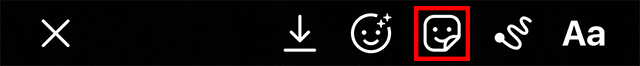
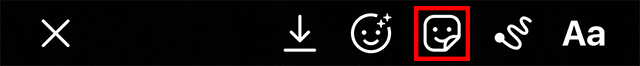
Step 2: Tap the Support Small Business sticker.
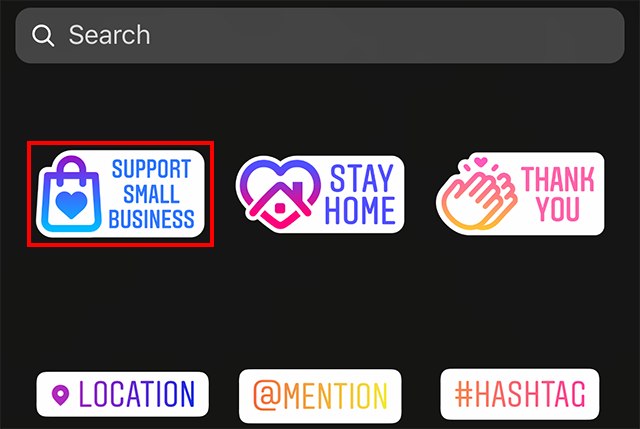
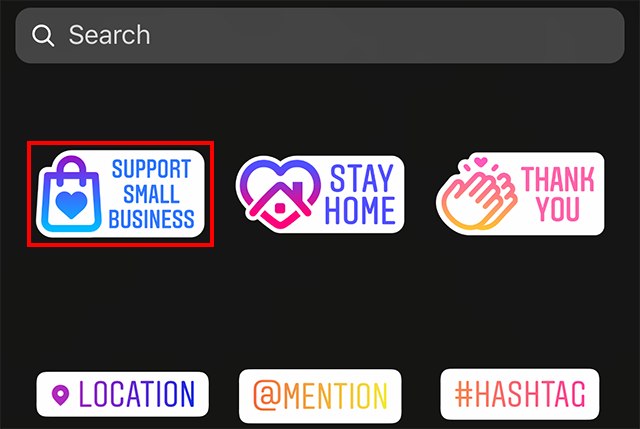
Step 3: Type the Instagram username of the business you want to support.
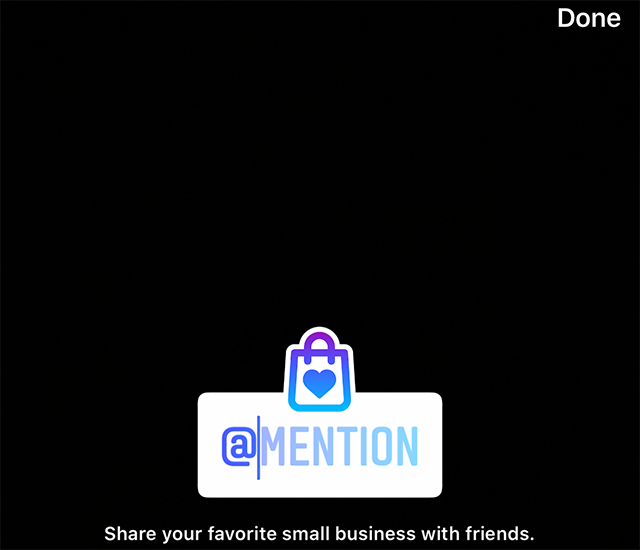
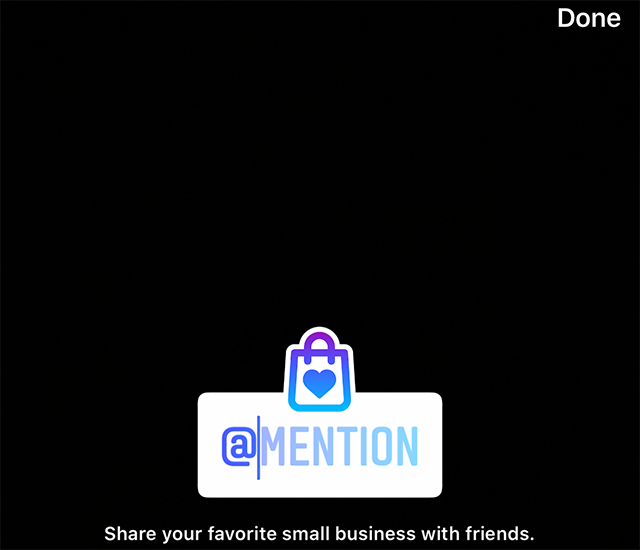
Step 4: As you type, Instagram will show you accounts that match what you’ve typed so far. When you see the business you want to support, tap its picture.


From there, you can rotate, resize and move the sticker around the screen to best fit your post before sharing it. Note: Depending on the business you’ve selected, you may also be able to tap on the sticker to view two different versions of it (one with pictures and one without).


https://www.adweek.com/digital/instagram-heres-how-to-use-the-support-small-business-sticker-in-stories/

