Instagram launched a Notes feature that allows users to share posts containing only text and emojis that will only be visible for 24 hours. Each Note can contain up to 60 characters. Rather than being public content, Notes will be shared with the audience the creator selects and will appear at the top of each user’s inbox in the Instagram mobile application.
Our guide will show you how to create Notes in the Instagram mobile app.
Note: These screenshots were captured in the Instagram app on iOS.
Step 1: Open your Instagram inbox and tap your profile picture near the top-left corner of the screen. You should see the text “Leave a note” under your profile picture.
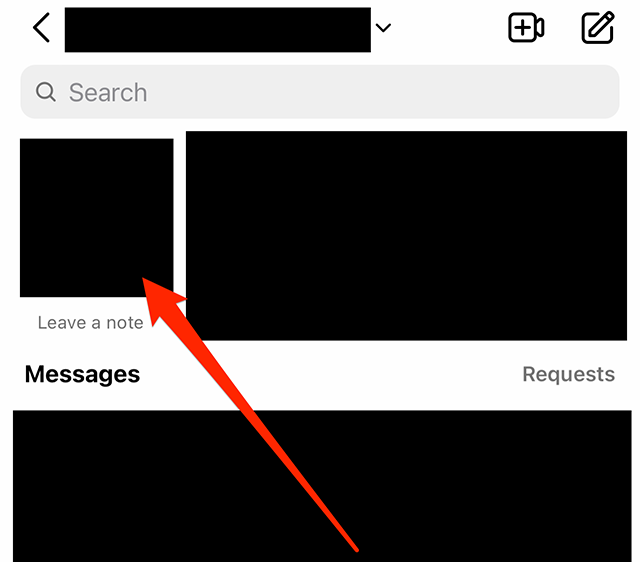
Step 2: Type your desired Note in the “Share what’s on your mind…” text-entry field.
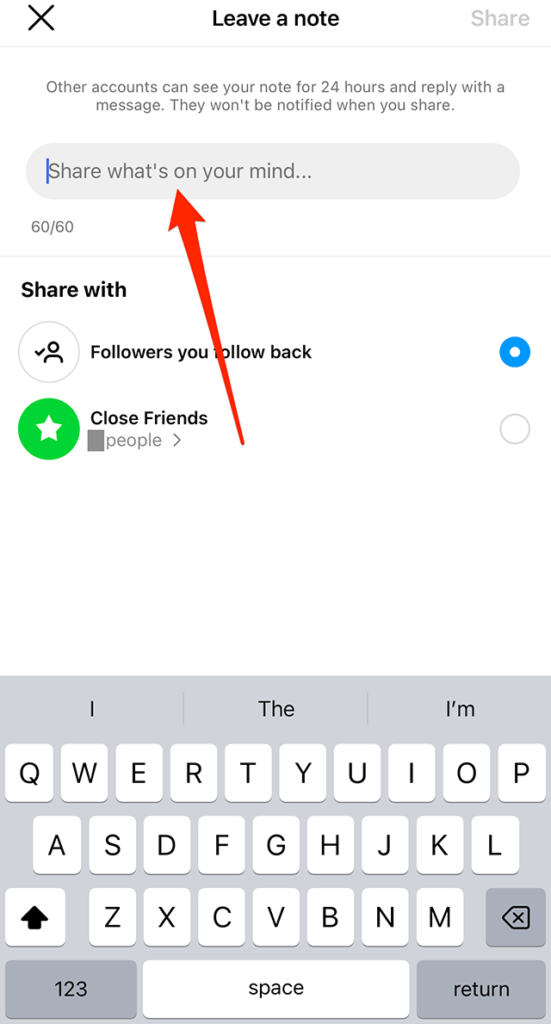
Step 3: Notes can be shared with one of two audiences: “Followers you follow back” or your “Close Friends.” Tap the audience you want to share this Note with under the text “Share with.” Note: By default, “Followers you follow back” is selected.
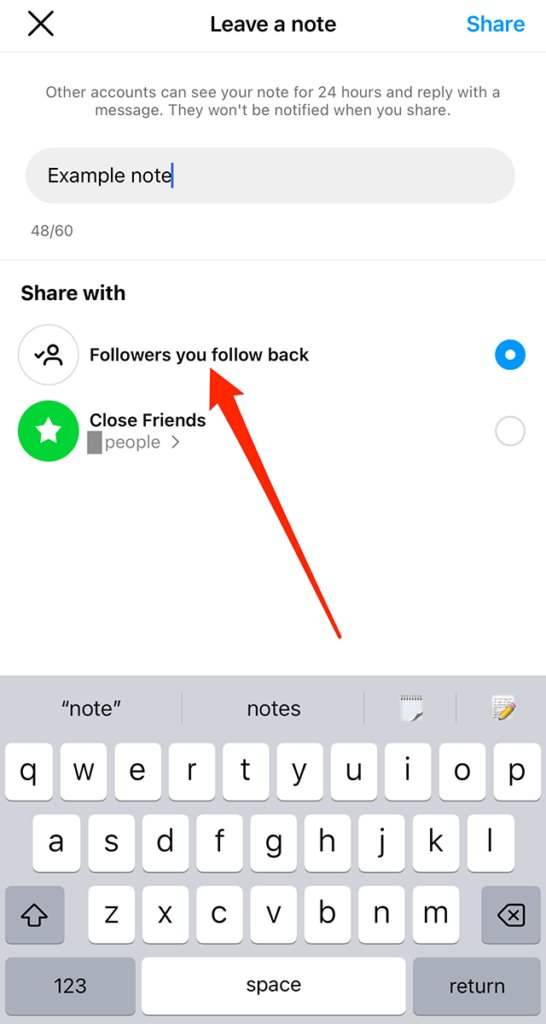
Step 4: When you’re done creating your Note, tap “Share” in the top-right corner of the screen to share it with your chosen audience.
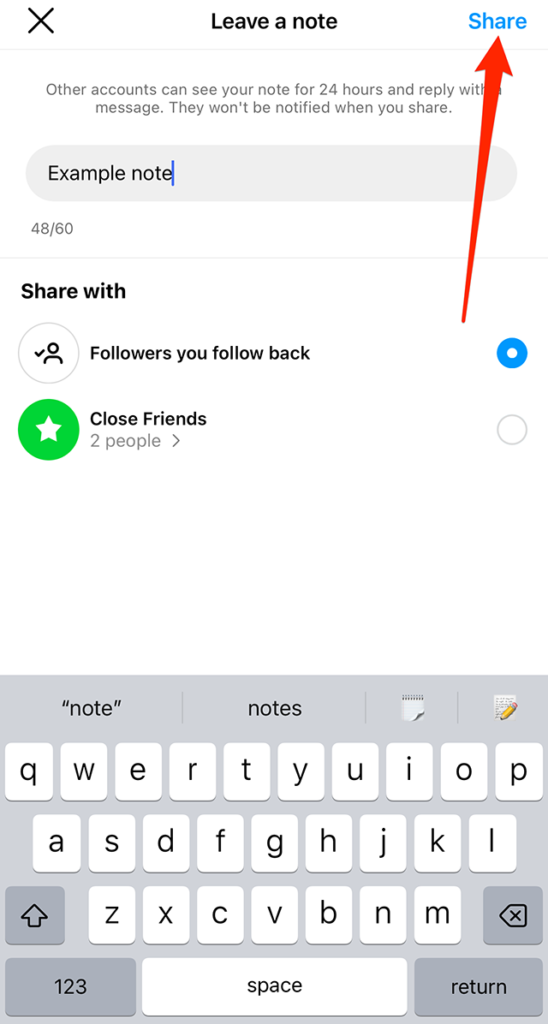
https://www.adweek.com/media/instagram-how-to-create-notes/

