Join TV, media, marketing and tech leaders for Adweek Convergent TV, Mar. 21–22. Virtual and in-person passes available. 50% off through Feb. 6.
To celebrate Black History Month, Instagram released a Black History Month chat theme that adds textile patterns created by Hadiya Williams to conversations.
Our guide will show you how to use the Black History Month chat theme in the Instagram mobile application.
Note: These screenshots were captured in the Instagram app on iOS. Also note, this theme is also available in the Messenger app.
Step 1: Open the Instagram conversation you want to customize and tap the conversation name at the top of the screen.

Step 2: Tap “Theme.”
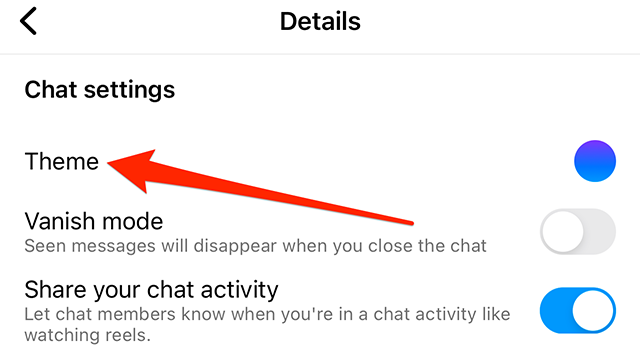
Step 3: Tap the “Black History Month” chat theme. Note: There is no preview screen or confirmation window. When you tap the “Black History Month” chat theme, the conversation will be updated.
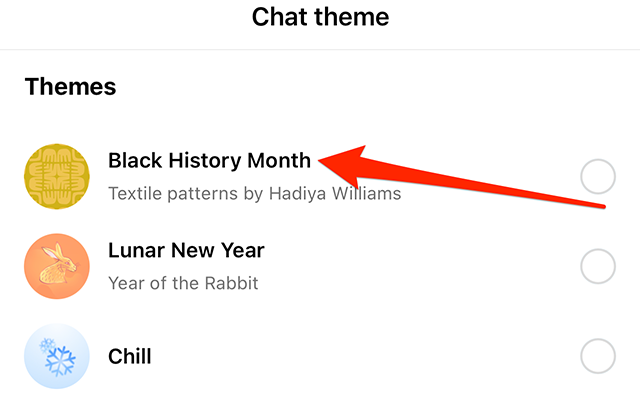
https://www.adweek.com/media/instagram-how-to-use-the-black-history-month-chat-theme/

