To point out the obvious: automation is everywhere in Google Ads.
Google Ads automated features can make a lot of advertisers uncomfortable, and some of them should! As Google continues to push features that take control out of the advertisers’ hands like automated extensions, ad suggestions, Performance Max campaigns, and even auto-applied recommendations, it’s easy to feel like leaning on machine learning is a risky move.
However, there are forms of automation that can make your life a lot easier, but only when used the right way. I recently presented on this topic at SMX Advanced, and in this article, I’m going to run through some of the topics I covered in that talk.
In this article we’ll cover:
- Preparing your account for automation with proper conversion tracking
- Selecting the right smart bidding strategy to steer your campaigns
- Automated targeting tools
- Guiding automation with the right account structure
- Examples of automation in action
Guiding automation
Google Ads automation has come a long way, but it can only be as good as the inputs you provide.
Conversions
A thoughtful and accurate conversion tracking strategy is the number one tool you have to guide automation to achieve your goals.
If you’re not tracking conversions and tracking the right conversions, Google Ads won’t know how to steer the automation. However, determining exactly which conversions to track and which conversions to optimize toward is easier said than done.
Here are some things to consider when thinking through your conversion optimization strategy.
Primary vs. secondary conversions
When setting up a conversion to track in your account, Google Ads will ask you to specify whether your event should be considered a primary conversion action or a secondary conversion.
Primary conversion actions should include any conversions that you want to be included in Google Ads reporting and want to optimize toward.
If there is an event that you want to track, but not necessarily optimize toward, designate it as a secondary conversion. You’ll still be able to see this conversion in the all conv. column in Google Ads, but it won’t impact the conv. column, and your campaigns will not work to achieve this goal.
Let’s walk through an example of how this might look in your account.
If you are a retailer, you would want to include purchases as a primary conversion action because this is an event that results in revenue for your company. However, you may also want to see if your Google Ads campaigns result in shoppers adding items to their cart, regardless of if they purchase.
These “add to cart” events may be nice to know about and there are ways you can use this data, but you wouldn’t want your campaigns to optimize toward “add to cart” conversions that don’t result in a purchase. In this situation, “add to cart” conversions would be designated as secondary conversions.
Assigning value to conversions
In order for any value-based bidding strategy to work, conversion actions will need to be assigned values. This is an easy task for retailers, but other businesses may need to do some math to figure out what the value of individual conversion action is to their business.
Assigning any value is better than nothing to let Google Ads know that some conversions are more valuable than others. However, if you can figure out actual dollar amounts, Google Ads will be able to use that data to better optimize your campaigns.
Campaign-level conversion goals
Google Ads also lets you designate specific conversion Goals at the campaign level. This allows you to tell Google Ads that one campaign should be optimized for content downloads and another should be optimized for demo requests.
Because these conversion actions have vastly different values, telling Google Ads the goal at the campaign level allows you to optimize for different CPA or ROAS goals based on the desired conversion action.
Tracking leads down the funnel
If you are selling a product or service with a longer sales cycle, letting Google Ads know when a simple demo request turns into a sales-qualified lead (or better yet, a customer!) can help guide Google’s automated features to find more qualified leads.
Not all leads are created equal, so importing conversions from your CRM and telling Google Ads to optimize for these qualified leads can help steer the automation to achieve your goals.
Bonus tip: Conversion Value Rules
Google Ads’ new conversion value rules allow you to synthetically adjust the value of a conversion based on the users’ device, location, or audience. Even with campaign types like Performance Max that allow advertisers very little control, this setting can be used at the campaign level to steer the automation toward more valuable conversions for your business.
For example, if you are a B2B advertiser, you have probably found that qualified leads typically come from desktop devices. You could use value rules to increase the value of a desktop conversion. When layered with target ROAS bidding, Google Ads would go after more desktop traffic because it knows that this traffic is more valuable to your business.
Bid strategy
One of the biggest reasons Google Ads automation has improved recently is that smart bidding has improved. With the right inputs in place, Google Ads can use smart bidding to help you generate leads or sales at the right price or return on ad spend (ROAS). The right bid strategy for you can differ depending on the account, goals, and other factors.
Two of my favorite bid strategies are Target CPA (tCPA) or Target ROAS (tROAS). Both of these options optimize for what really matters to your business, money. Whether it’s hitting your return on ad spend goals or trying to get leads in at the right price, these bid strategies work with your dollars in mind. Maximize Conversion Value and Maximize Conversions bidding are both great options for ramping up a campaign or for campaigns with tighter budgets. But, for any accounts that aim to scale, tROAS and tCPA are typically the best options. Keep in mind, none of these smart bidding strategies can work without proper conversion tracking in place.
For heavily automated campaign types like Dynamic Search Ads (DSAs), Discovery Campaigns, and Performance Max, advertisers have little control over where their ads are showing and who is seeing them. These campaign types can be successful, but only when paired with the right smart bid strategy to guide them.
Automation in targeting
With the right bid strategy in place, you can feel confident testing some of Google Ads’ broader targeting methods to cast a wider net to uncover new leads. It’s important to pair these targeting strategies with conversion tracking and proper bidding to reach more people at a cost that makes sense for your business.
Keyword targeting & broad match
One form of automation in Google Ads that’s improved vastly over the last couple of years is broad match keyword targeting. I’ve found that with the right guardrails in place, broad match campaigns often outperform their phrase and exact counterparts even in my B2B accounts.
However, broad match can still match with any searches related to your keyword. To keep broad match in check, it’s essential to have the following in place:
- The right budget.
- Smart bidding strategy.
- Ad schedule.
- Device targeting.
Whenever I’m using broad match, I always keep it in a separate campaign and have a duplicate campaign for phrase and exact match keywords. These match types work vastly differently, so keeping them separate allows me to make sure both campaigns have the budget they need to perform and change the bid strategy if needed.
Over a one-year period after layering broad match with the right controls, we saw an increase in both marketing qualified and sales qualified leads at a lower cost per acquisition in our broad match campaigns compared to our phrase and exact match (P&E) campaigns:
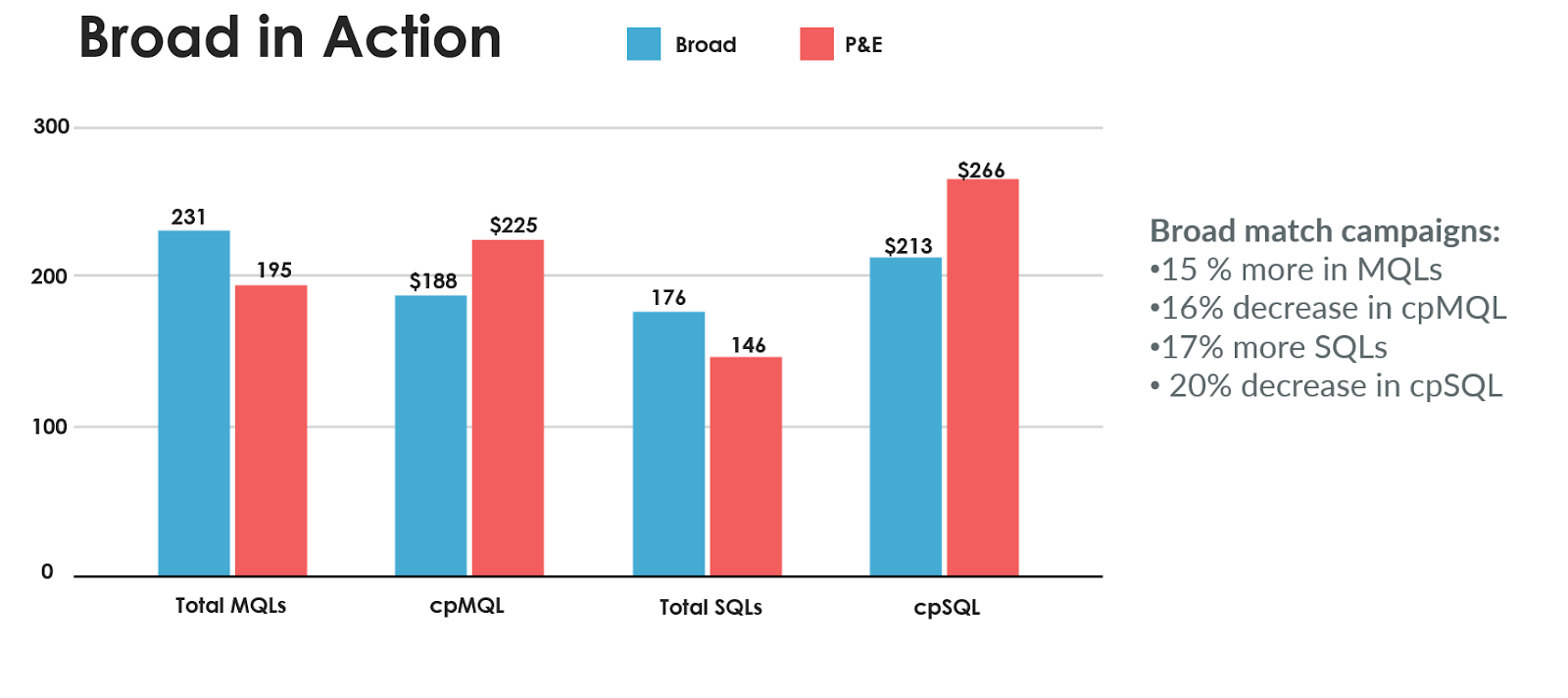
Audience targeting options
Google Ads has a number of audience targeting options that rely on automation to uncover new leads. These could be disastrous without the right bid strategy in place or without the right conversions to optimize for. However, if tested safely with the right account setup, these can be a great prospecting tool in display, video, and discovery campaigns:
- Custom segments: Advertisers can use custom segments to find people with ideal interests or purchase intentions by entering keywords. Or, URLs can be entered in hopes of finding people who have visited similar websites.This is worth a test as a prospecting tool if Google Ads is optimizing toward the right conversions.
- Predictive audiences in Google Analytics 4 (GA4). This new feature available to some advertisers who have upgraded to GA4 aims to find likely purchasers. Although I haven’t tested this personally, it seems like an awesome prospecting tool. But, you’ll want to make sure you’re testing it with the right settings to prevent inefficient spend that doesn’t yield a return.
- Optimized targeting. This expands on your manually-selected audiences and aims to find users who are “likely to convert”. The problem is that this is the default targeting setting and many advertisers don’t know it’s turned on! Again, this could be worth a test with the right conversions and bid strategy in place, but never in a remarketing campaign.
Account structure
The way you choose to break out campaigns and ad groups can make or break the performance of your account. My favorite smart bidding strategies are guided by performance targets, so breaking out your campaigns by ad schedule, device, keyword theme, search intent, match type, or other factors helps you maintain control over how, where or when your ad budget is spent.
For example, B2B advertisers often find that more qualified leads come in on weekdays compared to weekends. For this reason, you might have different CPA or ROAS targets based on the ad schedule of your campaign. This allows you to set a more aggressive tCPA for your weekend campaigns to try to get these leads in at a more efficient cost.
Automation layering
With the right account structure, conversion tracking, bid strategy, and settings in place, automation can do amazing things in your account! Below are two examples of automation working hard in my accounts with the right guard rails in place.
Example 1: B2B SaaS
We combined the following automated features and guard rails:
- Optimizing campaigns for qualified leads imported from CRM
- Target CPA bidding
- Segmented broad match campaigns from phrase and exact
- Segmenting campaigns by ad schedule
- Testing performance max (Pmax)
- Using value rules to increase value for desktop conversions in Pmax
One year past automation layering we’ve seen an increase in marketing qualified and sales qualified leads and decreased the CPA for sales qualified leads by 20%:
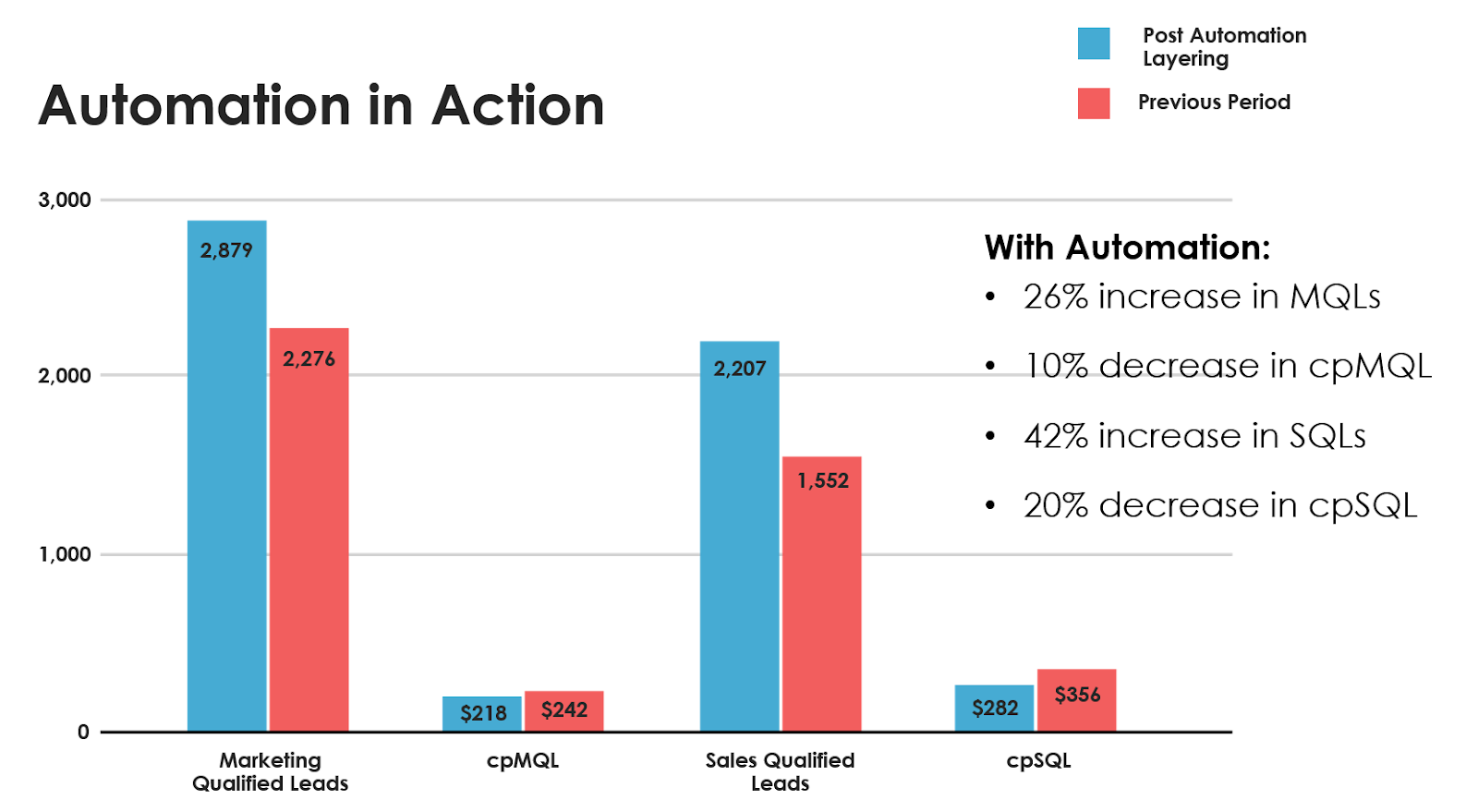
Example 2: B2B SaaS
We combined the following automated features and guard rails:
- Optimizing for qualified leads imported from CRM
- Maximize conversions bidding with tight budgets
- Segmenting broad match from phrase and exact match campaigns
- Dynamic Search Campaigns
- Segmenting campaigns by region to control budgets geographical
When compared to the previous quarter, automation layering led to a 65% increase in opportunities and customers at a 44% decrease in cost per opportunity. All this in an account where the value of an opportunity is tens of thousands of dollars.
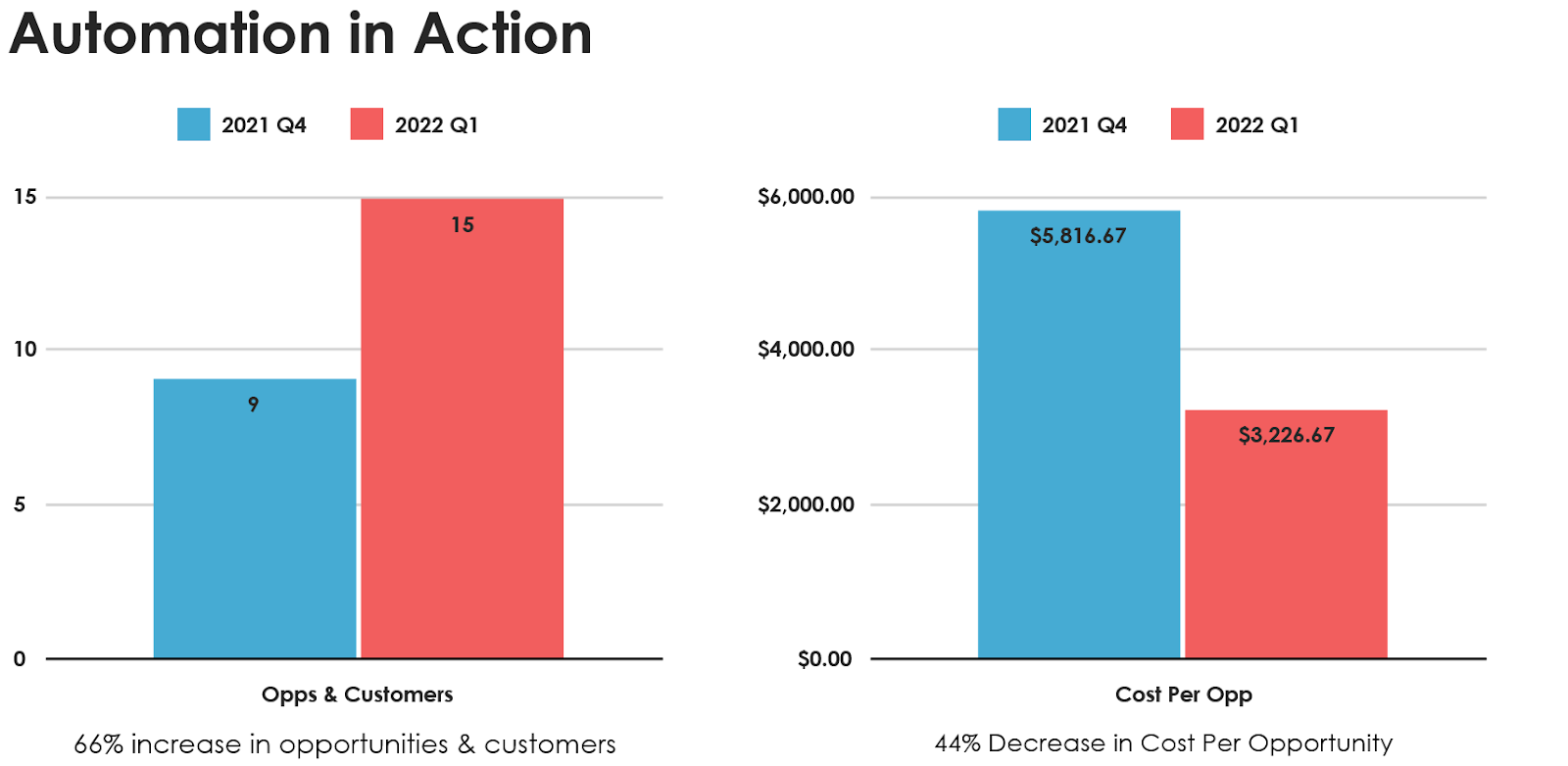
As demonstrated in these examples, automation can work wonders in Google Ads and you shouldn’t be afraid of it!
Machine learning can save you time optimizing campaigns and making adjustments manually. But, more importantly, automation can go beyond what you could ever achieve with manual strategies, uncovering new opportunities for your business.
All this being said, it’s essential to maintain control over that automation. You are the one calling the shots, telling Google Ads what your goals are, how much you want to pay for a conversion, your desired return on ad spend, and more.
The most important tool you can exercise over automation in your account is your human control, and I hope you now know how to do just that!
Watch: Layer on the automation: How to combine automation options for PPC success
Below is the complete video of my SMX Advanced presentation.
Opinions expressed in this article are those of the guest author and not necessarily Search Engine Land. Staff authors are listed here.
New on Search Engine Land
https://searchengineland.com/combine-automation-options-ppc-success-387018


