LinkedIn recently launched LinkedIn Events for all users around the world. The feature allows users to create events and then invite their connections to attend. If you ever need to cancel an event you’ve created, our guide will show you how this is done.
Note: These screenshots were captured in the LinkedIn application on iOS. Also note, when you cancel an event, all attendees will be notified that the event has been canceled, but the event page won’t be deleted.
Step 1: On the page for the event you wish to cancel, tap “Manage event.”
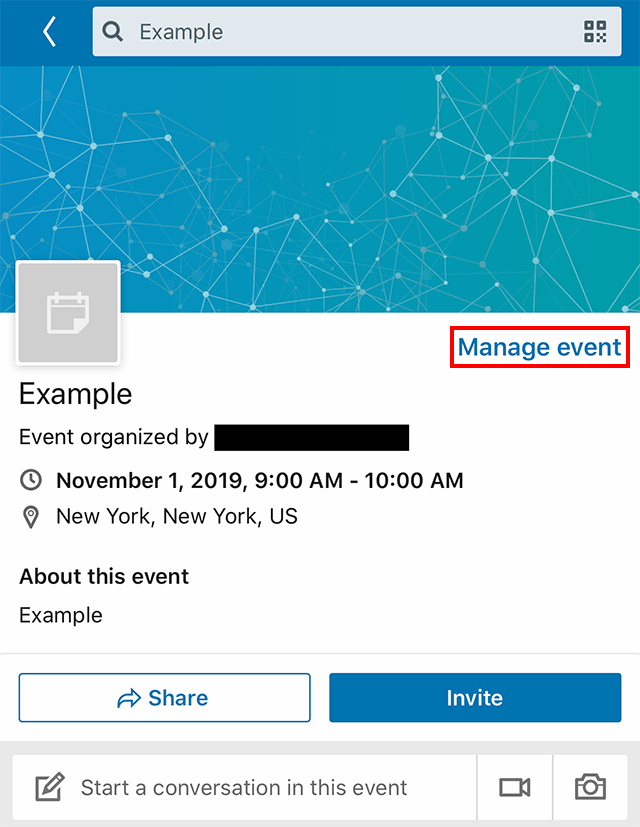
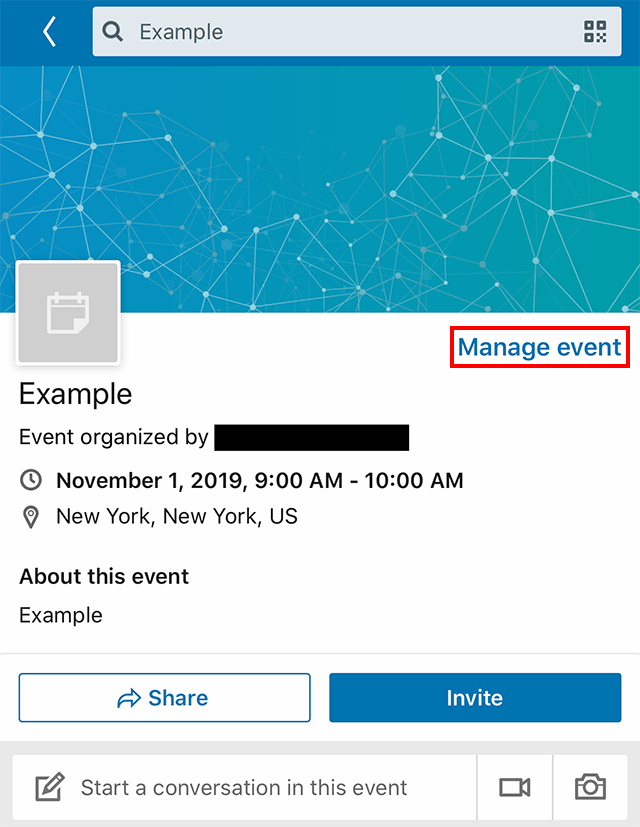
Step 2: Tap “Cancel event.”
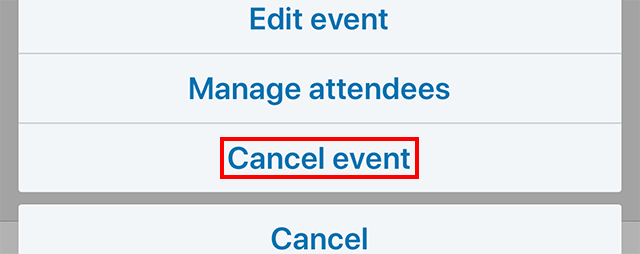
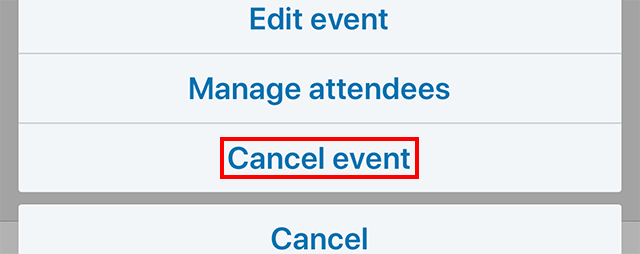
Step 3: Tap “Cancel event” on the confirmation window that appears.


https://www.adweek.com/digital/linkedin-heres-how-to-cancel-an-event/

