Dy default, LinkedIn will attempt to show you ads that are relevant to you based on a number of factors, such as your location and connections. It may also show you ads based on the groups you’ve joined on the professional network. If you don’t want LinkedIn to show you ads based on the groups you’ve joined, our guide will show you how to turn this setting off.
Note: These screenshots were captured in the LinkedIn application on iOS. Also note, even if you turn off this setting, you’ll still see ads on LinkedIn. They just won’t be personalized to you in this way.
Step 1: Tap your profile picture in the top-left corner of the screen.
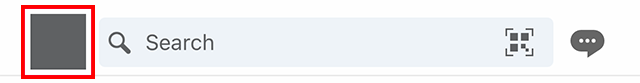
Step 2: Tap “Settings.”

Step 3: Tap “Advertising data.”
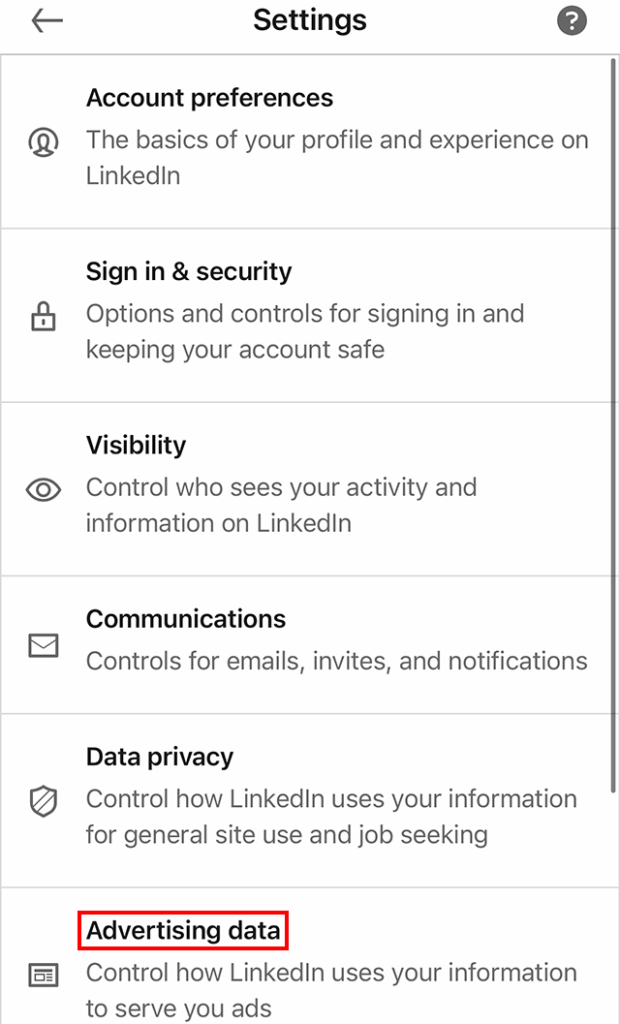
Step 4: Under the “Data collected on LinkedIn” section, tap “Groups.”
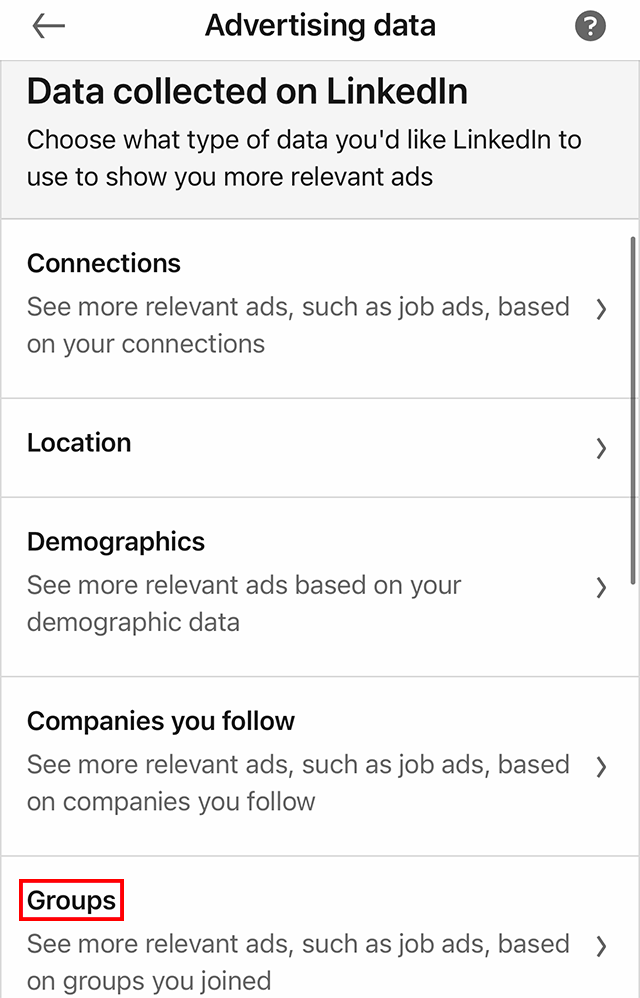
Step 5: Tap the toggle to the right of “Yes” to stop LinkedIn from showing you ads based on the Groups you’ve joined.

https://www.adweek.com/media/linkedin-how-to-stop-linkedin-from-showing-you-ads-based-on-your-groups/

