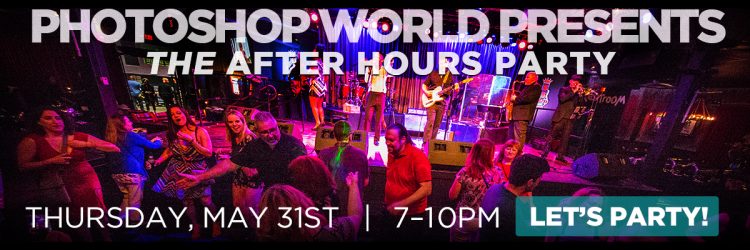Photoshop World Conference 2018 is going to be non-stop training on all things Photoshop, Lightroom, and photography, taught by the best instructors in the industry. It’s going to be jam-packed with hands-on training, fun events, and endless opportunities to network both with your instructors as well as fellow creative minds.
We’re more than halfway through introducing all of the instructors you’ll be interacting with at Photoshop World! Here are three more talented individuals we can’t wait for you to meet:
Jeremy Cowart is a professional photographer from Nashville, Tennessee. Beginning his photography career in 2005, Jeremy quickly became a respected artistic voice in the industry. Having shot numerous musicians, entertainers, and celebrities, Jeremy is also the founder of Help-Portrait Movement, a worldwide movement of photographers giving free portraits to those less fortunate. As his list of clients continues to grow, so does Jeremy’s desire to improve, share, teach, and give back to those around him.
We are honored to have Jeremy hosting our special event, An Evening with Jeremy Cowart.
Friday, June 1 | 8:00pm – 9:30pm
Special Event | An Evening with Jeremy Cowart
Join us for the evening as we welcome celebrity photographer and entrepreneur, Jeremy Cowart. Jeremy has had a vast photography career spanning from celebrity shoots, weddings, humanitarian work, advertising, editorial, and personal work. He’s also the entrepreneur who founded Help-Portrait, See University, The Purpose Hotel, and the iPhone app OKDOTHIS. And now he’s here for a fun-filled evening where he will share stories from his photography journey.

Glyn Dewis is a professional photographer, retoucher, and trainer based in England. He has worked with a variety of national and international clients ranging from the BBC, Sky TV, and Air New Zealand to athletes, musicians, and other industry professionals. He teaches a variety of classes including his own series of workshops, one-on-one coaching, and events around the world.
His classes cover all aspects of Adobe Photoshop from basic to advanced techniques, and at Photoshop World conference will be no different! We can’t wait to dive in!
Thursday, May 31 | 4:00pm – 5:00pm
Photoshop | Photoshop Lighting Effects for Photographers
Join Glyn as he shows you how to use Photoshop for adding light to your images. Learn everything from simple spotlights, light beams, and sun flares to special effects.
Friday, June 1 | 10:30am – 11:30am
Lighting/Flash | Portrait Lighting is Easy, Trust Me!
Whether you’re a beginner or a seasoned photographer, Glyn will show you step-by-step how to create classic portraiture looks quickly and easily. It’s not about learning a lot of things; it’s all about learning one thing and perfecting it!

Saturday, June 2 | 9:15am – 10:15am
Photoshop | Photoshop Power Hour
This class offers non-stop Photoshop retouching and workflow tips, tricks, and techniques for today’s photographer and digital artist.
Saturday, June 2 | 1:00pm – 2:00pm
Photoshop | A Complete Photographer’s Guide to Photoshop
Join Glyn as he takes you through the steps of his “5 Step Portrait Processing” procedure including how to save a picture and how to give your pictures a unique and recognizable look. You will also master coloring, learn the 3 steps for adding depth and dimension, how to guide the viewer’s eye, and the best techniques for adding mood and atmosphere.

Saturday, June 2 | 10:30am – 11:30am
Photoshop | Compositing: Don’t Get Stuck, Get Creating!
Learn how to make realistic looking composites by learning how to create shadows, cut out objects, and more. Compositing is quickly becoming an essential skill for the modern day photographer so don’t get stuck, get creating!
Wednesday, May 30 | 1:00pm – 5:00pm
Pre-conference Workshop | Photograph Like a Thief: From Concept to Print & Everything in Between
With photography becoming more and more popular how do you set yourself apart? How do you develop a style that is uniquely yours and instantly recognizable? In this 4-hour LIVE shoot and retouching workshop, Glyn will show you how! In this workshop, you’ll look at work by masters such as Annie Leibovitz and Dan Winters to learn how to study the light, reverse engineer lighting set-ups, and observe their post production style so that you can apply what you have learned to your own photos but with your added individual touches. You’ll also learn how to come up with ideas, where to look for inspiration, work with non-professional models, the importance of props, how to create a ‘look’, and more. You’ll go ‘hands on’ from concept to print and everything in between, including lighting, set-up, shoot, and post-production using Lightroom and Photoshop. This workshop is limited to 40 Participants.
Mark Heaps is a designer inspired by using his creations to solve a problem. Concept to execution became the manifesto for his career. See it, think it, build it. He is obsessed with Adobe tools and how they work for designers. He appreciates giving back to the people working in the industry that has given so much to him, thus you can often find him speaking at a variety of creative events, including Photoshop World conference 2018!
Thursday, May 31 | 5:15pm – 6:15pm
Photoshop | Digital Darkroom Essentials: Landscape
Discover the secrets to a successful landscape retouch from Mark Heaps who has traveled all over the world shooting, and supporting photographers to ensure the image they capture and the one they release tells the story of the moment. You’ll discover if you are using adjustment controls and tonal curves to your advantage, how to best utilize luminosity controls and saturation values, the major differences between Photoshop and Lightroom/ACR, and how to make sure the audience is looking where you want them to.
Friday, June 1 | 8:00am – 9:00am
Photoshop | Digital Color & Tone Fundamentals
If you’ve been using Photoshop and Lightroom but still find yourself ‘guessing’ what will happen when you use Levels, Curves, Tone Controls, and alike then you need this class! n this session, Mark will cover everything you’ve ever needed to know about the power of Adjustment Layers, Blending Modes, and Controls in Lightroom.
We’ve still got 6 more instructors coming your way! Next week, we’ll introduce three more you won’t want to miss! And remember, it’s not every day you have the opportunity to mix and mingle with your favorite instructors. Check out our After Hours Party to let loose, unwind, and make some memories! Tickets sold separately. Register Now and get the party started!