Messenger assigns each conversation a “quick reaction” symbol that users can tap to send that symbol in the conversation. By default, a conversation’s quick reaction is the thumbs up emoji, but users can change this icon to suit their tastes. Specifically, users can select a different emoji or a picture of their avatar.
Our guide will show you how to change the quick reaction in a Messenger conversation.
Note: These screenshots were captured in the Messenger application on iOS.
Step 1: Open the conversation you want to customize and tap the conversation name at the top of the screen.

Step 2: Tap “Quick reaction.”
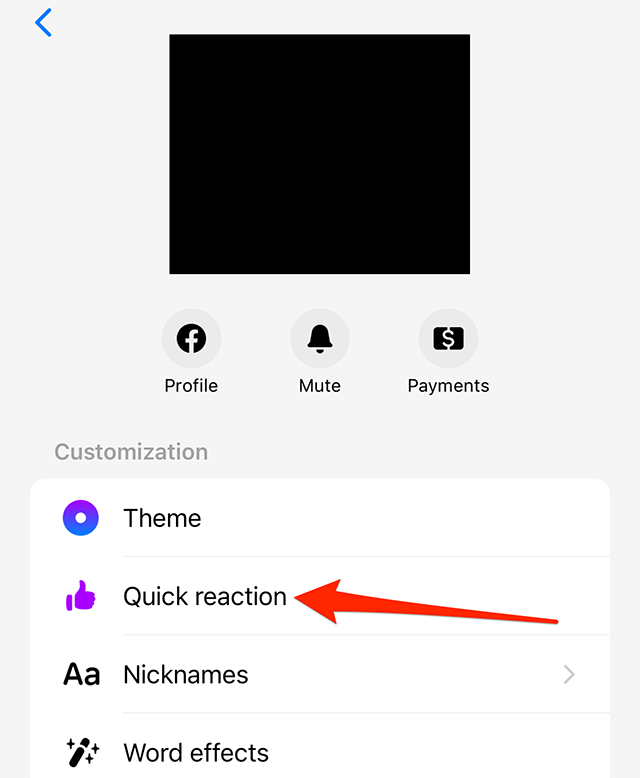
Step 3: Tap a picture of your avatar or one of the emoji to set it as the conversation’s quick reaction. Note: You can tap the icons at the bottom of the screen to browse emoji based on different categories. You can also tap the search bar at the top of the window to manually search for an emoji.
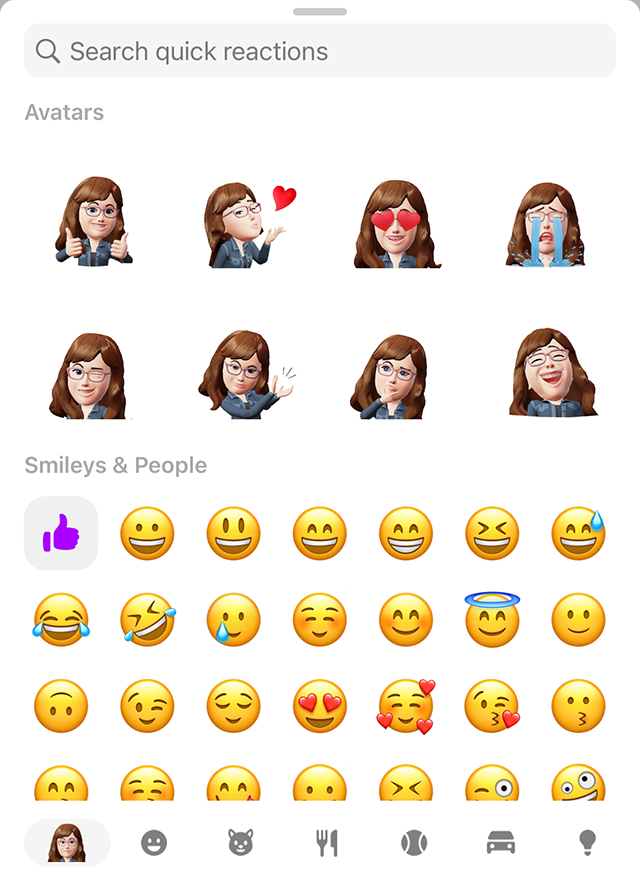
This guide was first published in March 2018 and was updated in March 2023.
https://www.adweek.com/media/facebook-messenger-heres-how-to-change-a-conversations-emoji/

