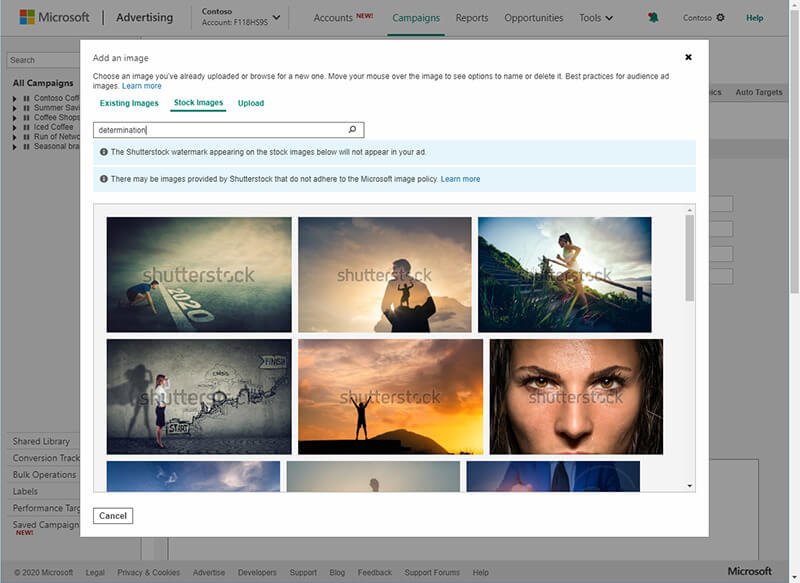
Microsoft Advertising advertisers can access Shutterstock’s stock photo library of more than 320 million images for their search campaigns. Announced Tuesday, the new partnership makes stock images available for free within the Micorosft Advertising web interface.
Shutterstock library access is rolling out first in the U.S. and UK for advertisers participating in the Microsoft Audience Network beta. It will also be available for image extensions in search text ads eventually.
Audience ad images. Audience ads are native formats that run on MSN.com, Microsoft Outlook, Microsoft’s Edge browser and syndication partner sites. There are two types of Audience ads formats. You can either pull image and ad information from a product feed for dynamic remarketing or build image-based ads for prospecting. The latter is where the Shutterstock library comes in.
How to use the Shutterstock library. After clicking “Add images” when creating a new ad for an Audience campaign, choose “Stock Images.” You can then search for relevant images. Don’t worry if you see a watermark on the image, it won’t show in your ads.
Advertisers still need to follow Microsoft’s image policy. Also keep in mind you can’t make any edits to the stock images you select, and they can only be used in your Microsoft Advertising campaigns.
Advertisers can already use existing assets from other platforms, including the Google Display Network and Facebook for Audience ads. The aspect ratios are 1.91:1 for the wide image and 1:1 for the square image.
More on Audience ads. Audience ads can be targeted based on audience, location, age group, gender and device signals as well as Linkedin profile dimensions for industry, job function and company.
If you want to join the Audience ads beta, reach out to your rep if you have one or fill out this survey form. Microsoft says you should then expect to gain access to the beta within a week or two.
Why we care. The right image can have a big impact on ad performance. Having free access to the Shutterstock image library opens up more options for advertisers. Be thoughtful in your choices, though. We’re all familiar with the “smiling business people” style of stock image that Vince Vaughan spoofed a few years ago.
Related: Here’s how to use the new Microsoft Ads Audience Network Planner
http://feeds.searchengineland.com/~r/searchengineland/~3/OXgombH3VR0/microsoft-advertising-offers-free-stock-images-for-audience-ads-337938


