Virtual reality’s second generation is here, and it’s complicated. Today Oculus opens preorders for its new hardware lineup, the untethered Oculus Quest and the ‘upgraded’ PC-based Oculus Rift S. Both retail for £399/$399 (at least for the based model), and both are due to release May 21. We’ve spent some time with each headset now, and you’ll find our thoughts about the Oculus Rift S over here.
Let’s talk Quest though, far-and-away the more interesting of the two headsets. How interesting, you ask? Within an hour of donning the Oculus Quest, it’s clear this is the future of virtual reality. It’s not the most powerful headset, nor the most comfortable, nor even the cheapest.
But it feels like magic, and that’s what matters.
It’s a kind of magic
The second generation looks a lot like the first, at least where Quest’s concerned. While the Oculus Rift S – which as I said, you can read about here – sports a bold new ‘halo’ design for the headband, the Quest is essentially a slightly heavier first-generation Rift without the fold-down headphones. (Audio is piped through two small speakers above the ears, same as the Rift S.)
Quest is a self-contained Rift though. No wires. That’s the selling point of the Oculus Quest, and it doesn’t sound like much. The cables that connect the original Oculus Rift and HTC Vive to a PC are certainly annoying, requiring some inelegant leg kicks at times, but you learn to live with it – until you don’t have to anymore. After only a short time with Quest I already find it hard to go back to the Rift S and suffer the indignities of a tethered experience again. It’s transformative, the ability to spin in circles without a cable slowly snaking up your ankle.
This joy isn’t necessarily limited to the Quest, of course. We’ve tried wireless solutions both low-end and high-end before. Oculus and Samsung produced the phone-based Gear VR headsets for years, which evolved into the standalone Oculus Go. And HTC partnered with Intel to produce the WiGig-powered Vive Wireless Adapter, some magic of its own.
Oculus Go doesn’t feature full position-tracking though, either for the headset or controllers. You can rotate in place, but it won’t track you walking around a room or swinging your arms. The Vive will – but only in the room where you set up its pre-existing Lighthouse base station tech. Also, the Vive Wireless Adapter is an additional $300 purchase on top of the $500 to $1,200 headset.
Quest is more powerful than Go, and cheaper and more flexible than the Vive. It boasts full position-tracking and room-scale VR for as little as £399/US$399, all-inclusive. You don’t need to rush out and buy a gaming PC to run it, so there’s no secondary cost. No base stations, either. Tracking is handled by four cameras, built into the corners of the headset.
It makes Oculus Quest a truly pick-up-and-play experience. Don the headset and Quest asks you to set up the Guardian system, boundaries that make sure you don’t wander into a couch or table while playing. You’ll see a black-and-white pass-through image of the room you’re in, and it’s literally as simple as “painting” a rectangle on the floor to designate the playable area. Do so, and Oculus Quest is ready to play.

There is some additional setup out of the box, as you have to pair Quest with a phone. Oculus says this is mostly for ease of use: getting Quest on Wi-Fi, pairing the controllers, and giving you access to rudimentary troubleshooting. Regardless, it’s certainly the easiest setup process I’ve seen for a VR headset – both the first time, and every time after.
Quest remembers up to five Guardian boundaries. If you use it in your bedroom, then take it to the living room, and then return to the bedroom again, Quest’s environment analysis detects it’s returned to the first environment and repositions the Guardian bounds appropriately. You can even wear the headset between rooms. As soon as you leave the Guardian bounds, Quest returns to that black-and-white pass-through feed. I’ve walked through my entire apartment, even snacked on food, without ever removing Oculus Quest.
Magic.
It’s not perfect. Tracking functions only in well-lit (high contrast) environments, meaning at night you have to keep the lights on even though inside the headset it theoretically makes no difference. Even then, shadows tend to confuse Quest. It constantly thinks the shadow underneath my bed is part of the bed itself, for instance – or vice versa, that the bed’s frame is a shadow on the floor.
There’s certainly room for improvement, some of which might manifest in future firmware updates, some in future hardware generations. Quest’s tracking is surprisingly competent though, especially compared to the inside-out implementation we saw on Microsoft’s so-called “mixed reality” headsets. Acer’s Windows MR headset constantly struggled with quick movements, for instance, and had a tendency to shift the floor height gradually until you were floating high above the ground. I haven’t had any similar issues with Oculus Quest, no drifting or anything that’s required me to tweak Guardian again after the initial setup.
The controllers are less precise, but that’s the compromise you accept for inside-out tracking. Base stations give you better accuracy but they’re cumbersome, arrayed around the room and – at least in Oculus’s design – requiring a bevy of wires running back to your PC. Quest keeps track of your controllers the same way it keeps track of the room, via those four cameras on the headset.

There are blind spots. That’s just how it goes. The redesigned Oculus Touch controllers are built to minimize these blind spots by putting the ring over your hand instead of under it, keeping it in view of the cameras more often. But if you put your hand behind your back or high above your head, Quest doesn’t know what to do.
On the other hand, they’re edge cases. Again, we return to that ‘good-enough’ mantra. Probably 90 or even 95 percent of the time, Quest will track your hands perfectly. The last 5 percent, those edge cases, are worth ditching the base stations and giving you the freedom to relocate to a new room on the fly.
My only real complaint is that the Oculus Touch controllers still use plain ol’ AA batteries instead of some built-in recharging solution. AAs do admittedly last a lot longer than a comparably-sized lithium ion battery and are obviously replaceable by the end-user. Still, it feels a bit unrefined, especially when the Quest headset recharges via USB-C.
Performance
As for the Oculus Quest’s software capabilities, it’s hard to say. This is probably the biggest unknown as I sit here writing this review. Oculus gave us access to a selection of titles, approximately 20 of the 50-ish that will be available on launch day. Among them are some of the more popular VR games: Beat Saber, Superhot VR, Thumper. There are also some big-name Oculus Quest debuts, with Harmonix’s new Dance Central and Turtle Rock’s Journey of the Gods.
I don’t intend to review the games themselves, except to say I find Beat Saber’s track list a bit thin without the PC’s mod capabilities, and Journey of the Gods was dreadfully boring from what I played of it.
The bigger issue for our purposes is that every game we were provided had hyper-stylised art. Obviously the approach differed, with Superhot focusing on clean, white environments, and Journey of the Gods going for a sort-of cartoon-realism, and Thumper immersing you in unsettling abstraction. Trying to judge the Quest’s performance ceiling is almost impossible regardless.
We know it’s outputting at a 2,560 x 1,440 resolution (compared to the original Rift’s 2,160 x 1,200), at 72 frames per second. That’s lower than the 90Hz considered ‘ideal’ for VR, but I haven’t noticed many issues so far. Aside from those figures, all we have are hypotheticals. If there are no near-photoreal games on the service at launch, does that mean Quest can’t handle photorealism? Potentially. Or maybe not, and Ready at Dawn will get Lone Echo out there at some point in the future. It’s impossible to say.
Oculus plans to curate the Quest’s storefront heavily, which is arguably problematic in its own right. Steam is full of bizarre digital garbage, but it’s also given rise to some surprise hits like VR Chat that were too bizarre or experimental at release to seem like a good fit for the Oculus storefront – even the comparatively less restricted desktop version.
That said, the good news is you won’t buy a game and then realise it barely runs. But whether the next must-have VR title will come to Quest? Or whether the hit game three years from now will manage to eke out enough performance? It’s hard to say. The advantage of PC-driven headsets is your GPU can improve without needing to buy a new headset. With Oculus Quest you’re locked in, and because this is the first headset to span the desktop-mobile gap it’s hard to know what Oculus’s storefront will look like in a few years’ (or even a few months’) time.
Storage space also seems like a lingering worry. Oculus Quest comes with either 64GB or 128GB of internal storage, which wouldn’t even be enough to fit certain non-VR games these days. Sure, it’s a mobile platform, but with no way to bolster storage via SD card or whatever, you’re bound to hit the cap fairly soon. To give you an idea: Lone Echo is 18GB on my PC. I even have VR-ready videos on my PC that are nearly 10GB.
Battery life is a concern, as always. I averaged 2.5-3 hours per charge, though it depended on what I was doing. Video seemed to drain less battery, as did fairly static or less graphically taxing games. More traditional fare like Journey of the Gods heated up the headset a fair amount (mostly the external chassis) and ate up battery. This is not an all-day device, and I found myself generally plugging it in after every use just to be safe.

The Facebook factor
And then there’s Facebook. I hesitate to bring this up, because on the one hand it doesn’t seem pertinent. We don’t take time out of reviewing every Android phone to remind you Google is harvesting vast quantities of data on you every moment you use it.
Oculus’s status as a Facebook subsidiary raises certain concerns though. The privacy implications of a camera-laden headset that can remember the rooms it’s been in and the objects contained within? Scary as hell. Technology is rapidly invading homes, and we’ve heard the Alexa and Google Home horror stories. Oculus Quest sometimes feels like another potential wolf-in-sheep’s-clothing, collecting data on realms of your life you thought were private.
I even find myself second-guessing seemingly harmless asks, like Quest’s need for phone pairing. Is it actually necessary, or just a clever way for Facebook to get more software on your device? The cynic in me says the latter, given nothing you do in-app seems like it couldn’t be handled by the headset – and indeed, once you’re up and running there are ways to change the Wi-Fi and other settings with the headset on. But who knows?
Honestly that’s the real problem. We just don’t know. And that makes it hard to discuss as part of a product review, to quantify these concerns. Is Oculus Quest any more invasive than your phone, for instance? Or more invasive than the three cameras I set up for the previous Rift iteration? I don’t have an answer there, only a quiet voice at the back of my head that says “Quest is very cool, but some aspects give me pause.”
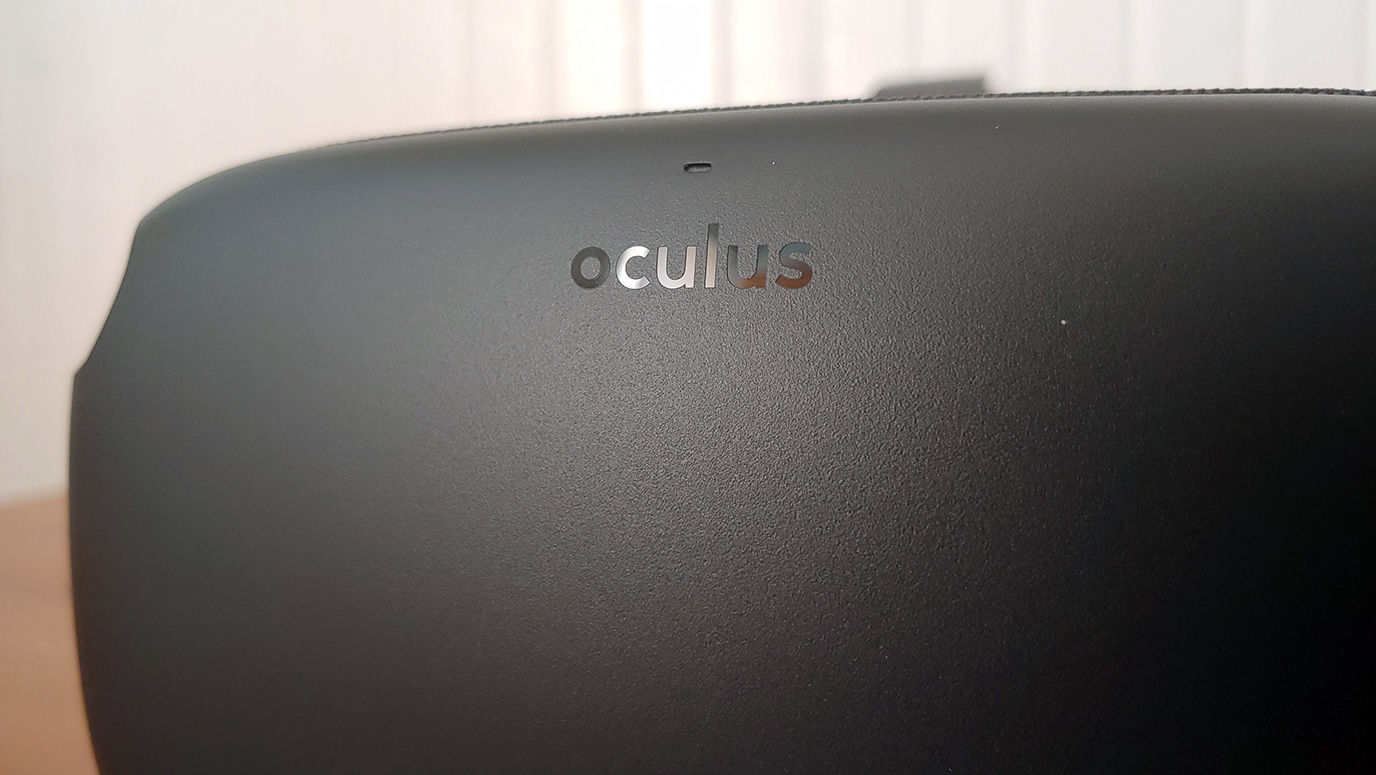
Bottom line
Oculus Quest is very cool though. Sure, performance isn’t on a par with that of a powerful desktop, and controller tracking isn’t as flawless as it would be with base stations. But none of that matters when placed against Quest’s intuitive setup and the convenience of an untethered, go-anywhere system.
In the early days of Gear VR, I loved that I could take it pretty much anywhere, load up some simple experiences, and give anyone an on-the-spot demo – and I did. Quest makes it possible to do the same with cutting edge room-scale experiences, and I’ve already thrown Quest and the controllers into a backpack two or three times. Oculus Quest is its own best selling point, in a way Rift and Vive could never replicate.
And given it costs £399/$399-£499/$499, all-inclusive? There’s a chance the average person might actually buy Oculus Quest as well. There’s no need for a costly gaming PC or even a console, and Quest certainly works better than PlayStation VR, the current entry-level hardware setup.
Oculus Quest feels like the future. And I’m hesitant to make claims like that, because I was an early VR evangelist and soured on the market over time as it stagnated. Quest gives me that hopeful feeling, though, a solution that actually seems ready for mass-market appeal, with a somewhat mature software library and a lot of the first-generation hardware kinks worked out. Whether it catches on? Impossible to say – but if anything’s going to, it’s Oculus Quest.
https://www.digitalartsonline.co.uk/reviews/creative-hardware/oculus-quest-review-virtual-reality-with-no-wires-no-pc-no-headaches-no-boundaries/

