Google has added buttons to the card-style product listing ad on the right rail of the desktop web search results interface. When you click on these buttons — for “details”, “reviews” and “stores” — more details are overlaid on top of the search results. The features are similar to what Google uses on mobile search, but the interface is new and different for desktop search.
Product buttons. The buttons show up when Google shows you a Google shopping card or panel on the right side of the desktop search results. You can trigger it, for example, by searching for [iphone xr] or performing similar queries.
What it looks like. Here is a screenshot of the panel with the new buttons placed above the images:
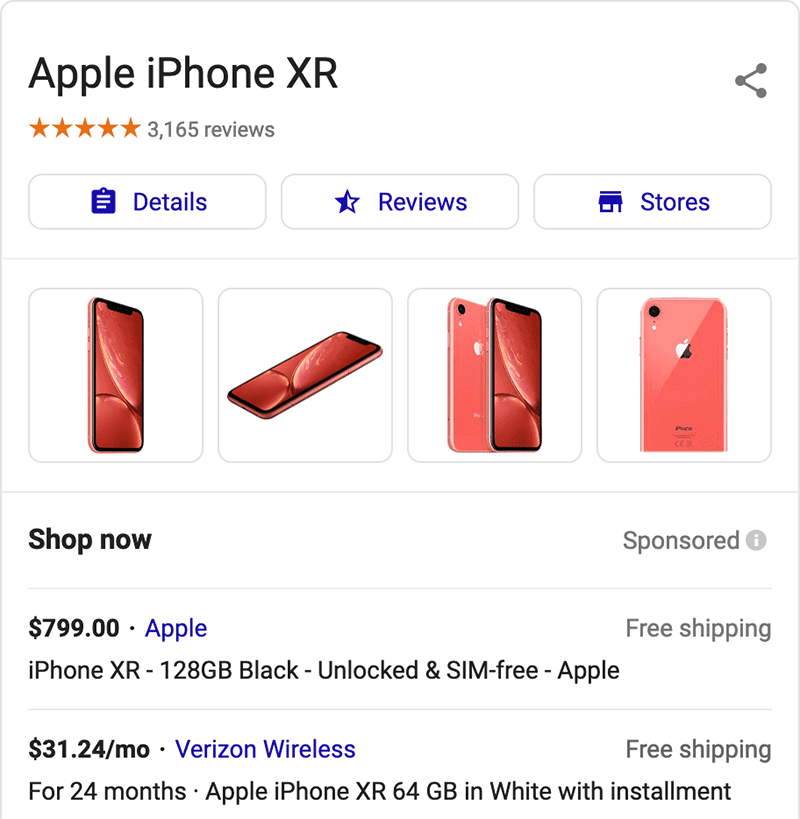
Here is a full-size screenshot that you can click on to enlarge:
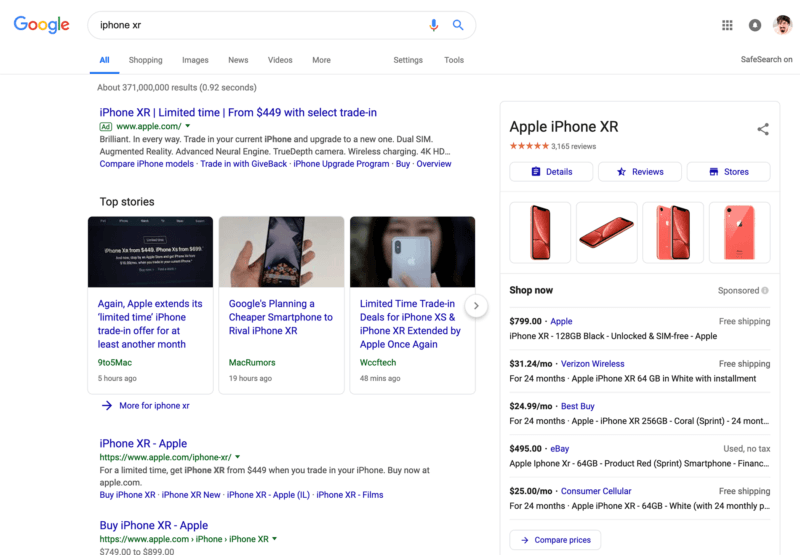
Click triggers overlay. Clicking on those buttons, i.e. “details”, “reviews” and “stores” will trigger an overlay to pop up over the search results. Here is a screenshot of what shows after you click on stores:
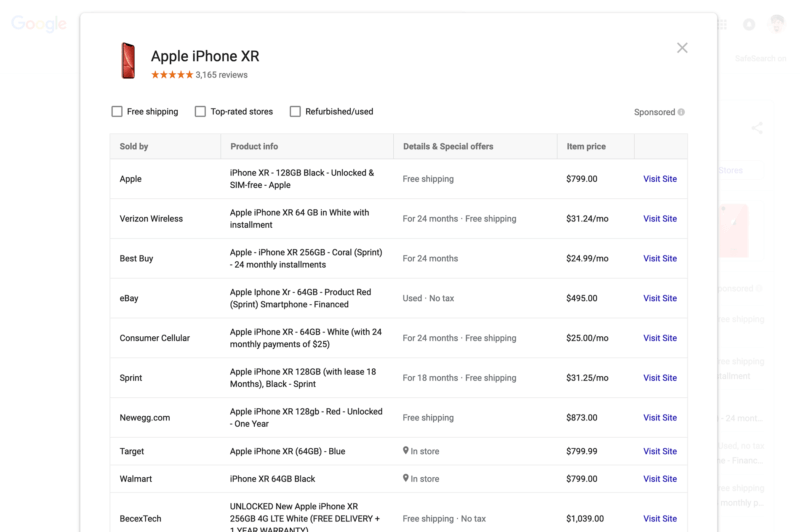
Why it matters. Now searchers have a new way to find products within web search for Google Shopping results. These changes may have an impact on your sales, so keep an eye on your analytics to see if you notice any changes to your revenue from Google.
http://feeds.searchengineland.com/~r/searchengineland/~3/FrcCCcWvHBE/google-launches-product-card-buttons-on-desktop-search-312347


