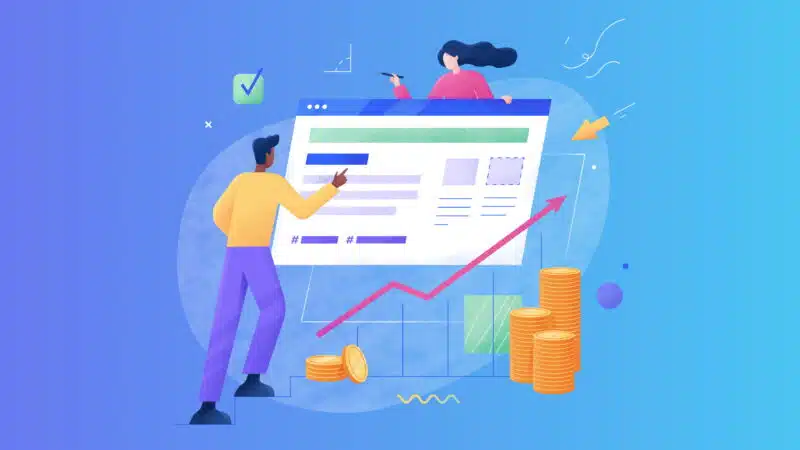
Due to Google’s algorithms constantly evolving, it can be difficult to determine areas to focus your SEO efforts on for maximum results. Yet, there’s one ranking factor that’s always worth optimizing for: content.
With the launch of the helpful content system, there’s no doubt that content tailored to people’s needs can naturally secure a high ranking, especially if it’s published on a website with a high domain authority. Still, for particularly competitive keywords, it might require a little push.
Steps to optimize content for SEO
Content optimization is a complex process that requires the implementation of numerous activities, starting from content audit to continuous SEO tracking. With so many steps involved, it can be easy to lose track.
Now, let’s briefly go over each of them so we don’t miss out on anything important.
1. Perform a comprehensive SEO content audit.
Before we determine which content optimization activities are necessary, it’s essential to know where to implement them. Simply put, we need to identify pages that are not performing as expected.
To do this, go to GA4 and click Reports > Engagement > Pages and Screens. Here, you can find an overview of your content/pages, along with a combination of metrics necessary for effective content optimization (e.g., users, views, average engagement time, conversions and so on).
By combining this data with the data offered by Google Search Console (GSC), you can easily identify pages containing content that is not performing well but can be improved upon. For instance:
- If a page ranks high on SERPs but has a low CTR, you might need to improve your metadata.
- If your page gets a lot of traffic but has a low conversion rate, it could be because your content isn’t solving the problem people are looking for. In this case, you’ll most likely need to optimize your content for the right search intent, which takes us to the next step of SEO content optimization.
2. Target relevant keywords that align with user intent.
Keyword research today involves more than just identifying high-volume queries. It’s also about understanding the intention behind an internet search and satisfying it better than competitors.
Since Google is now able to recognize the semantic meaning, context, and user intent behind keywords, make sure to optimize content with keywords that meet users’ expectations from the start.
Otherwise, even if you rank high for keywords that don’t correspond to people’s needs, your conversion rate will likely remain low.
3. Fine-tune on-page elements.
In most cases, to improve your content’s rating and CTR, you’ll need to:
- Create attention-grabbing titles and meta descriptions that accurately portray your content. Don’t forget to optimize your title for your target keyword.
- Organize your content with clear, relevant, and easy-to-navigate headings and subheadings.
- Make sure your URLs are user-friendly and reflect the topic of your content.
4. Strengthen your content with internal and external links.
Ensure you link to other relevant pages on your website to improve navigation, distribute link equity, and help search engines understand the structure of your site.
To get the most out of your internal linking, stick to these practices:
- Include the most important links at the beginning of your text.
- Link to newly created pages.
- Avoid using spammy anchor texts.
- Make sure your post includes enough internal links but don’t link too much.
Additionally, keep in mind that incorporating authoritative external links to reputable sources throughout your optimized content boosts credibility, increases user trust, aids in SEO and fosters reader engagement.
5. Improve user experience.
According to Google’s developer document, ensuring excellent user experience involves:
- Improving your Core Web Vitals scores.
- Optimizing your website for mobile users.
- Making it easy for visitors to locate and navigate to the main content.
- Designing the layout for easy differentiation of main content from other page elements.
6. Continuously monitor your content optimization impact.
After optimizing content, measure the results over time by analyzing key metrics such as rankings, traffic, bounce rate, time on page and conversions. Use tools like GSC, GA4 or other analytical tools of your choice.
Generally, companies conduct an SEO content optimization review around 1-2 times per year, but you can do this as often as you deem appropriate.
How to optimize content for SERPs
Although you can complete most content optimization tasks manually, it will most likely take a vast amount of time. To streamline this process, experienced marketers use automated SEO solutions.
This is where platforms like SE Ranking can come in handy.
Conduct in-depth page analysis
Begin by utilizing the On-Page SEO Checker. It lets you compare your content optimization efforts with those of your main organic competitors. It also provides a list of issues on the analyzed page and improvement tips.
For this, follow these simple steps:
- Enter a URL.
- Select your target location.
- Enter keywords.
With the help of AI-backed algorithms, the On-Page SEO Checker will analyze the page against 94 content and technical metrics while also providing backlink insights.
In particular, using this tool, you can carry out the following content optimization tasks:
- Perform content analysis:
All you need to do to get info on content-related parameters is scroll down the On-Page SEO Audit page and go to the Text Content feature.
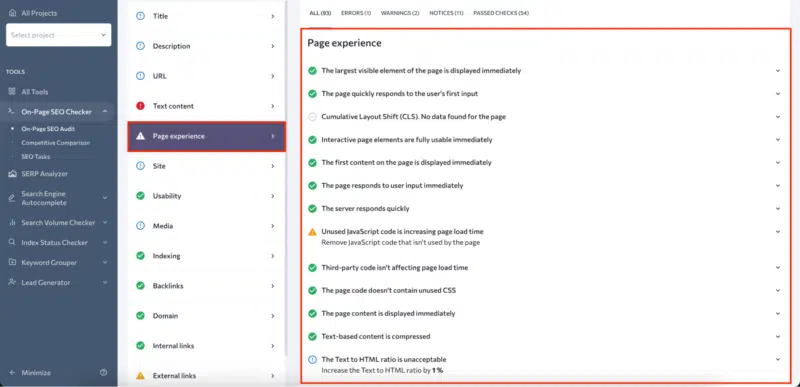
Note: All checks are divided into four groups: Errors, Warnings, Notices and Passed Checks. Click on any issue to see its detailed explanation.
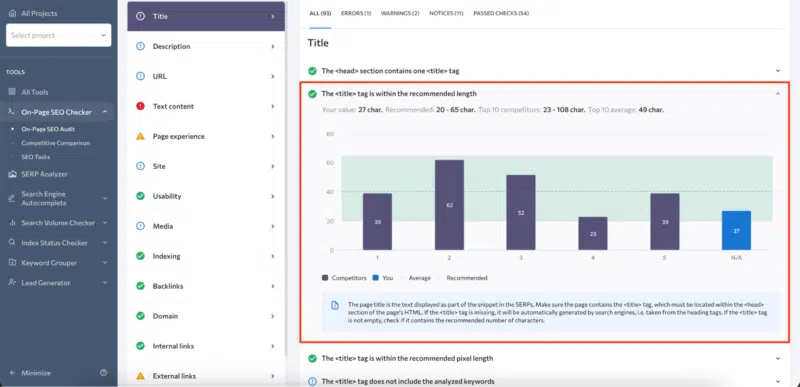
To compare your content elements with your competitors in greater detail, head to the Competitive Comparison section.
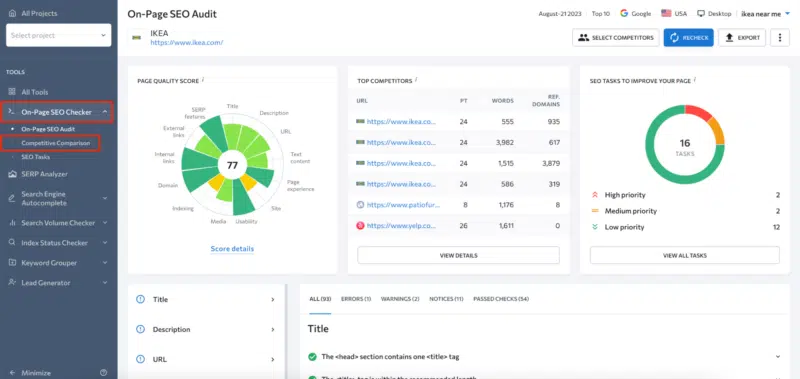
In the Terms tab, you can find the entire list of words you should utilize in your content.
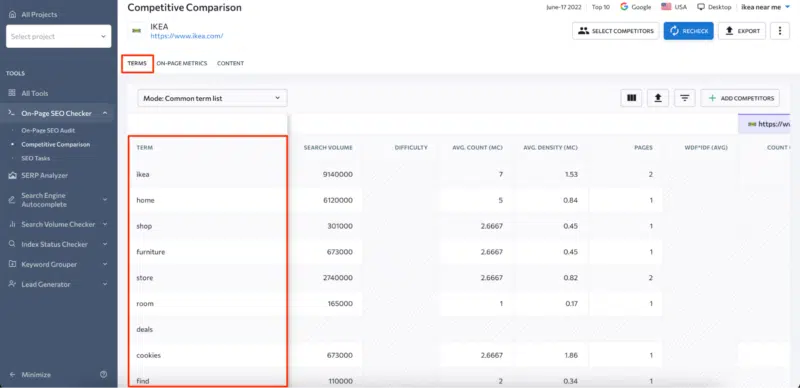
Note: You can switch the keyword display mode to either a common list with competitors or a separate list.
In the On-Page Metrics section, you can view a comparison table with SEO parameters of added competitors like:
- Title/description/URL length
- Number of words in main content
- Domain age
- Number of internal/external links
- And more
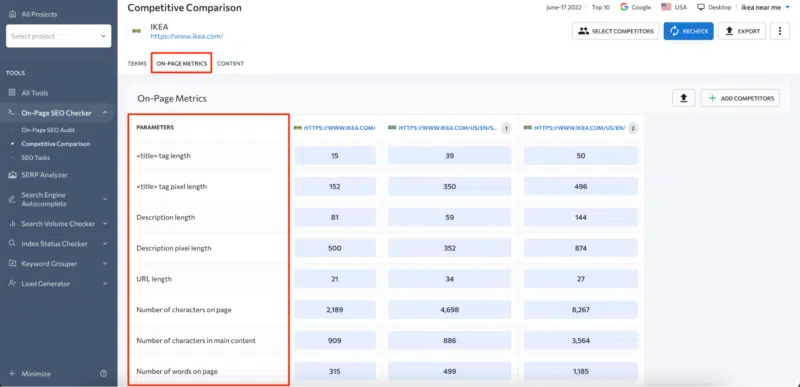
- Enhance technical parameters:
With this tool, you can also get in-depth data on any technical parameters affecting user experience on your webpage.
For instance, the Page Experience block offers insights on Core Web Vitals, unused JavaScript and CSS, etc.
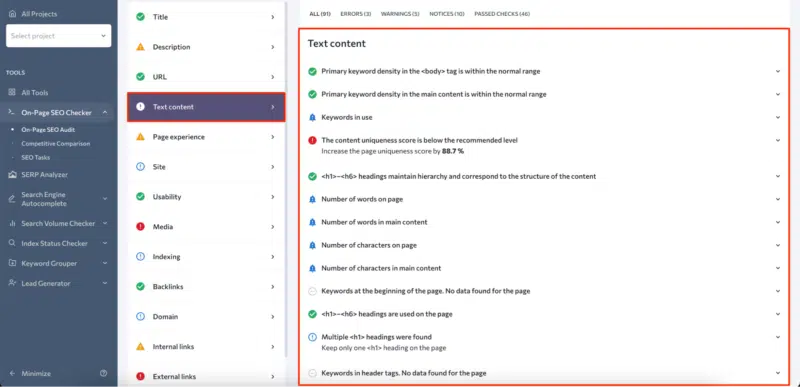
Additionally, using this report, you can detect various usability and indexing issues, potentially keeping you away from the top of the SERP.
- Gain backlink and domain insights:
The on-page SEO audit report also offers valuable insights into:
- Domain: domain age and expiration date, page/domain trust score, etc.
- Backlinks: referring domains and inbound linking pointing to a page or a domain, etc.
- Internal and external links: the number of these links, whether they link to error pages/redirected pages, anchor text issues, and more.
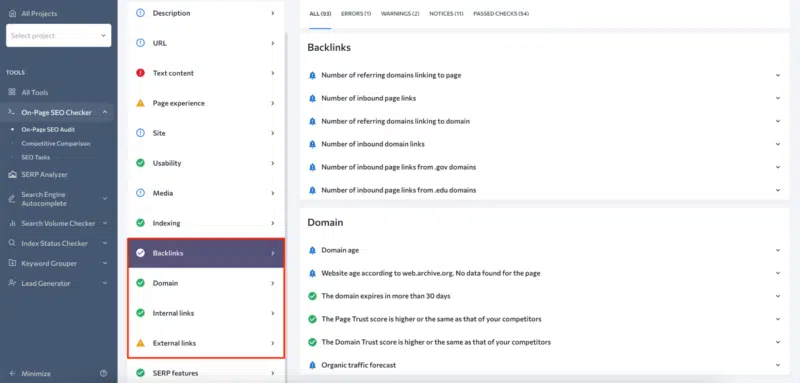
Pro tip: To compare your backlink profile with up to five competitors and identify gaps preventing you from reaching the top of the SERP, proceed with the Backlink Gap Analyzer.
Optimize your content for SEO standards
If you want to focus solely on improving your content’s structure, word count, keyword density and overall text quality, SE Ranking’s Content Editor is your go-to solution. In particular, this tool facilitates content optimization in terms of:
- Content structure: Easily build headings using your competitors’ heading structures or use AI Writer to generate an outline in minutes.
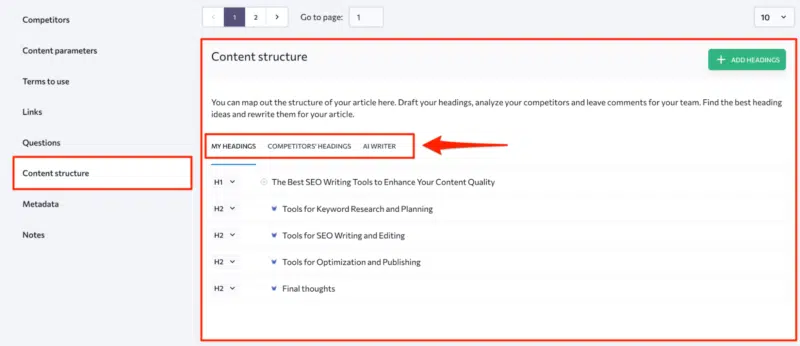
- Text optimization: Receive insights on word count based on the top-performing pages of your competitors. Get an extensive list of the relevant keywords, identified through SE Ranking’s own advanced NLP algorithm, which offers a rich selection of multi-word phrase suggestions. Get precise recommendations on the keyword count needed to get into the top 10 search results.
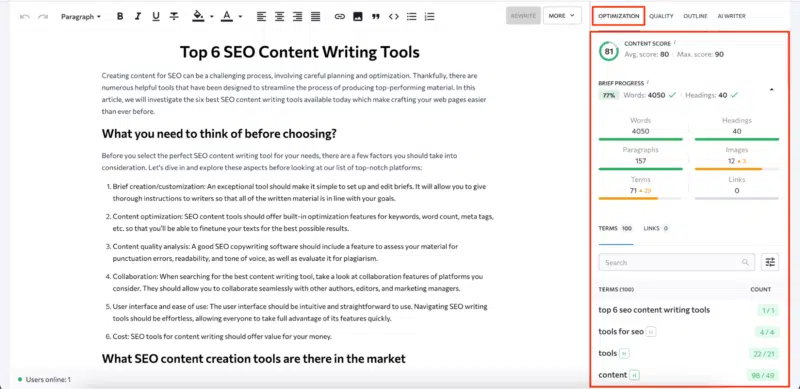
- Text quality: Gain insights and suggestions to enhance the overall quality of your text – grammar, readability, tone of voice and plagiarism check.
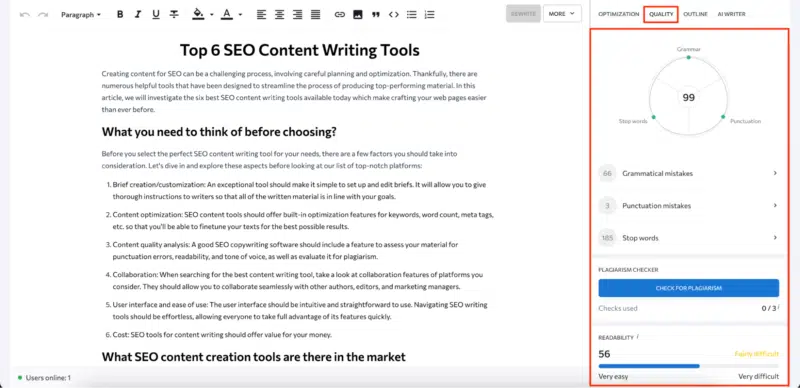
Go for quick wins by spotting top-priority pages with low content scores
First, what is a content score? It’s a numerical measure of the quality and relevance of a content piece compared to other content pieces on the SERP. The higher your content optimization score, the higher your chances of outranking competitors.
SE Ranking allows users to check their content score in two different ways: directly in the Content Editor while working on a specific text or by checking the content score of all URLs within Rank Tracker (along with their respective rankings).
In the second case, click the “Improve Score” button against analyzed keywords/pages to get tips on optimizing a particular page from the list. This will prompt the Content Editor to provide tailored recommendations and improve the content right away.
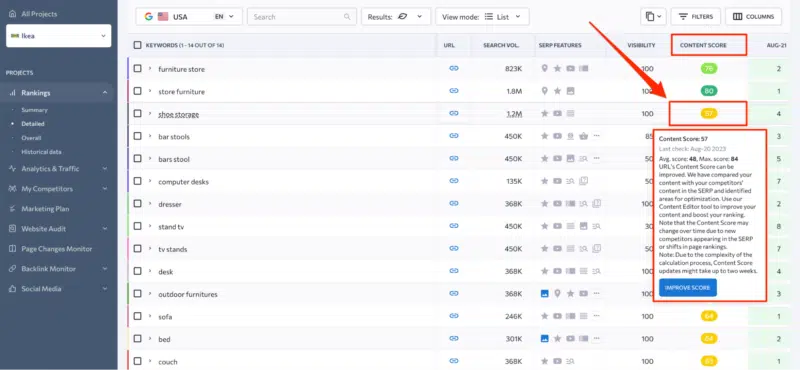
Simplify SEO content optimization with a tool bundle
As you can see, by utilizing a combination of SE Ranking’s tools, like the On-Page SEO Checker, Content Editor and Rank Tracker, you can cover the entire content optimization cycle, all within a single platform.
Using this tool bundle on a regular basis is a perfect way to continuously refine and enhance your content so that it remains relevant and consistently drives traffic to your website.
Related stories
New on Search Engine Land
https://searchengineland.com/seo-content-optimization-how-to-rank-higher-and-convert-better-431659


