Learn how to harness the rising influence of the creator economy with marketing insights from brands including McDonald’s, Bombas and Duolingo at Social Media Week, May 16–18. Register now to save 30%.
Snapchat offers a “video stability” feature that is designed to “reduce shakiness” in a user’s videos. Users can turn this feature on before recording videos in the Snapchat mobile application.
Our guide will show you how to turn on video stability in the Snapchat mobile app.
Note: These screenshots were captured in the Snapchat app on iOS.
Step 1: On Snapchat’s camera screen, tap the plus sign icon on the right side of the screen.
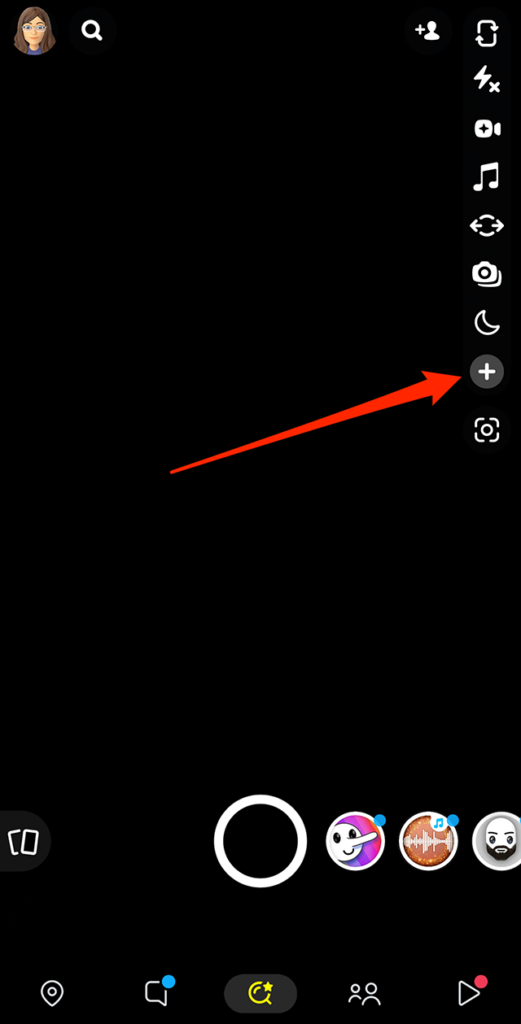
Step 2: Scroll down and tap “Video Stability.” After that, you can close this menu and record a video as you normally would.
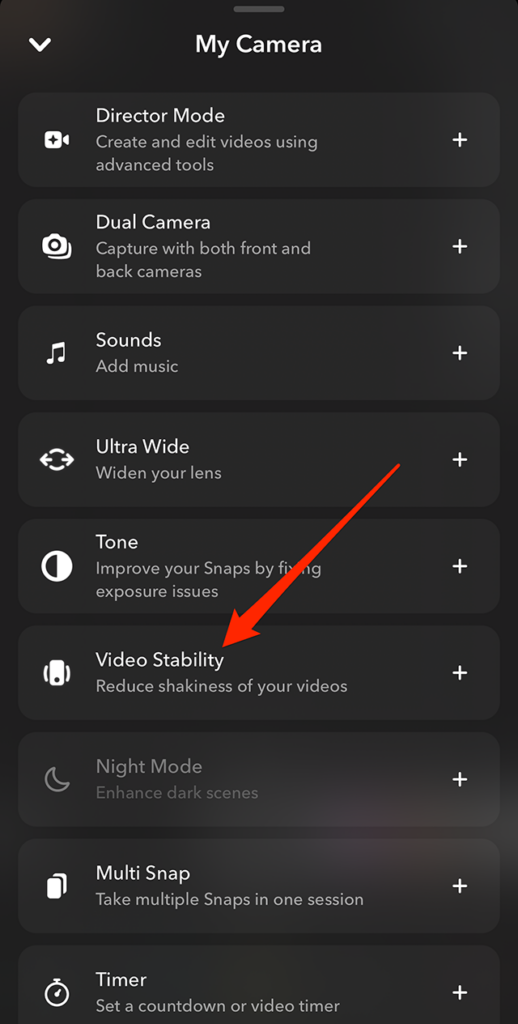
https://www.adweek.com/social-marketing/snapchat-how-to-turn-on-video-stability/

