Which SEO errors are negatively impacting your search rankings?
Is it your meta tags? Page speed? Duplicate content?
According to new data, all three of these important factors (and more) very well might be hurting your SEO performance.
Throughout 2017, Serpstat (disclosure: I work for the company) indexed 175 million pages with its SEO audit tool and found a whopping 300 million errors!
Our team analyzed all this data, found the most common SEO errors, and now we’re ready to share the results! (You’ll find the full infographic at the bottom of this post.)
Here’s what we found.
1. Accessibility & Indexation
Pages with Canonical Tag – 10.63 Percent
Duplicate content is an identical or similar content that appears on more than one webpage.
Duplicate content makes it hard for search engines to understand which page to show to users in the SERPs.
Whenever there are two identical pages, Google has to choose one or another. Therefore, visibility of each page suffers.
Link equity suffers too, as it’s diluted between two pages.
The canonical tag helps you avoid these problems as it points which page is preferred for indexing. So check if you’re using this tag correctly.
Pages That Are Hidden from Indexation via Noindex Tag – 4.68 Percent
A noindex tag tells the search engine when you don’t want to index a certain webpage.
We don’t consider this issue an error. It’s kind of reminder for our users.
See, you can exclude some page from indexing for some reason and simply forget to remove noindex tag when this reason is no longer relevant.
We recommend to keep track of your pages with noindex tag and check if it’s still necessary from time to time.
Iframe Found on a Page – 4.01 Percent
This is an outdated element. Search engines ignore info hosted inside iframes.
What is more, it has a negative impact on your loading speed.
You should avoid using iframes.
Low Word Count – 1.47 Percent
While there is no such thing as an optimal word count – and E-A-T is what really matters to Google – many SEO pros believe content should be at least 300 words.
It’s clear that the more text on the page, the easier it is for Google to understand what this page is about.
Try increasing the amount of relevant text on some of your webpages to see if it helps them to rank higher.
Other (Flash Elements on Page, Pages Hidden in Robots.Txt) – 0.35 Percent
Flash elements are outdated and may affect your website ranking and loading speed negatively.
We don’t consider pages hidden in robots.txt an error, as was the case with noindex tag.
Just check if all your hidden pages still should be hidden from indexing.
2. Accelerated Mobile Pages (AMP)
AMP is a Google project launched in 2015.
Using AMP helps loading speed on mobile devices.
Let’s see what AMP errors are the most common these days:
Deprecated Elements – 0.18 Percent
This error appears if an outdated tag is detected in the AMP document. You should check the relevance of the elements from time to time.
Errors in CSS Stylesheets – 0.09 Percent
It seems like something in CSS stylesheets doesn’t comply with the AMP rules. The search engine may index this page as a usual one.
Errors in JavaScript Code – 0.08 Percent
The same as with CSS.
AMP is not used – 0.02 Percent
3. Meta Tags
Title / Description Too Long – 15.48 Percent / 7.71 Percent
The optimal number of words in the title tag is under 11 words (about 65 characters).
As for the description, it should consist of 100-320 characters.
A while ago, Google increased the length of the snippets, so now it’s quite difficult to make your description too long.
Duplicate Titles / Description – 8.56 Percent / 7.04 Percent
Description and title tags must be unique for every page on your site. Otherwise, it becomes difficult for search engines to understand which page to display for a specific keyword.
Also, if your pages with duplicate titles are identical, Gooogle will index only one of them. These two issues affect your ranking negatively.
Missing Title / Description – 0.59 Percent / 8.47 Percent
The title tag is a core signal for a search engine that helps understand what page is about. Without it, Google will fail to figure it out, which means that you’ll get low rankings.
When a description is missing, search engine takes a fragment that includes search keyword out of your text and uses it as a snippet. Here is what it looks like:
Title / Description Too Short – 0.77 Percent / 4.53 Percent
These tags should provide enough info about the page so that search engine can figure it all out easily. Add more text to your meta tags but within limits.
4. Headings
Missing H1 Heading – 4.69 Percent
You should add an H1 to every single page on your site.
Make sure it’s unique and used only one time per page.
Improperly Nested Headings – 2.13 Percent
There are some issues in format or order. Make sure you insert the heading correctly.
Multiple H1 Headings – 1.65 Percent
H1 is a title of your page. You can’t have two of them.
5. HTTP Status Code
Server Status Code: 4xx – 1.01 Percent
Some of your links lead to the pages that return 4xx status code. It can harm your crawl budget as Googlebot wastes its limits on the broken pages.
Also, if you have a lot of such pages, it can negatively affect your ranking in general.
Server Status Code: 5xx – 0.04 Percent
These errors (500-509) show that the server is incapable of performing user’s request. It’s clear that you can’t rank high if your site is full of such pages.
The right SEO tool can get a list of all pages that return these errors and remove or fix them right away.
6. HTTPS Certificate & Server Parameters
Mixed Content – 4.13 Percent
It means that page includes both secure (HTTPS) and insecure (HTTP) content. Someone can implement the hacker attack on your website.
HTTPS Pages Link to Insecure HTTP Pages – 5.86 Percent
HTTPS pages mustn’t have access to HTTP resources. Remove or fix all unsafe links.
Pages with Insecure Password Input – 0.59 Percent
HTTP page becomes unprotected if there is <input type = “password”> field. Someone can steal user’s password.
Common Name Mismatch – 0.01 Percent
The domain name for which an SSL certificate is registered doesn’t match the name displayed in the address bar. The certificate can be registered for site.com when address bar shows www.site.com.
Obsolete TLS Version – 0.01 Percent
It’s an outdated protocol. Use the latest version TLS1.2.
Using HTTP Strict Transport Security (HSTS) – 0.04 Percent
It means that browser will request HTTPS pages even if the user types HTTP. Thus, the user will see only protected pages in SERP. So you should use HSTS technologies to implement it.
7. Links & Redirects
Too Many External Links – 0.01 Percent
As long as you’re linking to quality sites and it’s good for the user, you should be OK.
But if you have too many outbound links pointing to low-quality or spammy sites, this can make Google suspicious.
Links to Redirected Pages – 3 Percent
All links on your site should lead directly to the landing page.
8. Loading Speed
Even small delays can cause lower revenue and traffic on your site, so it’s important to check your pages’ speed performance across all devices.
There can be a lot of reasons for slow loading like bad images optimization, problems in JavaScript and the CSS code, etc. Here are the most important ones:
Browser Caching Isn’t Used– 0.03 Percent
If you use caching, the site creates content once instead of doing it every time user visits the site. Of course, caching increases loading speed significantly.
Server Response Time – 0.02 Percent
Google shares some suggestions on how to improve it.
Enabling the Compression – 0.01 Percent
Compressing can reduce the number of bytes sent over the network.
9. The Hreflang Attributes
Pages Without Hreflang Attributes – 0.94 Percent
Using hreflang attribute is important. Add it to the <html> tag and to the <head> tag on your page (for example, <html lang = “en”>).
Hreflang Conflicts Within a Page Source Code – 0.58 Percent
There can be conflicting hreflang and rel=canonical URLs, conflicting hreflang URLs, no self-referencing hreflang URLs. Go through your code and fix these issues.
Percent Invalid Hreflang Values – 0.16 Percent
To avoid these issues, you should check if there’s a correct language code and country code (and not to use one without the other); divide the language and country codes with a hyphen; put the country code before the language code.
Summary & Infographic
Now you don’t have to guess – you know which common SEO errors you need to watch out for.
While this study was based on an analysis of our clients’ sites, it does provide an overall picture of the most challenging SEO issues. Make sure you avoid these dangers!
Finally, as promised, here’s the full infographic of the most common SEO errors:
![The 9 most common SEO errors [DATA] | SEJ The 9 most common SEO errors [DATA] | SEJ](https://rassegna.lbit-solution.it/wp-content/uploads/2018/04/the-9-most-common-seo-errors-that-hurt-your-rankings-data-by-anathewriter.gif)
More resources
Image Credits
All images by Maria Marikutsa/Serpstat
http://tracking.feedpress.it/link/13962/8774942

