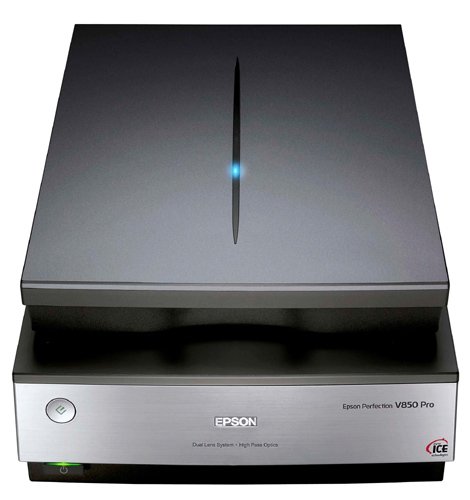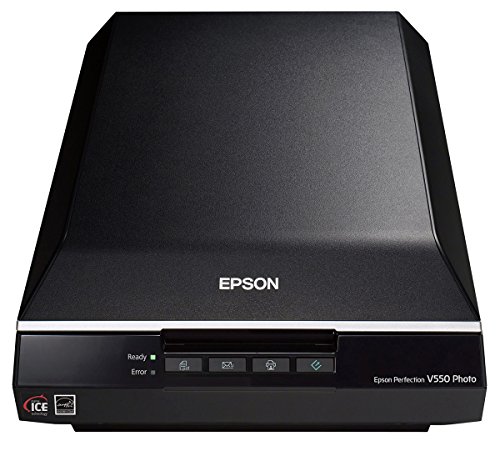This article is intended to serve as a guide to choosing the best photo scanner for archiving images produced using analog photographic film. We begin by working our way through some of the main points to consider when selecting a film scanner, before offering a short list of what we believe to be some of the very best photo scanners available on the market today.
This article is intended to serve as a guide to choosing the best photo scanner for archiving images produced using analog photographic film. We begin by working our way through some of the main points to consider when selecting a film scanner, before offering a short list of what we believe to be some of the very best photo scanners available on the market today.
Introduction
If considered purely in terms of numbers, the film vs. digital debate is one that was settled many years ago. And yet while digital photography may have completely superseded analog in the consumer realm, in more niche areas of photography there are still a great number of photographers working with film today. After many years where it seemed like every month yet another old film stock was withdrawn from the market, interest in film photography is rising again, and many new films have been released (albeit frequently at quite prohibitive prices).
Indeed, although clearly in the minority, there are still countless photographers who will continue shooting film, as long as it is still readily available. Not all are die-hard Luddites though, and for many, the preferred solution is to take advantage of the best of both worlds.
They will shoot film for the characteristic look of silver grain and chemical colors, and then move to the digital realm for greater flexibility in editing. If you’ve landed on this article, this likely applies to you.
Of course, there are those who will have long ago given up on analog photography techniques for the convenience of digital, but who are nonetheless interested in purchasing a film scanner to digitize their back catalog. If this is you, you’ll likely also find the article helpful.
We will go over the most important points to consider when choosing the best film scanner and also look at the main elements that influence both the quality of scans and their ease of use. Essential reading for those with large scanning projects ahead!
First though, let’s consider why anyone would even want to purchase a dedicated film scanner in this day and age.
Why Do You Need a Dedicated Photo Scanner?
On the face of it, this seems like a pretty simple question to answer. However, we can interpret it in a number of different ways.
One way to look at this question is in reference to scanner types. We might rephrase the question as “why should you buy a dedicated film scanner as opposed to just a regular flatbed scanner?”
If you have negatives or slides to scan, then this is a straightforward matter to clear up. You need a dedicated photo scanner because you won’t be able to scan your film at all using a normal flatbed document scanner.
But why?
To scan film, the scanner must shine a light through the film from behind. Most flatbeds can only shine a light on the document from the front. If you can’t backlight the film, you can’t scan it, aside from some specialized flatbeds can do a pretty good job of scanning film with the addition of a backlight panel in the hood.
If you want to scan photographic prints rather than film, then most good flatbed document scanners will be up to the job since scanning prints doesn’t require any specialized hardware. Choosing a good document scanner is quite a different matter to choosing a negative and slide scanner though, and falls outside the scope of this particular article. But if you are on the lookout for a scanner for photographic prints, make sure you buy one that provides good exposure latitude, accurate colors, and a sharp image.
What if you have both the negative and a print of the same image? Given that prints are usually bigger than their negatives, then surely it will be better to scan the print?
This may seem logical, but in fact it’s quite incorrect. A print is already a limited interpretation of the negative that contains a significantly reduced amount of information; particularly with regards to exposure latitude. By scanning a print, you are scanning from a copy, and a lot of info will get lost in the process.
By scanning straight from the negative, you gain access to a greater wealth of information, leading to a much better scan. For example, one that will provide you with a wider technical and creative scope when it comes to editing your photos in the digital realm.
You can think of this in terms of the difference between a RAW file and a JPEG. The RAW contains all the information that was captured at the time of pressing the shutter. By processing it in different ways, you can get different results. It’s the same with a negative.
Meanwhile, a JPEG has been compressed and thus contains much less information than the camera captured at the time the picture was taken. Consequently, you can’t adjust the exposure or contrast of a JPEG image all that much before loss of detail and quality will become obvious. This is even more the case with a scan made from a print.
The other way we might understand the question “why do you need a dedicated photo scanner?” is simply in terms of photo scanning being an outdated concept. Given that we’re now at the point where an entire generation of photographers has grown up without ever having seen a roll of film, why would anyone even want to scan film in the first place?
Well, as we already mentioned above, some readers might be looking to scan their existing negatives or slides from back in the analog days. With so much of our lives lived online now, shoeboxes of old slides or negatives are unlikely to get looked at. Scanning these images will enable them to be shared with others online.
The fact is that there are only a few photographers out there still shooting film. Not only “still” shooting film, but also photographers too young to have used film when it was the only option, but rather who have discovered the joys of analog photography since digital became the photographic default.
For the time being then, it seems like film scanners aren’t going anywhere. Shortly we’ll take a look at a few of the best photo scanners currently available, considering their respective pros and cons. But before that, we need to gain a clear understanding of what makes a good photo scanner in the first place.
What to Look for in a Photo Scanner?
Different photo scanners frequently offer quite different options and capabilities. This doesn’t only apply to the quality of the final scans a particular scanner can produce, but also to the types and formats of film it is capable of scanning and how it scans them. Let’s take a look at some of the most important points to consider when choosing a film scanner.
Final Output
The first question you should ask yourself is exactly what you will need to do with the images once they have been scanned. Do you simply need low-resolution JPEGs for sharing online? Or outstanding, high-resolution files from which to produce large format exhibition prints?
Or perhaps you need something in between these two extremes? For example, although you may not be able to afford a top of the range Hasselblad scanner, but you may still want to get your negatives digitized at the highest quality and resolution possible. Rather than settle for the mediocre scans produced by the consumer-level scanners within your budget, you might prefer to pay a lab to make super high quality scans of your negatives using a pro machine costing $25K+.
You may still need your own film scanner – even if not one up to the same standards as the Hasselblad – so as to be able to select and edit from your negatives at home before deciding on which images to have scanned professionally. In the long run, this would certainly work out much cheaper than paying a lab to produce contact prints of your negatives each time and provide much greater scope for checking focus etc. than when looking at a traditional contact print.
Here, as printing will be done from professional scans, you’re probably only going to need to look at your files on a screen. However, you still want to be able to check your images for sharpness and other technical considerations, and for this, you need something of reasonable quality.
Film Format
As in most contexts, the more you spend, the better quality product you get. However, just laying out more money will not guarantee that you end up with the best scanner for your needs. There could be a jump of over $1,000 between one scanner and the next, but if neither of the two will allow you to scan your chosen film type, then clearly not one of them is going to be worth buying from your point of view.
Almost any film scanner will allow you to scan 35mm slides and negatives. Quite a few permit scanning of medium format (120) roll film. Meanwhile only relatively few offer the possibility to scan large format sheet film.
Thankfully, though, in this particular case at least, rarity doesn’t necessarily also mean costly: as we’ll see shortly, there are some cheaper options for scanning 4×5 film.
Resolution
The maximum resolution at which a scanner is capable of recording an image is one of the most important factors to consider when in the market for a scanner. It’s important to be aware that there’s often some ambiguity in the way that manufacturers report the scanning resolution of their products.
The terms used by manufacturers tend to vary, but generally, the most reliable indicator of a scanner’s capabilities will be “optical resolution”, which indicates the sensor’s ability to record information. Any other manner of stating resolution will likely refer to a process involving a degree of interpolation (i.e. filling in the gaps between known points by means of guesswork, rather than a genuine increase in recorded detail) in order to claim superior performance.
Having said this, there’s actually a limit to just how much resolution is really necessary for photographs anyway. For example, most large-format photo printers of the kind used by pro labs to produce archival exhibition prints cannot print from files over a certain resolution, and so an image with an excessively high resolution would need to be resized before it can be printed.
In this case, the extra resolution would be doing little more than eating up precious disk space and slowing down processing times. Just because you can scan at an outrageously high resolution doesn’t necessarily mean that you should.
Bit Depth
Bit depth (also sometimes referred to as color depth) indicates a scanner’s ability to capture the color spectrum. The higher the bit depth number, the wider the scanner’s color gamut, and consequently the smoother and subtler the color gradients recorded in your scans.
D-Max
D-max refers to optical density. In practice, this means the degree to which a scanner is capable of extracting information from the “thin” parts of an image (i.e. the shadow areas of a negative, or the highlight areas of slide film). The higher the d-max number, the greater the scanner’s ability to record information in these “borderline” areas.
As an increase in exposure latitude of even just a single stop can mean the difference between a usable image and an underexposed reject, clearly it is important to check a scanner’s d-max rating before purchasing.
Dust and Scratch Reduction
Most film scanners come with onboard dust and scratch removal functions, capable of identifying particles on the surface of the film or damage to the film coating, and then automatically retouching these defects by means of filters. Depending on the manufacturer, this may also be referred to as Digital ICE or Image Intelligence.
Although scanning film nearly always entails a certain amount of manual “spotting” work in Photoshop to remove dust and scratches, good digital image correction in the scanning stage can save a lot of unnecessary hard work in this area. Conversely, poor quality dust and scratch removal applications can occasionally leave undesirable artifacts and errors on your scans, so be sure to investigate the quality of ICE technologies carefully before deciding on which scanner to go for. Generally, hardware-based Digital ICE is much preferable to software simulation.
Note, however, that some forms of digital image correction and enhancement are not compatible with the scanning of slides, as light passes through positive film in a different way than negative film. The same is sometimes also true of black and white negative film, where some Digital ICE filters cannot successfully differentiate between unwanted dust on the surface of the film and the silver halides which constitute the actual image.
Batch Scanning
Need to digitize thousands of photos for an archive? Be sure to purchase a scanner capable of batch-scanning multiple images in one go – or else be prepared to spend the next 10 years of your life on the project without making much of a dent in the boxes of unscanned images sitting in your closet.
Speed
Similarly, if you need to scan a lot of images, you will not want to spend any more time sitting staring at an immobile scanner and frozen preview screen than is absolutely necessary. So if batch scanning is your priority, carefully check scan speeds (making sure to include preview times).
For anyone else, however, the scan speed is unlikely to be a major deal breaker.
Add-Ons
Some scanners are great at their job but come bundled with dreadful software, rendering them near useless. Others have both good optics and passable software, but the negative holders don’t hold the film flat. For best results then, you may need to invest in some add-on items. Be sure to do your homework about any scanner you are considering purchasing and factor any extra costs into your budget when comparing prices.
No matter which scanner you go for, you’ll likely find scanning much easier – and the results much more professional – when using the third party scanning software VueScan.
The 5 Best Photo Scanners – 2019
Choosing the best photos scanner means choosing the best photo scanner for your particular needs, not blindly following some “top 5 film scanners” list you’ve found online and throwing down your hard earned cash merely on the advice of a total stranger who knows nothing of your actual requirements. So while all the film scanners we list here are serious options, we cannot recommend any particular one as the absolute best. This will largely depend on what you want to do.
Again, if you need to scan 4×5 negatives, then no amount of improved sharpness or increased resolution will compensate for a lack of large format film scanning ability. Similarly, why pay out an enormous sum of money for a top of the range large format film scanner if all you need to do is make quick scans of 35mm slides for sharing on social media?
In short, the best photo scanner for one reader may be totally incapable of meeting the needs of another. You’ll need to have a clear idea of your own criteria before you can decide which will be the right scanner for the job. For this reason, we will not number our choices here from 1 – 5 in order of preference, instead you should use our list as a starting point to determine for yourself which will be the best photo scanner for your own requirements.
Epson Perfection V850 Photo
Pros:
+ Image Quality and sharpness
+ Ease of use
+ Ability to scan large format sheet film, including 8×10
+ Possibility to wet-mount negatives with purchase of additional holder
Cons:
– Price will be hard to justify for hobbyist 35mm shooters
The Epson Perfection V850 is a high-end flatbed scanner offering the possibility to digitize 35mm, 120mm, and large format 4×5 and 8×10 inch film at an optical resolution of 6400 dpi. While clearly not on the same level as a Hasselblad Flextight, the V850 nonetheless produces excellent scans.
It also costs about 20 times less than a Flextight. No wonder, then, that the top end of Epson’s V line of photo scanners (first the V700 series, now the V800s) are the scanners of choice for most pro and semi-pro home users.
Sharpness is considerably better when compared with Epson’s previous top of the range model, the V750. The negative holders have also been improved – they are now more rigid – and indeed tests show much greater accuracy with the V850. For those looking for the absolute sharpest results, wet-mount scanning is also an option with the purchase of a separately available wet-mount film holder.
The V850 comes bundled with two different software applications: Epson Scan and Silverfast SE Plus 8, of which the latter is the more serious option for advanced photographers. While these programs are in themselves quite usable (especially when compared with the truly dire software options provided by some manufacturers), anyone serious about their photography will likely want to invest in a copy of VueScan all the same.
VueScan is not only simpler to use, but invariably produces much better results, particularly with regards to colors.
While the use of Epson’s Digital ICE-equivalent software doubles scan times, it works well and ultimately saves the user a lot of wasted time in retouching later.
The V850 is outwardly pretty much identical to its cheaper sibling, the V800. Inside, too, there are many similarities. That being the case, is it worth spending the extra couple of hundred dollars for the V850 rather than the V800?
Well, if quality, speed, and convenience are your main concerns, then yes, almost certainly, as the V850 is improved on all 3 fronts. This means increased latitude and reduced reflections, faster scanning times, and two sets of negative holders (rather than just one with the V800) – allowing you to scan one negative while you load up the next.
Also, the V850 automatically selects from one of two dedicated lenses for film and document scanning tasks respectively, which according to the manufacturers also results in improved performance.
- Pro quality color & detail – get unparalleled scans w/ 6400 dpi resolution & adv
- Remarkable tonal range – 4.0 Dmax for smooth gradations & fine shadow detail
- Exclusive Dual Lens System – selects from 2 lenses for optimum results
- Operating Systems: Windows 8.1, Windows 8, Windows 7, Windows Vista, Windows XP, Windows XP Professional x64 Edition and Mac OS X 10.6.x, 10.7.x, 10.8.x, 10.10.x
Epson Perfection V550 Photo
Pros:
+ Will scan both 35mm and 120mm film
+ Price
Cons:
– Cannot scan large format sheet film
– No bundled photo editing software
– Limited bulk-scanning capabilities
For many photographers, especially hobbyists, Epson’s V850 will be total overkill. The same goes even for professionals who just need test scans in order to view their film, but who will take their selected images to a pro lab for scanning when it comes to making exhibition prints. If you fall into one of these two categories, the Epson V550 offers an excellent value compromise, with many of the same features as its much more expensive sibling.
Of course, you can’t expect to find quite the same degree of sharpness with the V550 as exhibited by scans made on the V850. And the V550 can’t scan sheet film either.
But for 35mm and medium format shooters who don’t need to make enormous prints, the V550 is a great little scanner to have around. As it’s of the flatbed variety, the V550 will also double up as an office document scanner too.
Reflecting the V550’s status as an entry-level, fun little scanner, it comes with certain options integrating it into Facebook and other social media platforms so that you can quickly scan and automatically upload directly from the scanner. How genuinely useful this is in practice is something you’ll have to decide for yourself.
The V550 offers software-based dust and scratch removal capabilities and comes complete with the manufacturer’s Epson Scan software (but sadly not the more serious Silverfast SE that is bundled with the V850, nor Photoshop elements which comes with the V500).
Also, while the V550 does offer some bulk scanning capabilities, use of these requires digging into some of the scanner’s more advanced options, and so unless you are somewhat technically inclined it is probably not the best scanner for just quickly powering up and working through a large back catalog of images.
- Create sharp, vivid reproductions – 6400 dpi optical resolution (1) for enlargements up to 17″ x 22″
- Scan 35mm slides, negatives and film – built-in Transparency Unit
- Achieve robust photos restorations – Digital ICE technology removes the appearance of dust and scratches on film
- Bring faded photos back to life – Easy Photo Fix for one-touch photo restorations
- Achieve greater productivity with ReadyScan LED technology – fast scanning, no warmup time, no mercury
Plustek OpticFilm 8200i Ai
Pros:
+ Hardware-based Digital ICE
+ Good color calibration
+ Reasonably priced non-flatbed film scanner
+ Multi-exposure feature
Cons:
– 35mm film only
– Not recommended for batch scanning jobs
Plustek’s OpticFilm 8200 Ai film scanner is a great example of what we mean when we say that there is no single “best photo scanner.” For photographers who want to digitize either medium or large format film, this thing is of absolutely no use whatsoever. And for those who need to scan a huge archive of imagery, there are other options out there that will make the task much less painful.
But if you’re in the market for a good quality scanner for 35mm film only, and at a very reasonable price, then yes, this may well be the best photo scanner on the market right now.
Indeed the OpticFilm 8200i Ai is a dedicated tool designed for a specific task that does its job very well. In practice, this means an optical resolution of 7,200 ppi, hardware dust and scratch removal, and advanced color calibration. While this latter feature makes little difference to scans from negatives, it massively improves color accuracy when scanning slides.
On top of which, unlike most film scanners in this price range, the OpticFilm 8200i Ai is not a flatbed scanner, which means images are sharper.
Comes with SilverFast Ai 8.0 scanning software.
HP Scanjet G4050 Photo Scanner
Pros:
+ Will scan 4×5 sheet film
+ Bargain price
Cons:
– Relatively old technology
Although the Scanjet G4050 is now quite an old scanner, it is nonetheless still widely available, and currently goes for much less than its initial retail cost. We include it in our list of best photo scanners, not because of its discounted price, but simply because it’s a great scanner that offers some features not otherwise available at this price point (or indeed without digging a whole lot deeper into your pockets). Specifically the ability to scan 4×5 sheet film.
Scans of slides and negatives made with the G4050 display great color rendition thanks to a 6-color scanning process. HP’s offering also comes with effective Digital ICE-style software for dust and scratch-free scans.
As with most, if not all, the scanners reviewed here, anyone looking for the best results will likely want to skip the bundled scanning software entirely and instead invest in a copy of third-party scanning software VueScan.
For serious large format shooters wanting a cheap solution for previewing their 4×5 inch negatives before taking them to be professionally scanned, the HP Scanjet G4050 is a total bargain. With that said, while you might not want to go for Gursky-sized prints using this scanner, files created on it nonetheless print up very nicely even at exhibition-worthy dimensions. Anyone looking for greater sharpness from their 4×5 scans will either need to invest in Epson’s V850 (above) or pass their negs to a pro lab with Flextight capabilities.
Plustek OpticFilm 120 Film Scanner
Pros:
+ Recommended for high-quality batch scanning
+ Better performance for scanning of Kodachrome slides
+ Multi-exposure scanning
+ Produces RAW files
Cons:
– Expensive
– No wet-mount capability
– Can’t scan large format sheet film
– Slow
As its name would suggest, the OpticFilm 120 was primarily designed for scanning medium format film. However, it is also perfectly capable of scanning 35mm slides and negatives and will do so at an exceedingly high maximum resolution of 10600 dpi. Scanning from a 35mm negative at this setting results in a TIFF file weighing in at over 400 MB. Making a printed enlargement at this resolution, the grain of the 35mm film will likely become distractingly big long before the limitations of the digital file are apparent.
Whereas flatbed photo scanners tend to come with somewhat flimsy plastic negative holders, the OpticFilm 120 uses heavy-duty holders for better sharpness. Indeed, if your only prior film scanning experience has been with flatbeds such as those we reviewed above, the degree of sharpness provided by the OpticFilm 120 will likely come as a revelation.
Scan speeds vary from about 90 seconds for 35mm slides, through to twice that (and beyond) for negatives scanned using the multi-exposure setting for improved dynamic range. While this makes the OpticFilm 120 a good option for bulk scanning, some of the other models we look at here are nonetheless faster. Thankfully though, a good automatic bulk scanning option – allowing multiple rows of negatives to be scanned in one pass – goes some way towards offsetting this disadvantage.
Another point in favor of the OpticFilm 120 for the scanning of archival material is its ability to successfully scan Kodachrome. This classic slide film is notoriously difficult to reproduce digitally, but the OpticFilm 120 includes extra support for the more faithful capture of Kodak’s much-loved transparency film stock. However, if the scanning of Kodachrome is your main reason for purchasing a scanner, the Nikon Super Coolscan 9000 still remains your best bet.
All in all, the OpticFilm 120 is capable of producing truly great scans. Unfortunately though, even at this price point, in order to achieve the excellent results this machine is capable of, you’ll need to ditch the bundled Silverfast software and purchase VueScan. Other than this, the only major disadvantage of the OpticFilm 120 is its inability to scan sheet film.
Oh, and did we mention the price? It’s not cheap.
And it’s not even a Flextight.
In fact, if you do the math, you could get an awful lot of scans done on a Flextight at a professional lab for what it would cost you to purchase the Plustek. And you’d likely still have change for a cheap flatbed like the HP G4050 (above) for making test scans with at home too.
On the other hand, if you require both quality and quantity for 35mm and 120 film scans, there’s not really another home scanner out there that can compete with this one.
Final Thoughts
At the risk of sounding like a broken record, whichever of these scanners you go for in the end, if you want the best results you will not even bother to install the software bundled with your purchase, but instead make a beeline for VueScan. We honestly have no affiliation with the developers of VueScan, but (despite the company’s very ugly logo and graphics) just genuinely find it to be the most serious software option for high quality, stress-free film scanning.
Indeed, I can’t recall the number of times people have complained to me that their recently purchased scanner was producing disappointing results, only for them to then switch to VueScan and suddenly start raving about their new bit of kit. Not that VueScan is some incredible piece of super-advanced technology, but simply that it just does what any normal person might expect a scanning application to do: produce good quality, color-accurate scans with a minimum of fuss.
In short, while clearly the choices you make regarding scanning hardware will make an enormous difference to the final results, d-max, color gamut, and resolution are only part of the story. The best photo scanner will only realize its full potential when also coupled with the best photo scanning software.
https://www.apogeephoto.com/best-photo-scanner/