Social Media Week returns May 16–18. Join as leading brands and agencies share strategies for marketing within the creator economy. Register now to get an early bird discount.
The TikTok mobile application allows users to clear space on their devices by removing the content they’ve downloaded in the app. This includes content such as effects and filters users have previously downloaded.
Our guide will show you how to clear your downloads in the TikTok mobile app.
Note: These screenshots were captured in the TikTok app on iOS.
Step 1: On your TikTok profile, tap the three horizontal lines in the top-right corner of the screen.
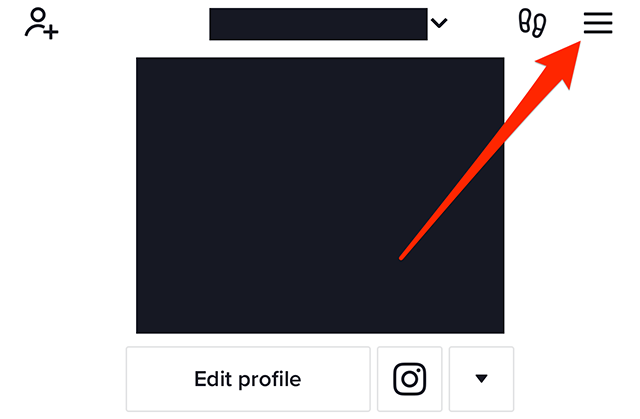
Step 2: Tap “Settings and privacy.”
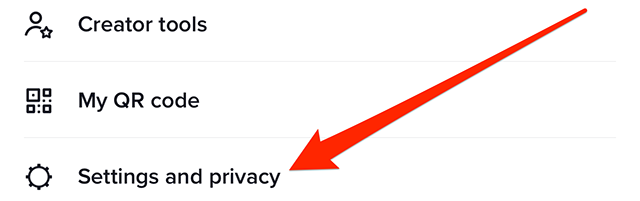
Step 3: Scroll down to the “Cache & Cellular” section and tap “Free up space.”
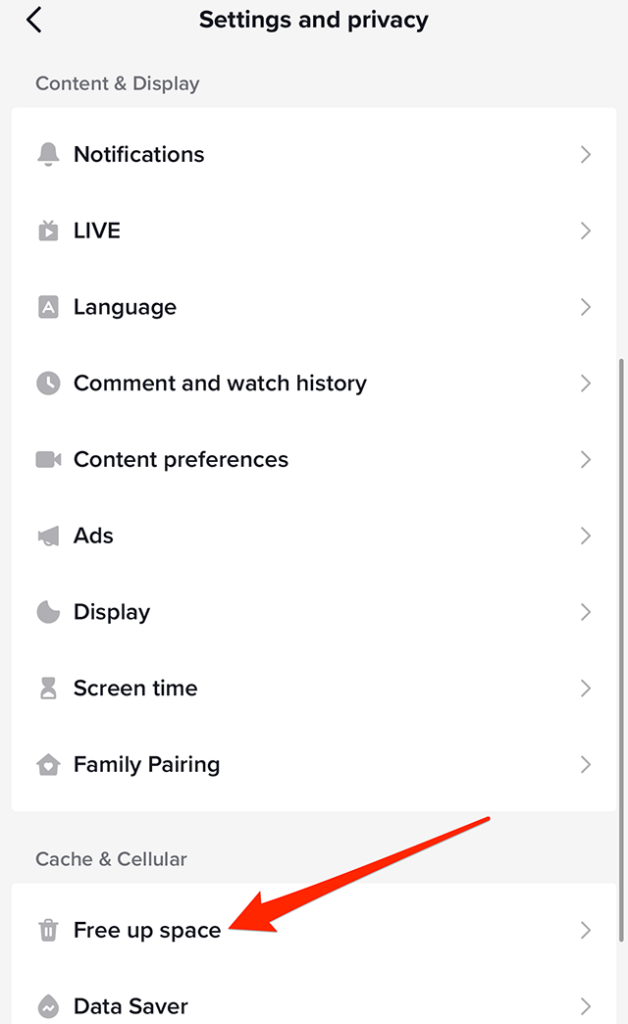
Step 4: Tap the “Clear” button to the right of “Downloads.”
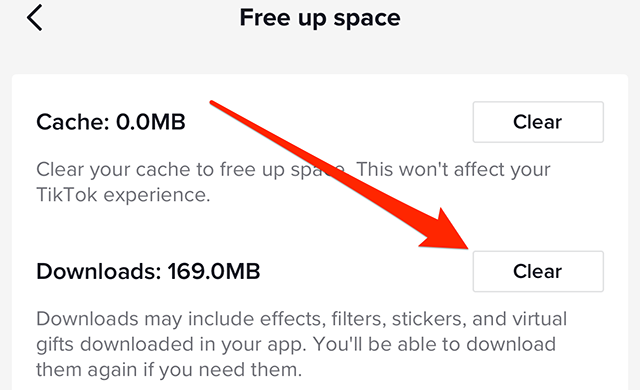
Step 5: Tap the “Clear” button on the confirmation window that appears to remove your downloads.
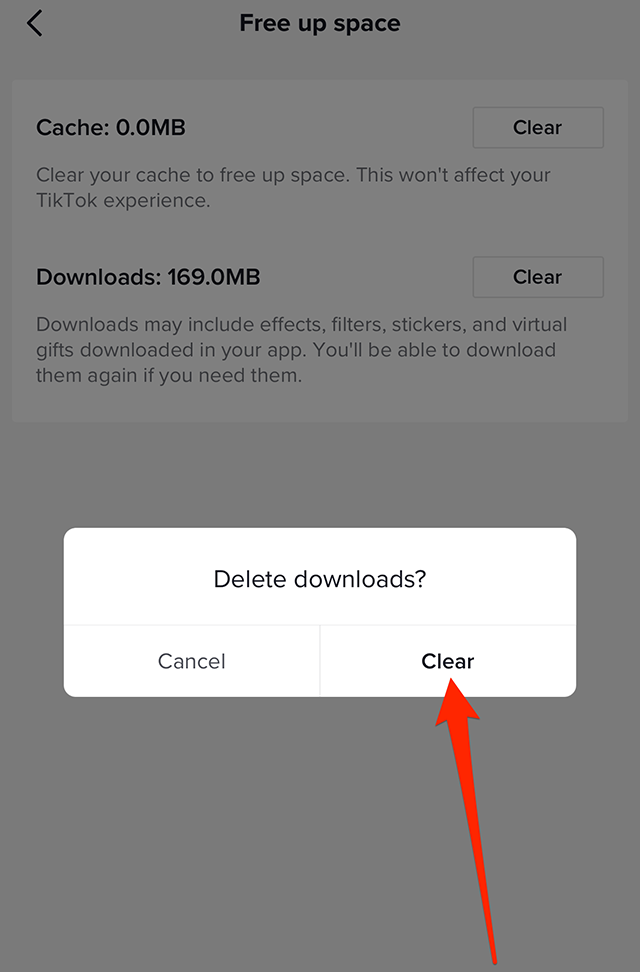
https://www.adweek.com/social-marketing/tiktok-how-to-clear-your-downloads/

