Convergent TV Summit returns March 21-22. Hear timely insights from TV industry experts virtually or in person in NYC. Register now to secure your early bird pass.
TikTok now allows users to receive direct messages from every other user on the platform, even if they aren’t following them.
In order to receive direct messages from everyone, users will need to change a setting in the application’s Privacy menu.
Our guide will show you how to receive direct messages from everyone in the TikTok mobile app.
Note: These screenshots were captured in the TikTok app on iOS.
Step 1: On your TikTok profile, tap the three horizontal lines in the top-right corner of the screen.
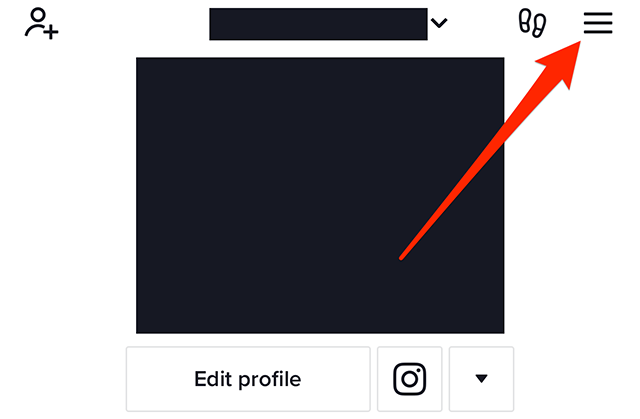
Step 2: Tap “Settings and privacy.”
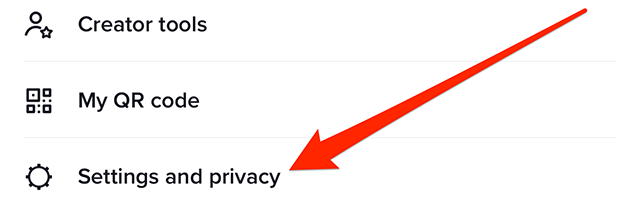
Step 3: Tap “Privacy.”
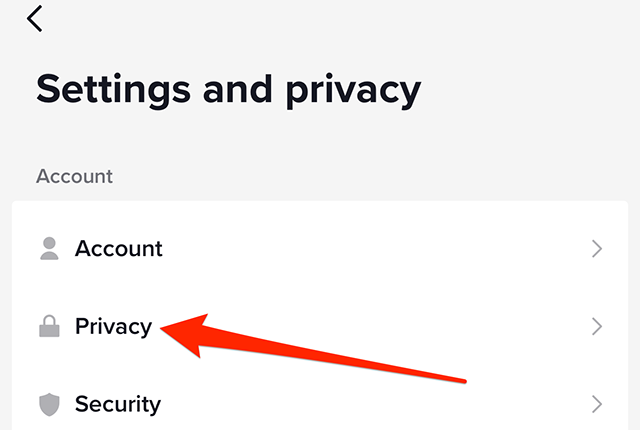
Step 4: Under the “Interactions” section, tap “Direct messages.”
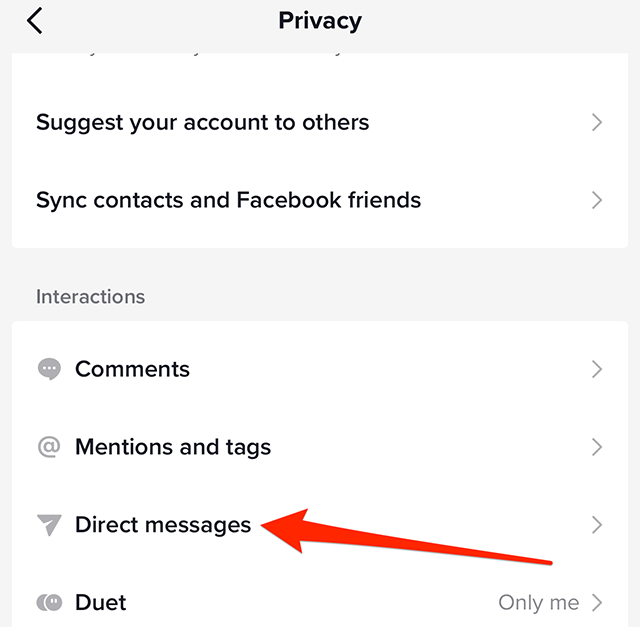
Step 5: Tap “Direct messages” on the left side of the screen.
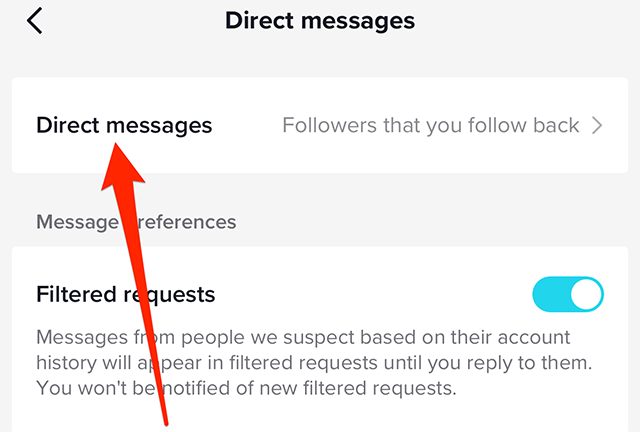
Step 6: Tap “Everyone” on the window that appears at the bottom of the screen.
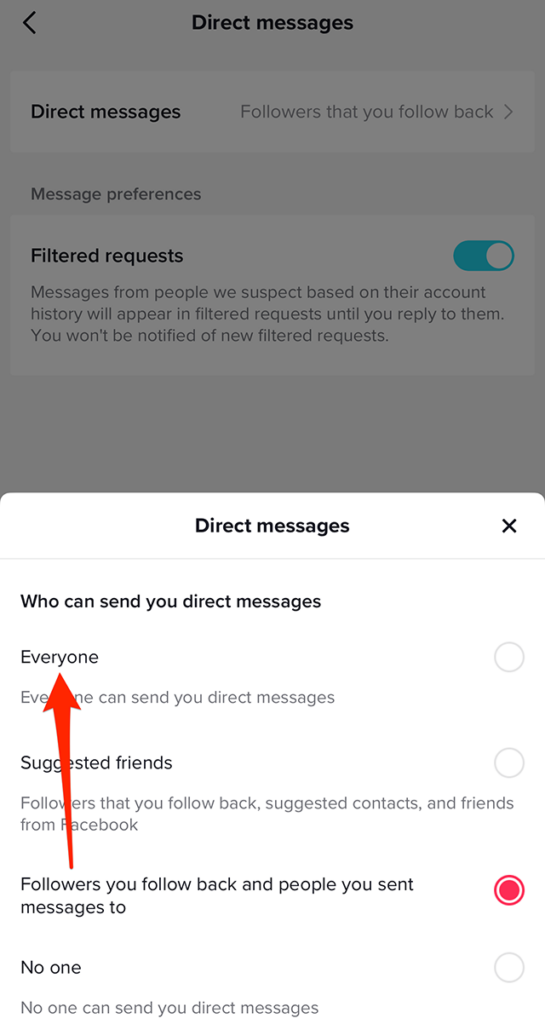
Step 7: Tap the “x” icon in the top-right corner of the “Direct messages” window to close the window and continue using the TikTok app.
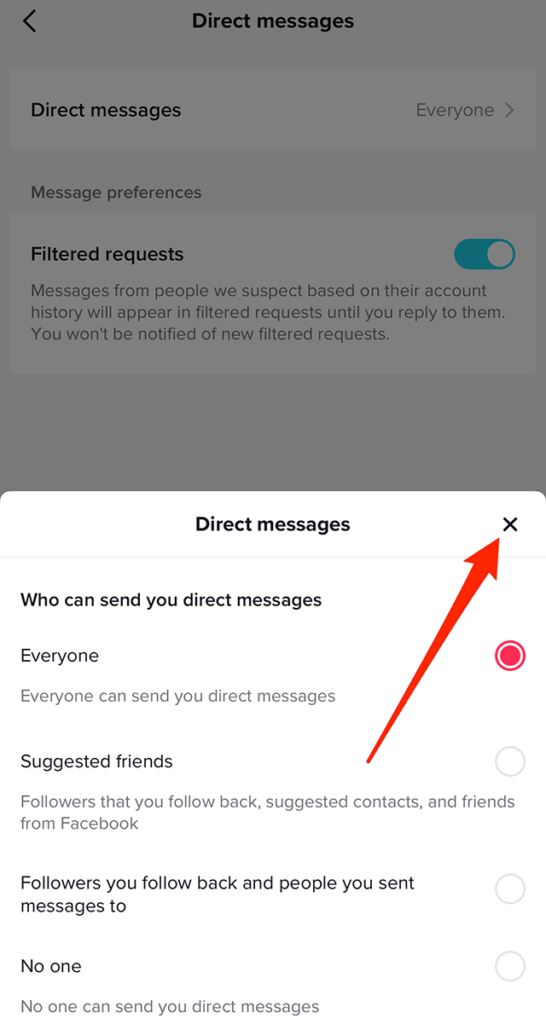
https://www.adweek.com/media/tiktok-how-to-receive-direct-messages-from-everyone/

