Did you know that TikTok allows you to control whether or not the ads you see are personalized to you based on your activity? If you turn the personalized ads feature off, you’ll still see ads on TikTok, but they won’t be personalized to you based on your activity.
Our guide will show you how to stop seeing personalized ads on TikTok.
Note: These screenshots were captured in the TikTok application on iOS.
Step 1: Tap “Me” in the bottom-right corner of the screen.

Step 2: Tap the three dots in the top-right corner of the screen.

Step 3: Under the “Personalization and data” section, tap “Personalization and data.”
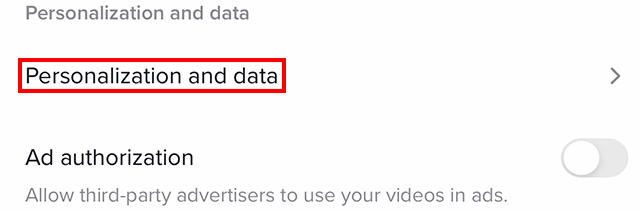
Step 4: Tap the toggle to the right of “Personalized ads” to stop seeing personalized advertisements on TikTok.

https://www.adweek.com/media/tiktok-how-to-stop-seeing-personalized-ads/

