WhatsApp allows users to create an avatar that can be used to represent them throughout the messaging application. Once a user creates an avatar, they can update it in the future if they want to change its appearance, clothing and/or accessories.
Our guide will show you how to edit your avatar in the WhatsApp mobile app.
Note: These screenshots were captured in the WhatsApp app on iOS.
Step 1: Tap “Settings” in the bottom-right corner of the WhatsApp app.
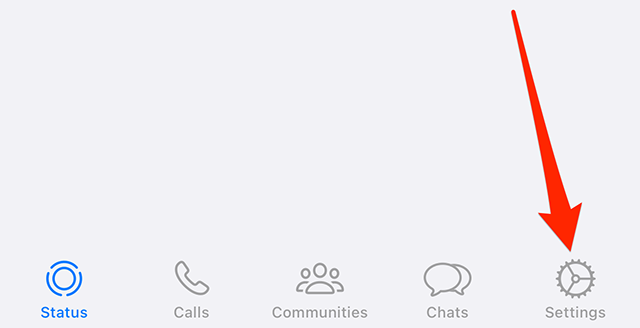
Step 2: Tap “Avatar.”
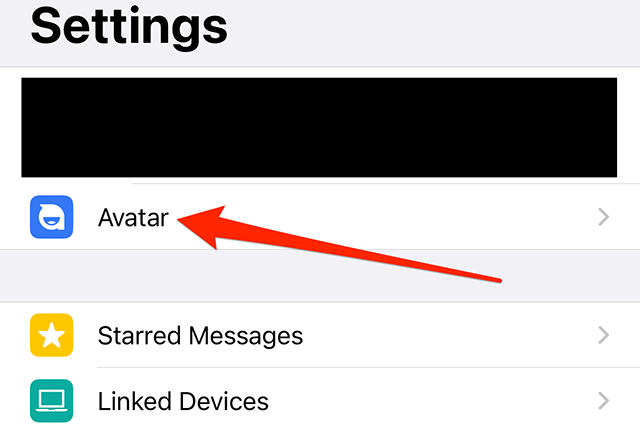
Step 3: Tap “Edit Avatar.”
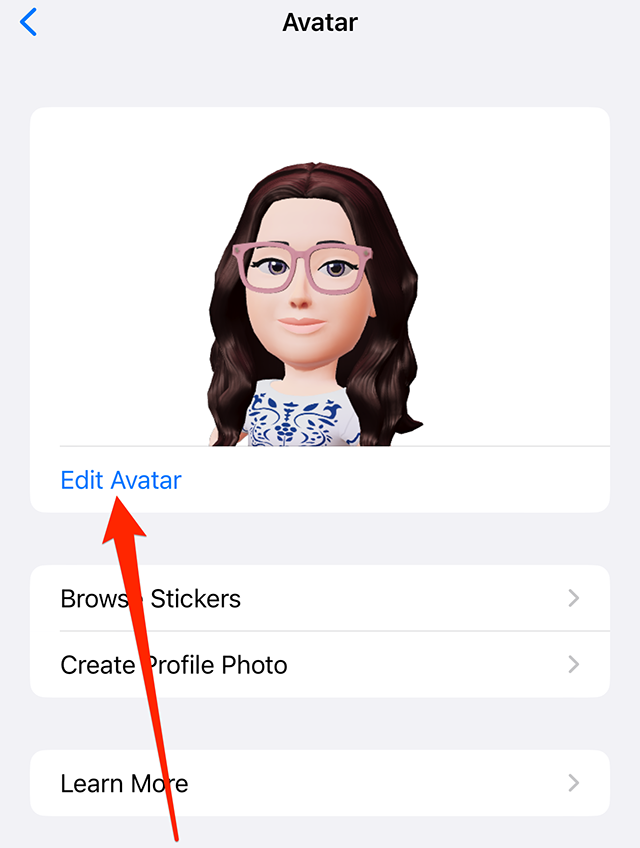
Step 4: Make your desired changes to your avatar.
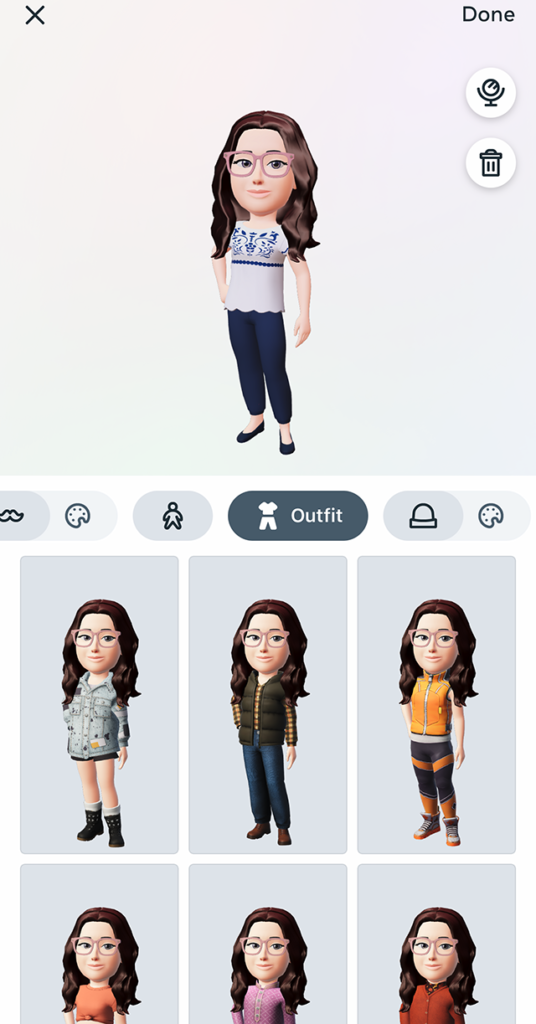
Step 5: When you’re done updating your avatar, tap “Done” in the top-right corner of the screen.
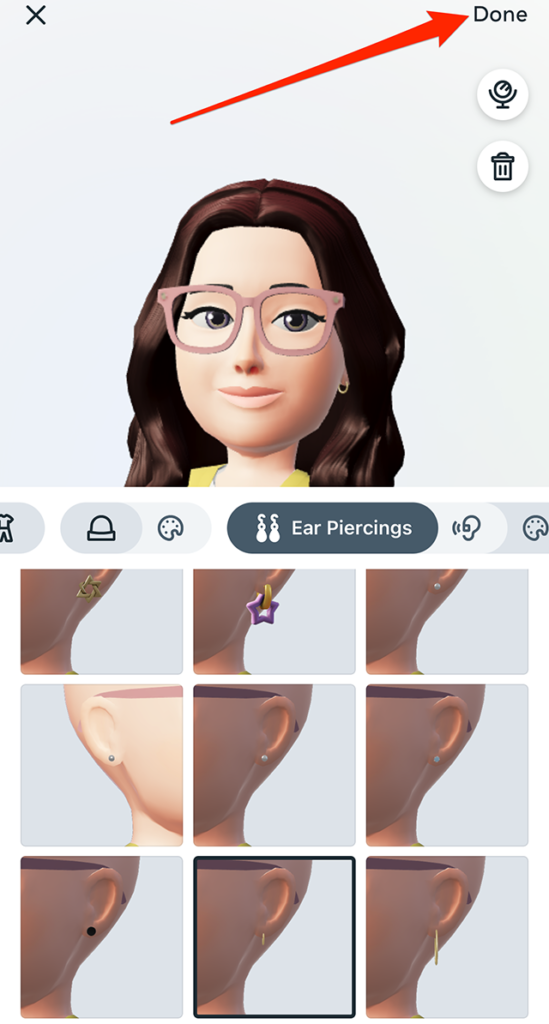
Step 6: Tap the “Save changes” button on the confirmation window that appears.
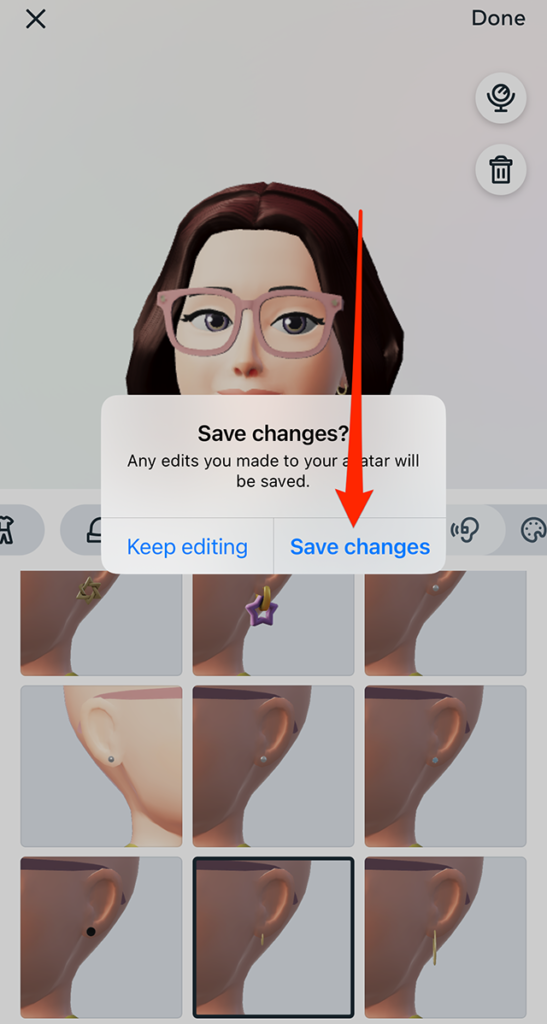
Step 7: Tap the “Next” button at the bottom of the screen to finish this process.
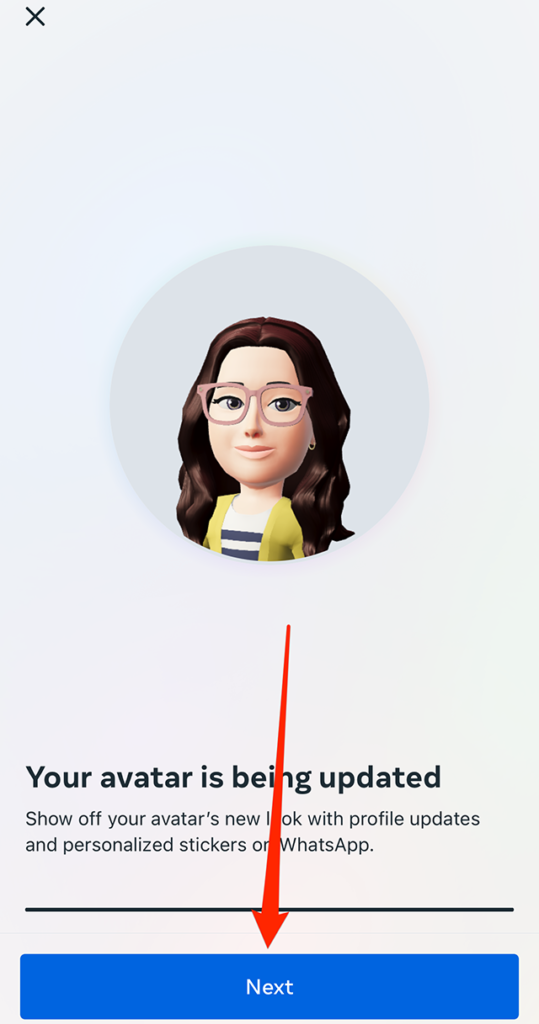
https://www.adweek.com/media/whatsapp-how-to-edit-your-avatar/

