WhatsApp now allows users to send messages to themselves in the messaging application on mobile devices. For instance, users could send themselves a shopping list or leave themselves a reminder to complete a task.
Our guide will show you how to send messages to yourself in the WhatsApp app.
Note: These screenshots were captured in the WhatsApp app on iOS.
Step 1: On WhatsApp’s “Chats” screen, tap the new chat icon in the top-right corner of the screen.
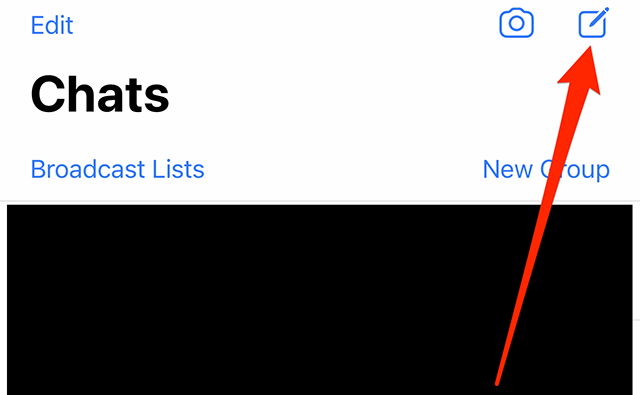
Step 2: You should appear as the first contact in the list. Tap yourself.
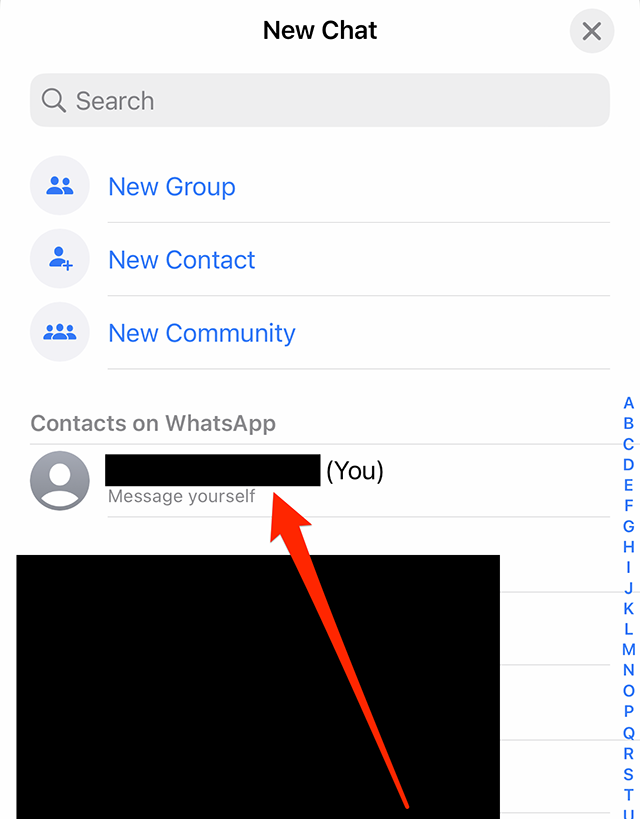
From there, you can begin sending messages to yourself.
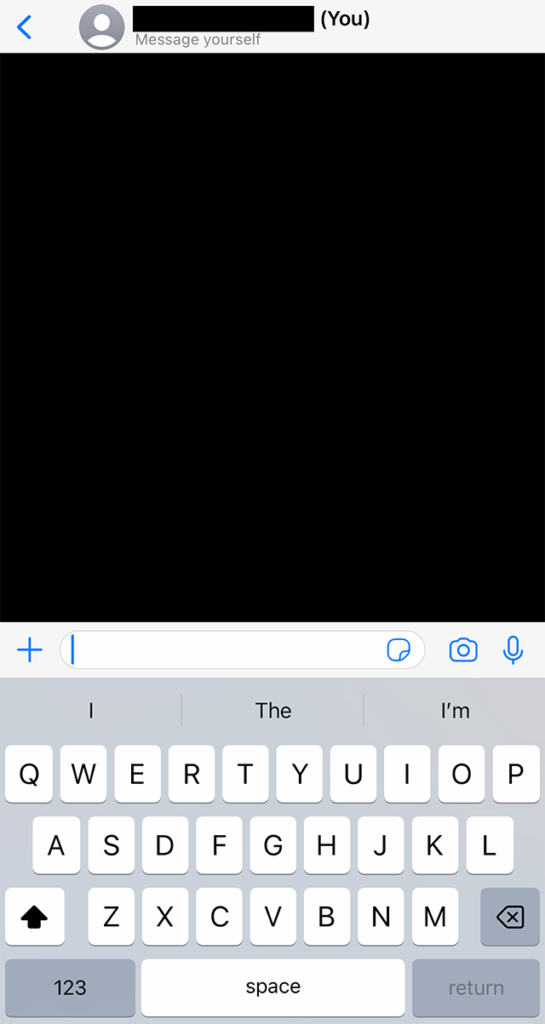
https://www.adweek.com/media/whatsapp-how-to-send-messages-to-yourself/

