Yoast has released version 12.1 of its WordPress plugin; the update adds your custom favicon to the mobile snippet preview, matches Google’s font sizes on desktop search results and introduces new schema filters.
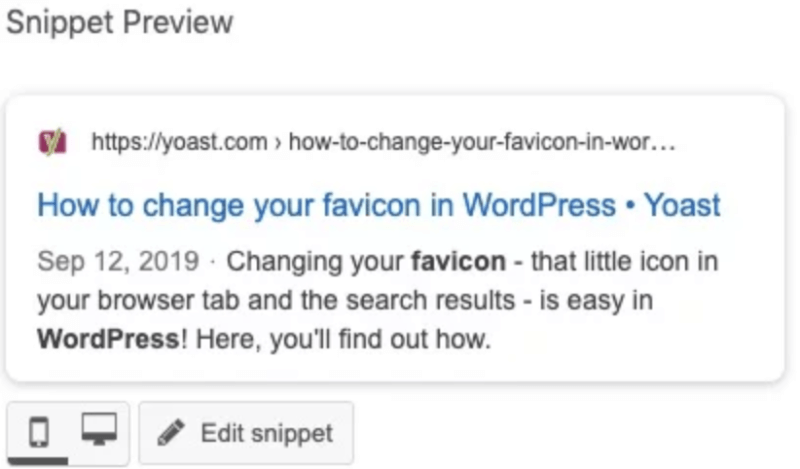
Why we should care
An accurate preview of your mobile and desktop listings enables you to get a better idea of what your customers see before they click through, which may help you optimize your snippets and encourage them to click on your results.
The new filters introduced in this update can also be used to control your schema output and provide searchers with pertinent information about your brand.
More on the announcement
Yoast 12.1 also adds the following filters for more granular control over schema output:
wpseo_schema_organization_social_profilesfilters an entity’s social profiles. You can use it to customize social profiles within the Organization schema object.wpseo_schema_company_nameandwpseo_schema_company_logo_idfilter your company’s name and logo from the theme options if it hasn’t been designated in Yoast SEO’s settings.wpseo_enable_structured_data_blocksdisables Yoast’s structured data block editor blocks.
For more on Yoast’s structured data implementation updates, check out our coverage on Yoast SEO 11.0 (general schema implementation), 11.1 (images and video structured data), 11.2 (custom schema), 11.3 (personal image and avatar structured data), 11.4 (FAQ structured data), 11.5 (mobile snippet preview) and 11.6 (updated How-to structured data block).
http://feeds.searchengineland.com/~r/searchengineland/~3/gbrk4Q42MlY/yoast-12-1-adds-custom-favicons-to-the-mobile-snippet-preview-322225

