Introducing the Adweek Podcast Network. Access infinite inspiration in your pocket on everything from career advice and creativity to metaverse marketing and more. Browse all podcasts.
In 2022, Hanukkah begins Dec. 18, and Instagram is marking the occasion with the release of a Hanukkah chat theme that adds a sweater design to a conversation’s background. A menorah is featured in the center of the design.
Our guide will show you how to use the Hanukkah chat theme in the Instagram application.
Note: These screenshots were captured in the Instagram app on iOS.
Step 1: Open the Instagram conversation you want to customize and tap the conversation name at the top of the screen.

Step 2: Tap “Theme.”
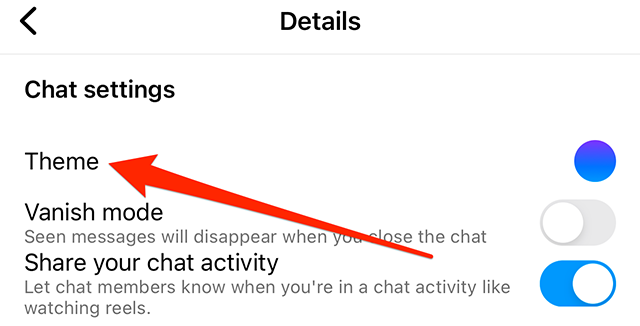
Step 3: Tap the “Hanukkah” theme. Note: There is no preview screen or confirmation window. Once you tap the Hanukkah theme, the conversation will be updated.
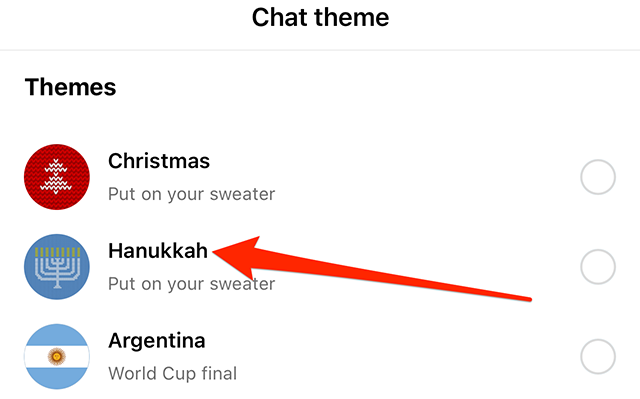
https://www.adweek.com/media/instagram-how-to-use-the-hanukkah-chat-theme/

