I spent a week with the Lenovo Smart Clock Essential with Alexa on my bedside table, and I’m still unsure why this product exists. A digital alarm clock you can control with your voice, the $69.99 Essential is a smart speaker combined with a traditional LED alarm clock. But it’s not a particularly “smart” smart clock, and there are plenty of excellent smart alarm clocks out there, even some made by Lenovo. This is not one of them.
The only use case I can see for the Essential is if you specifically want an Alexa voice assistant by your bed, don’t want a display with a camera in it (all Echo smart displays have cameras on board — a bit dodgy in a bedroom), and want a larger LED clock than what’s offered on the excellent, camera-less Echo Dot with Clock ($60). If you are flexible on any of these points, there are better options (which we’ll get to).
Otherwise, this clock feels like a half-hearted attempt on Lenovo’s part to capitalize on the popularity of Alexa. It’s the first smart clock from Lenovo that uses Amazon’s voice assistant — its other, better models are all Google-based. (You won’t find any Google-powered smart speakers for sale on Amazon; go on — try). But it misses the mark in many ways.
The Lenovo Smart Clock Essential with Alexa is a smart digital alarm clock with Amazon’s voice assistant built-in. It works over Wi-Fi and Bluetooth and is powered by a wall plug with a nice, long five-foot cable. It has a four-inch segmented LED display that auto-dims reliably and comes encased in an upright fabric-wrapped body that’s 4.46 inches wide and 3.67 inches tall. It has a decent speaker on board and a far-field microphone array to pick up your Alexa commands.
While the naming indicates it’s the same as the $50 Lenovo Smart Clock Essential (which is still available but only comes with Google’s Assistant), this Essential actually has the same design as the Lenovo Smart Clock 2 (also Google-only). But, instead of the full-color touchscreen of that device, this Essential has a monochrome non-touch LED display. The display shows you the time (24 hours or standard) and the current outdoor temp and humidity reading. There’s also the option of a decibel meter. I still haven’t found a reason to need a decibel reader in my bedroom — but I’m open to suggestions.

The Essential with Alexa comes in a peppy red color or a more muted blue, and when you issue a command to the voice assistant, the screen displays two blinking zeros that resemble eyes. Considering this “cute factor” and the color choices, this could be an option for a child’s room — where you might not want a tiny screen that can play videos (as on the Echo Show 5 and Nest Hub — other good smart alarm clock options). But at $70 — $20 more than the first Essential and the same price as the newer full smart display version — that’s an expensive alarm clock for a kid.
The smart clock’s 1.5-inch 3W front-firing speaker provides surprisingly decent sound, better than most alarm clocks of its size and about as good as an Echo Dot. It also has a wide enough volume range to let you wake up gently or get jolted out of bed. The physical snooze button worked reliably, and you can use the speaker as a Bluetooth speaker.
There are also pogo pins underneath the clock, which look like they work with Lenovo’s Smart Clock dock. That is a great product, which I’ve reviewed previously. It adds a 10-watt MagSafe-compatible wireless charger and an LED night light to the clock for just $20 more. However, according to Lenovo spokesperson Katie Dungan, the dock only comes bundled with the Lenovo Smart Clock 2 and can’t be purchased separately or with the Essential. If they fixed this obvious oversight, I’d be more inclined to recommend this clock.
That leaves the Essentials’ only real selling point: the built-in Alexa. In my testing, the voice assistant in the clock was much slower to respond to voice commands than the newest Echo devices. And while you can do standard stuff with the voice assistant — set timers and alarms, listen to music and podcasts, control smart home devices, use Alexa skills — as a third-party speaker, it lacks a lot of basic Echo functions. For example, it doesn’t work as an intercom (except with other Lenovo clocks) or with Alexa calling features. You can’t set it as the default speaker for your room in the Alexa app, and it didn’t work in a multiroom music setup in my testing.

You can use Alexa Routines with the Essential. I tested one that’s triggered by dismissing an alarm. It worked reliably to turn on the smart lights in my room, read my calendar for the day, and start a radio station. But this only works once an alarm has sounded and you’ve dismissed it.
If you want to be woken up with a specific song or station, you need to use voice to set it up first. Then it will appear in the choice of alarm sounds in the Alexa smartphone app, which include a wide variety of standard alarm tones. You can also enable a skill and have, say, The Real Housewives or Samuel L. Jackson wake you up.
Sadly, the Essential doesn’t work with any of the newer “sound” triggers Echo devices have for Routines, where you can have the sound of running water or snoring set off a Routine. I set up an Echo Dot with Clock in my bathroom to listen for the sound of running water. When I turn on the shower, it starts a Routine that reads the weather and my calendar and then plays the radio.


Arguably the Essential’s biggest failing is it doesn’t have a touchscreen. Considering the almost identically designed and priced Lenovo Smart Clock 2 does have a touchscreen, I can’t understand why they opted to forgo this convenience. While its monochrome four-inch face is less distracting than a smart display without a touchscreen, the Essential relies on voice or the Alexa app for programming alarms. Voice isn’t always appropriate in the bedroom, and the Alexa app is not intuitive. There are three separate settings screens for the Essential clock in the app, with each one offering different options.
The Essential also doesn’t hear as well as other Echos, and I had a lot of trouble summoning the assistant, often resorting to pushing the button to get its attention. The only on-device controls are for volume and muting the microphone, plus the button to summon Alexa and another one to snooze or show your alarm.
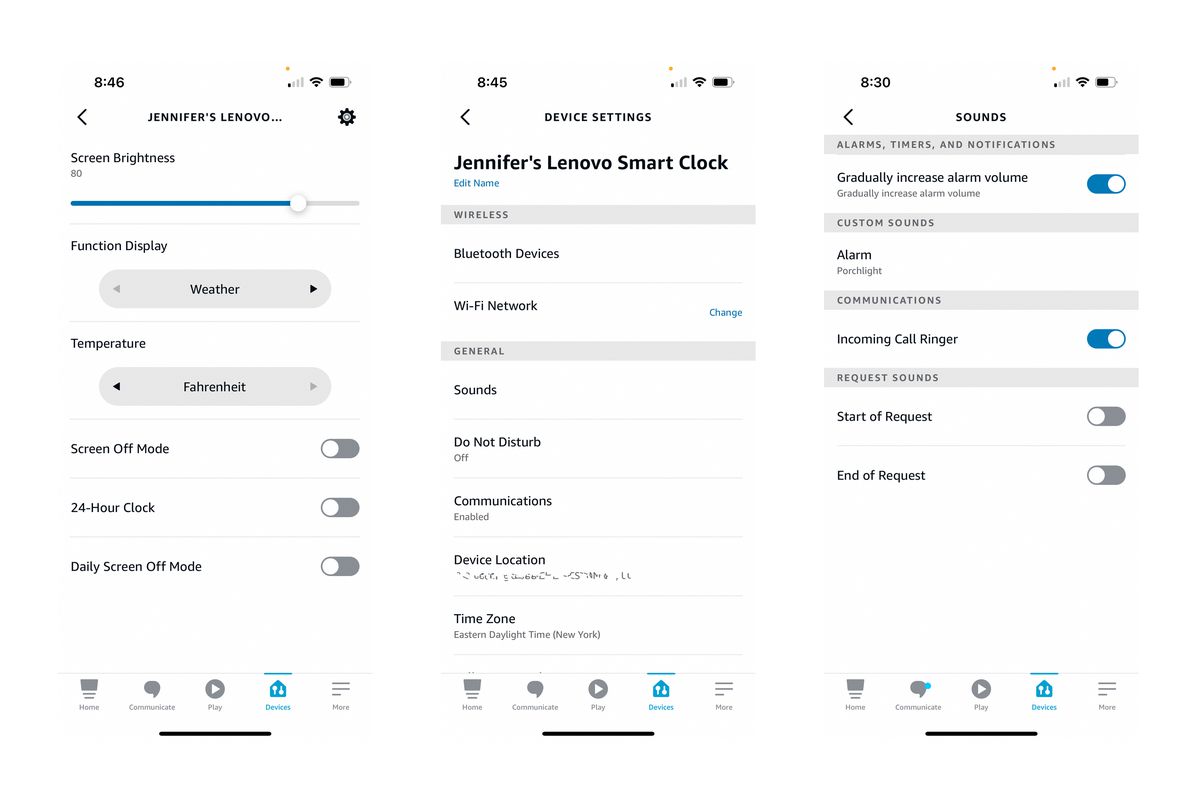
The Essential is designed for those who want a simple, no-frills alarm clock, with the bonus of a smart assistant built-in. But, if that’s you, chances are you also probably expect your simple alarm clock to have a battery backup. (I’ve written before about how annoying I find it that smart alarm clocks don’t offer this.) In that case, this is not “essential” enough for you.

If you’re not picky about which voice assistant is in your bedroom and just want a good camera-free digital display to glance at, the Nest Hub (second gen), which is $99.99 but often on sale for considerably less, is a better bedside companion, adding sleep tracking and a touchscreen smart display. It’s also an excellent digital photo frame.
If that’s too big for your table, the Lenovo Smart Clock 2 ($69.99) with Google is a better choice than the Alexa version. It’s the same size as the Essential but with a full-color touchscreen that can double as a digital photo frame as well as show you a live feed of your security camera if something goes bump in the night. It also costs the same as the Essential.
If you are all set on Alexa, there aren’t any compelling reasons to consider the Lenovo Smart Clock Essential with Alexa over Amazon’s Echo devices. The Echo Show 5 with its full-color touchscreen (it does have a camera, though it includes a physical shutter to block it) and Echo Dot with Clock both make great bedside companions. And while Lenovo’s smart clocks are often on sale, most Alexa devices also regularly see price drops. I’ve seen Show 5s for as low as $35. The Lenovo Essential with Alexa is currently $50. At its full price of $70, it’s a definite no. But it might be worth considering as a smart clock for your kid if you can find it for $30.
Photos by Jennifer Pattison Tuohy / The Verge
https://www.theverge.com/23283994/lenovo-smart-clock-essential-with-alexa-review

