WhatsApp allows each user to create an avatar to represent them throughout the messaging application. Once a user creates an avatar, they can create a profile photo featuring their avatar to use in the app.
Our guide will show you how to create an avatar profile photo in the WhatsApp mobile app.
Note: These screenshots were captured in the WhatsApp app on iOS.
Step 1: Tap “Settings” in the bottom-right corner of the WhatsApp app.
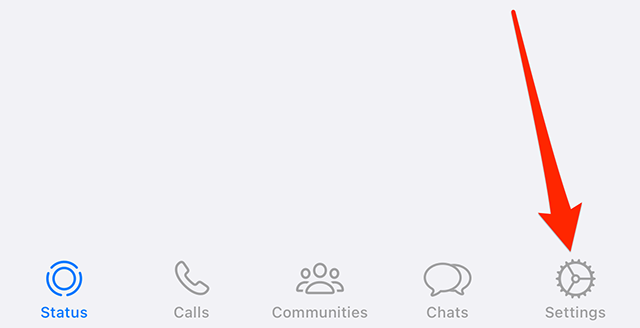
Step 2: Tap “Avatar.”
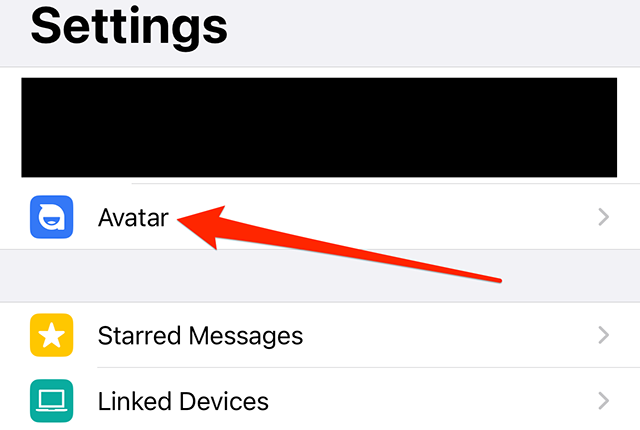
Step 3: Tap “Create Profile Photo.”
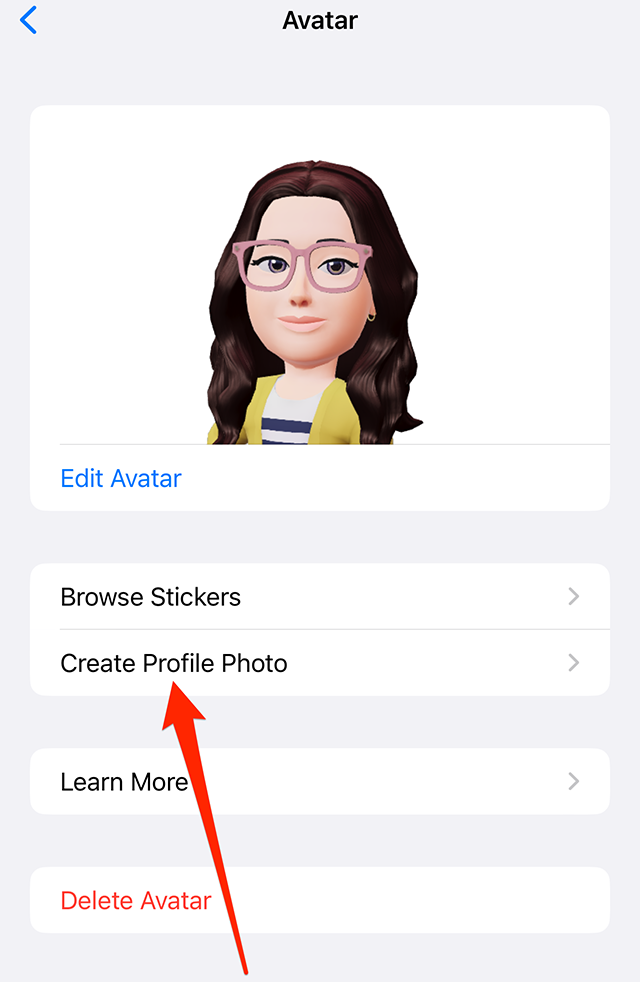
Step 4: Tap your desired avatar pose.
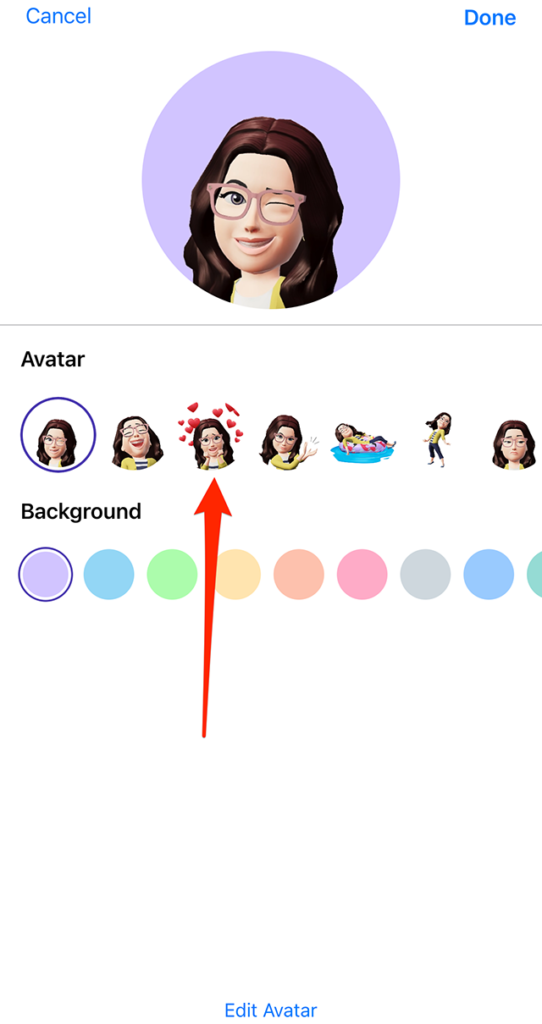
Step 5: Tap your desired background color for the profile photo.
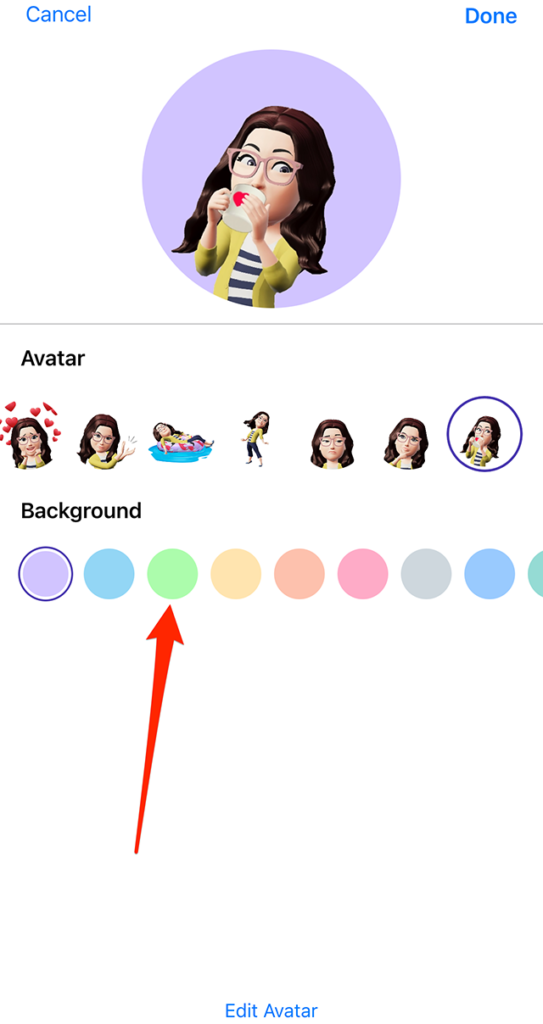
Step 6: When you’re done customizing your profile photo, tap “Done” in the top-right corner of the screen. Note: Once you tap “Done,” your profile photo will be updated in the WhatsApp app.
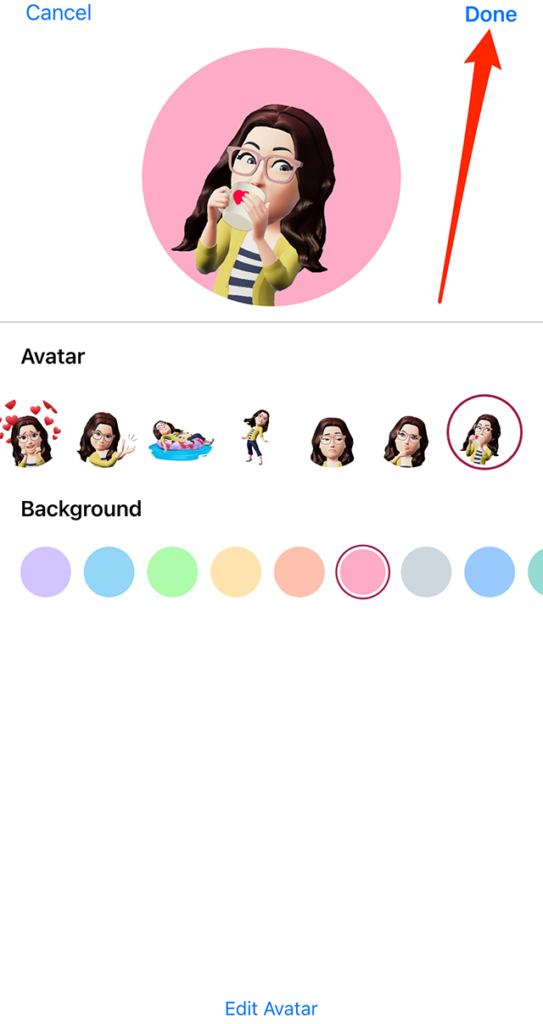
https://www.adweek.com/media/whatsapp-how-to-create-an-avatar-profile-photo/

